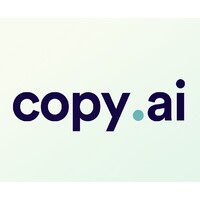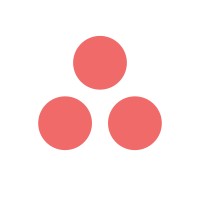Key Features of the Best Personal Productivity Apps?
The best Personal Productivity Apps blend simplicity with power—making your life easier without overwhelming you:
- Task Management: Tools like Todoist help you keep track of everything on your to-do list, letting you break projects down into manageable tasks.
- Meeting Productivity: MeetGeek takes meeting notes off your plate—it records, transcribes, and summarizes, so you can focus on the conversation and not on typing.
- Email Management: Sanebox and Leave Me Alone help keep your inbox organized, filtering out distractions so you can stay on top of what actually matters.
- Workflow Automation: Apps like Zapier connect all your tools so repetitive tasks get handled automatically—it’s like having a robot do your boring work for you.
- Focus Tools: Freedom.to blocks digital distractions—perfect when you need to hunker down and do deep work.
The key features should focus on getting things out of your head and into a system that works for you, freeing you up to focus on the big stuff.
Benefits of Personal Productivity Apps?
The main benefit is clarity—you can see exactly what needs to get done without feeling overwhelmed. Apps like Todoist simplify task management, Grammarly ensures your writing is polished, and Shoeboxed handles receipts so you don’t have a paper mountain. Together, they help turn chaos into structure, making it easier to move through your day without the stress of wondering what you’re forgetting.
Who Uses Personal Productivity Apps?
Anyone who wants to be more organized and efficient can benefit.
Sales professionals use Calendly to eliminate the back-and-forth of scheduling, while content creators rely on Grammarly to make sure every word shines.
Entrepreneurs, students, busy parents—if you have things to do and goals to hit, there’s a productivity app that’ll help you get there faster and with less hassle.
What is it Like Implementing Personal Productivity Apps?
Implementing these apps is usually easy, but getting the most out of them takes consistency.
Setting up Notion for project management or Shift for organizing email and app workflows involves some initial configuration—kind of like setting up the shelves in your workspace.
Once everything’s in place, it becomes a seamless part of your routine. The hardest part is building the habit, but once you do, they’re a game-changer.
How Do Personal Productivity Apps Compare?
Different tools excel at different tasks:
- Task Management: Todoist vs. ClickUp—both are solid for managing tasks, but ClickUp adds more features for collaboration, making it better for team projects, while Todoist keeps things simple for personal use.
- Meeting Scheduling: Calendly vs. Doodle—Calendly is perfect for one-on-one scheduling, while Doodle shines when you need to find a time that works for a group.
- Writing Tools: Grammarly vs. ProWritingAid—Grammarly focuses on simplicity and AI-driven suggestions, while ProWritingAid goes deeper with style recommendations, making it ideal for writers who want more detailed feedback.
It’s about picking the right tool for your needs—whether you’re looking for simplicity or more advanced features for specific use cases.
Pricing: The Cost of Personal Productivity Apps?
Most Personal Productivity Apps are pretty affordable:
- Todoist offers a free version, with premium plans starting at around $4/month.
- Freedom.to is around $6/month if you want to block distractions, with a lifetime license option for about $120.
- Calendly is free for basic one-on-one scheduling, with advanced plans for $8-12/month, depending on your needs.
- Grammarly offers a free version, but the premium plan—which includes more advanced writing suggestions—costs around $12/month.
Most of these apps have free versions that offer enough to get started, and the paid versions are more about additional features and customization options.
My Experience with Personal Productivity Apps
In my 15+ years as a B2B tech marketer, I’ve used many personal productivity apps, such as Grammarly, Calendly, Todoist, and more.
In my experience, the adage “people, process, and technology” is worth remembering because, in that order, those are the three things that matter most in productivity.
While none of these tools are a silver-bullet, with the right mix of personal motivation and process organization, these tools can effectively level up your productivity in a low-cost way.