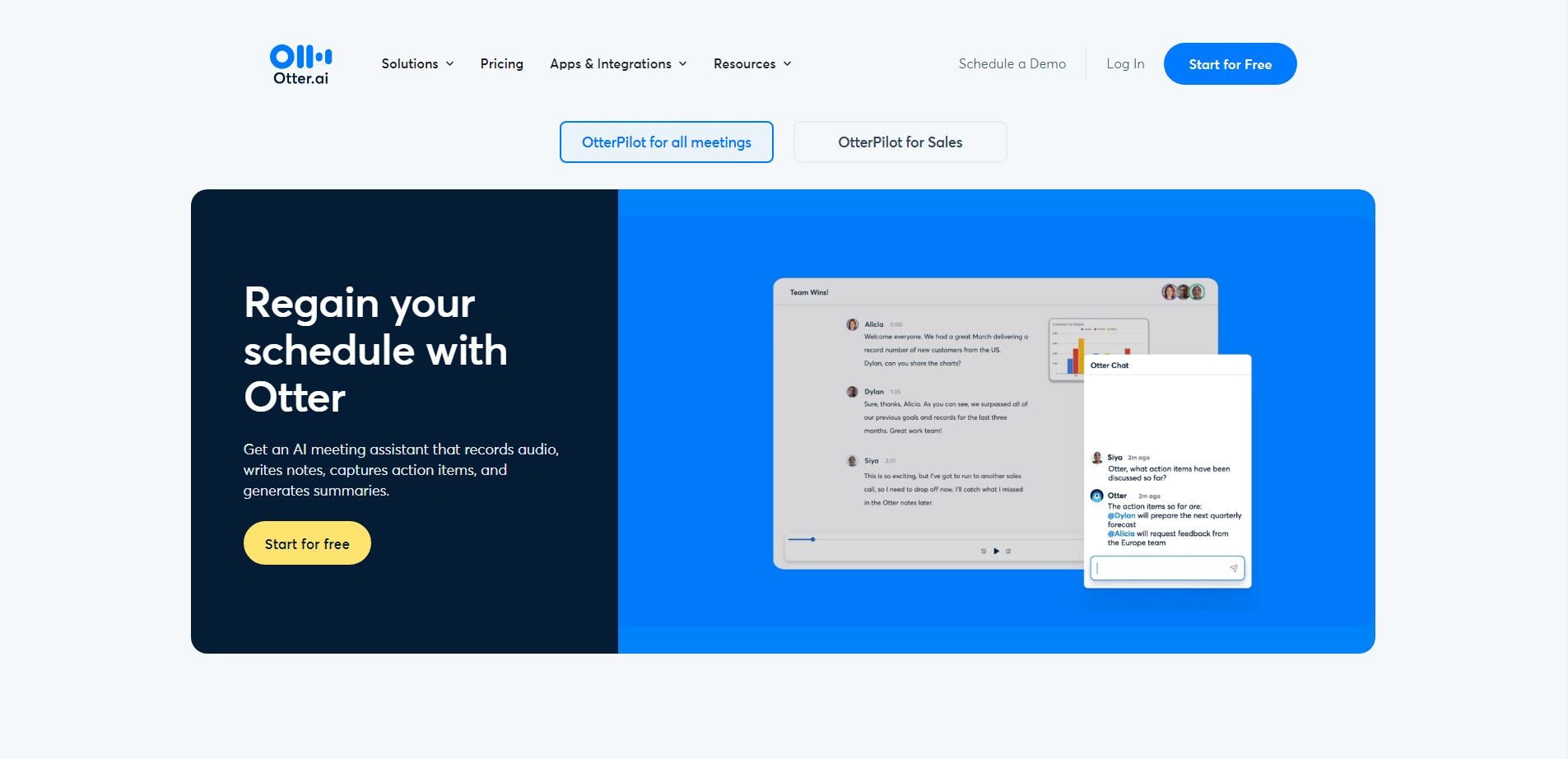Otter.ai is an AI-powered transcription service that converts spoken words into written text in real-time.
Menu
- Review Sites
- Research Insights
- Interviews
- Marketplace
- Resources
- Why Software Reviews Matter In B2B SaaS
- Online Reviews Strategy
- How To Generate Online Reviews: Tactics
- How to Get Reviews in B2B SaaS: Examples
- 30 Best Software Review Request Templates
- How to Respond to Reviews
- How to Leverage Online Reviews in B2B Marketing and Sales
- How to Measure the Impact and ROI of Online Reviews
- Guide to App Marketplaces and Reviews
- How to Read Reviews Like a Pro
- Blog
- About
- Contact