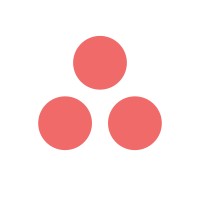Key features of the best Project Management Software
Key features? They’re are loads. Task management, timelines, Gantt charts, file sharing, and real-time collaboration. You’ve got dashboards for a bird’s-eye view and integrations with other tools like Slack, Google Drive, and more. Each platform has its own flavor, but these are the basics.
Benefits of Project Management Software
The main benefits? Efficiency and clarity. You get to streamline workflows, reduce email clutter, and keep everyone accountable. Plus, you can track progress in real-time, which is a game-changer for meeting deadlines and staying on budget.
Who uses Project Management Software
Who uses it? Pretty much anyone who needs to manage projects. We’re talking about startups, marketing teams, software developers, and even freelancers. If you’ve got tasks and deadlines, you can benefit from these tools.
Implementation of Project Management Software
Implementing it? It’s like moving into a new house. There’s a bit of setup and adjustment, but once you’re settled, it’s smooth sailing. Most of these tools offer templates and onboarding support, so you’re not left in the dark.
Comparing Project Management Software
Comparing them is like comparing apples to apples; they’re more similar than different. That said, Monday.com is super visual and customizable. Asana is great for task management and simplicity. Teamwork.com is robust for client work. Notion is your all-in-one workspace with robust technical capabilites. ClickUp is feature-rich and flexible. Wrike is powerful for larger teams. Each has its own strengths, so it depends on your needs.
Pricing: the cost of Project Management Software
Cost? It varies. You’re looking at anywhere from $0 (for basic plans) to $20 per user per month for more advanced features. Enterprise plans can go higher, but for most teams, you’re in that $10-$15 per user per month sweet spot.
My experience with Project Management Software
In my 10+ years of experience as a B2B marketer, I’ve used several of the project management software tools on the market, including Asana, Notion, Monday.com, and ClickUp.
In my experience, I found these tools to be more similar than different.
If you speak to any professional with experience using one of these tools, you often find a strong preference for one. I found it to be more of a personal preference, a “feel,” than any specific feature or function that’s won them over.
Personally, I found ClickUp to be the most intuitive of the bunch, so if I had to choose, I’d probably go with that. That said, if I started a new job using a different project management tool, I likely wouldn’t prioritize switching project management tools as it could be time-consuming; it might not be worth the effort.
I’ve used Notion extensively over the past four years in my work at PartnerStack. Notion is arguably the most powerful of all the project management tools and has a relatively steeper learning curve. More technically savvy users can make the most of Notion’s “blocks” and databases. Less savvy users would be advised to leverage notion templates.
I’ve also used Asana on Monday.com and previous jobs and have found that they do the trick.
Overall, I’d say project management software is worth it for most professionals and teams. However, to get the most from it, someone needs to own the implementation and management of both the process and project, as well as software with project management; the software alone is no silver bullet.
To unlock the project management potential of your team, the right process is equally, if not more, important than the project management software itself.