Home » Notion
B2B SaaS Reviews reviewers select and review products independently.
We may earn commissions if you buy through affiliate links, which help support our testing.
Last updated: January 7, 2025
Imagine a digital workspace where teams can collaborate, organize their projects, and document their progress all in one place.
This platform offers a flexible and customizable environment, ideal for creating notes, managing tasks, and storing important information. It’s designed to cater to various needs, from personal note-taking to comprehensive team project management. The intuitive interface allows users to effortlessly navigate between text, to-do lists, and databases, providing a centralized hub for all their organizational needs.
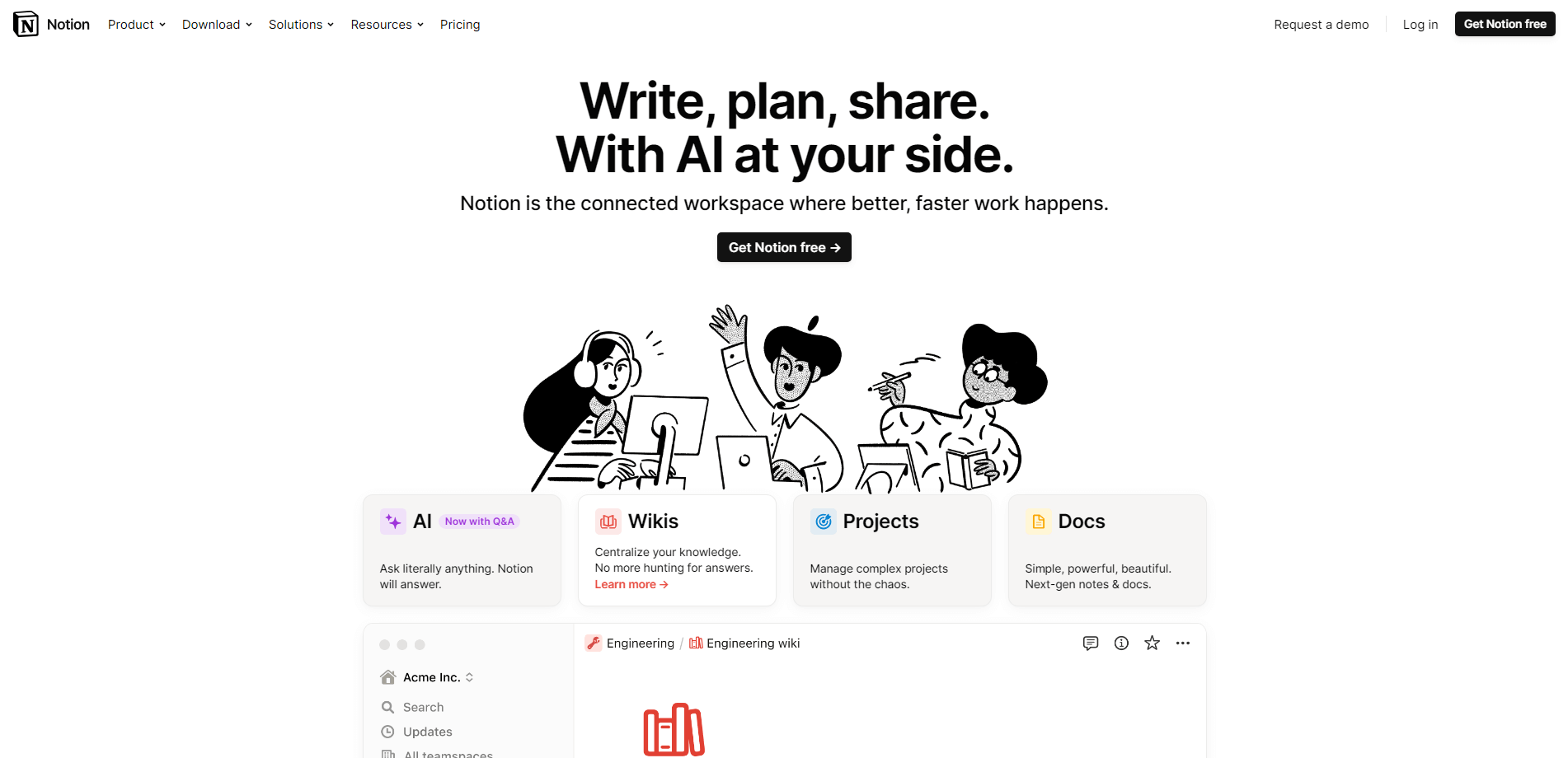
Notion is versatile and suitable for various users:
Some of the most notable features of Notion are:
Top 3 Pros of Notion:
Top 3 Cons of Notion:
Notion offers four different pricing plans, each designed to suit various user needs, from individuals to large enterprises:
AI Add-on: Enhance any paid plan with AI capabilities. Cost: $8 per member/month (billed annually) or $10 (for monthly billing and Free plans).
Please note that software pricing is subject to change. It’s recommended to visit their site for pricing and contact them for more information.
Here are three customer success stories for Notion:
Read the best Notion reviews by verified users here:
Note: review counts as of January 14th, 2024.

I'm the Founder and Editor-In-Chief of B2B SaaS Reviews and the Director of Demand Generation at PartnerStack, the leading platform for partner management and affiliate marketing in B2B SaaS. My experience spans several notable B2B SaaS companies, including Influitive (Advocate Marketing), LevelJump (Sales Enablement, acquired by Salesforce), and Eloqua (Marketing Automation, acquired by Oracle). I hold a Bachelor of Commerce in Marketing Management from Toronto Metropolitan University and a Master of International Business from Queen's University, with academic exchanges at Copenhagen Business School and Bocconi University.