Monday.com is a project management tool that helps teams collaborate, plan, and track their work in a visual and intuitive way.
Home » Monday.com
B2B SaaS Reviews reviewers select and review products independently.
We may earn commissions if you buy through affiliate links, which help support our testing.
Last updated: January 7, 2025
Imagine a platform where teams can collaborate, plan, and track their work efficiently.
Monday.com provides a customizable interface that allows users to create boards to manage their projects, tasks, and workflows. With a variety of templates and integration options, it caters to various business needs, enabling team members to communicate and share files within a centralized system. This tool also offers features like time tracking, automated notifications, and reporting tools to help manage workloads and deadlines.
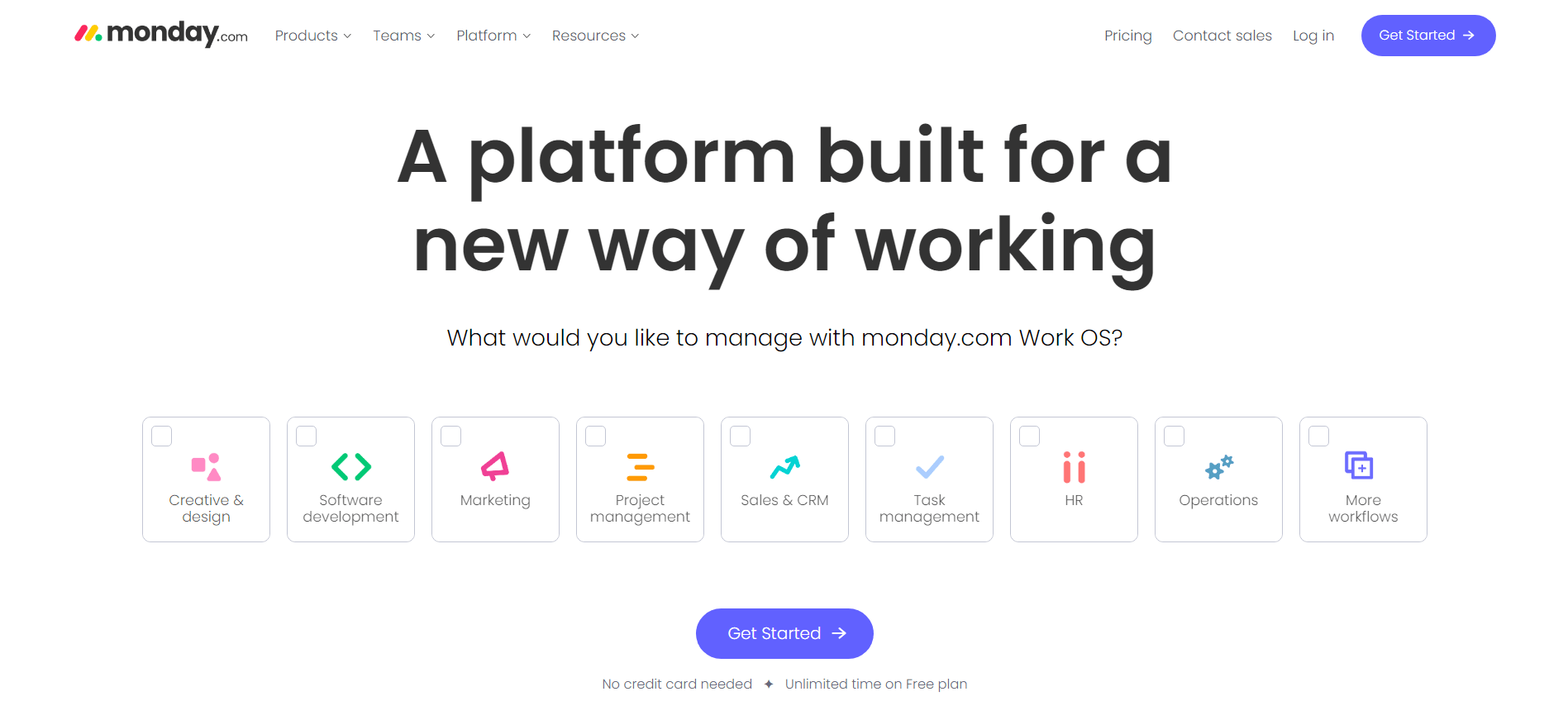
Monday.com is ideal for a diverse range of users, including small to medium-sized businesses, large enterprises, creative teams, technology and software development teams, marketing and sales departments, project managers, remote and distributed teams, educational institutions, non-profits, freelancers, and consultants.
Its versatility makes it suitable for managing projects, enhancing team collaboration, and streamlining workflows across various industries and team sizes.
Here are the main use cases for Monday.com:
Some of the most notable features of Monday.com are:
Monday.com has garnered mostly positive reviews for its intuitive interface, robust customization options, and powerful automation tools.
Users appreciate its versatility across various industries, including marketing, sales, and project management.
The platform’s customer support is highly rated, and its extensive integration options are a plus.
However, some users find the cost of adding members, the complexity of advanced features, and the limitations of some integrations (like its poorly-reviewed hubSpot integration) to be drawbacks.
Despite these concerns, Monday.com remains a top choice for businesses needing a flexible and feature-rich project management solution.
Monday.com offers several pricing plans:
Yearly plans offer an 18% discount.
Please note that software pricing is subject to change. It’s recommended to visit their site for pricing and contact them for more information.
Here are a few customer success stories for Monday.com:
Read the best Monday.com reviews by verified users here:
Note: review counts as of July 15th, 2024.
Monday.com is a project management tool that helps teams collaborate, plan, and track their work in a visual and intuitive way.
The pricing for Monday.com varies depending on the number of users and features required. It offers different subscription plans starting from $8 per user per month.
Yes, Monday.com offers a wide range of integrations with popular tools such as Slack, Google Drive, Jira, and more, allowing seamless collaboration and data synchronization.
Yes, Monday.com is designed to cater to the needs of both small and large businesses. It offers customizable workflows and features that can be tailored to fit the requirements of any team or organization.
Yes, Monday.com has a user-friendly interface with drag-and-drop functionality, making it easy for non-technical users to navigate and utilize its features without extensive training.
Still have questions? Get in touch
Want to learn about Monday.com?
Learn more on their site.

I'm the Founder and Editor-In-Chief of B2B SaaS Reviews and the Director of Demand Generation at PartnerStack, the leading platform for partner management and affiliate marketing in B2B SaaS. My experience spans several notable B2B SaaS companies, including Influitive (Advocate Marketing), LevelJump (Sales Enablement, acquired by Salesforce), and Eloqua (Marketing Automation, acquired by Oracle). I hold a Bachelor of Commerce in Marketing Management from Toronto Metropolitan University and a Master of International Business from Queen's University, with academic exchanges at Copenhagen Business School and Bocconi University.