Yes, 1Password uses strong encryption and advanced security measures to protect your passwords and personal information.
Home » 1Password
B2B SaaS Reviews reviewers select and review products independently.
We may earn commissions if you buy through affiliate links, which help support our testing.
Last updated: January 7, 2025
Imagine a digital vault where you can securely store all your passwords, credit card information, and important documents.
With 1Password, individuals can create unique, strong passwords for all their online accounts and access them with just one master password. This tool not only keeps your sensitive data safe from cyber threats but also makes it easy to log into websites and fill forms quickly and safely.
Whether you’re managing personal finances, shopping online, or accessing social media, 1Password ensures that your private information stays protected and easily accessible only to you.
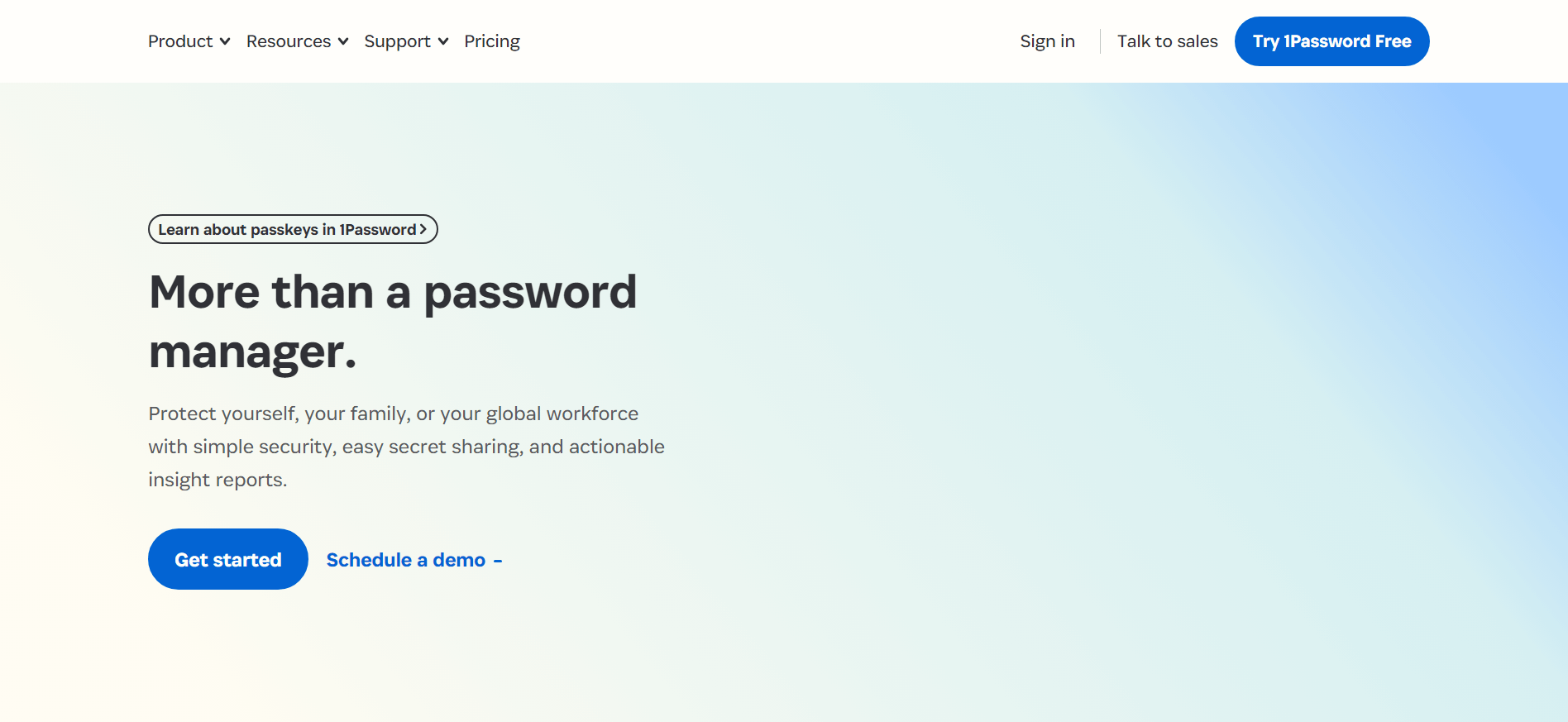
There are four use cases for 1Password:
The notable features of 1Password’s personal plan include:
Pros of 1Password:
Cons of 1Password:
1Password offers different pricing plans for businesses:
The Individual plan for 1Password includes:
Here are several 1Password customer success stories:
User Review Consensus: 1Password for Personal Use:
1Password is highly praised for its robust security features, user-friendly interface, and useful functionalities like Travel Mode and native two-factor authentication (2FA). Personal users appreciate its seamless integration with various browsers and operating systems, making password management effortless. However, some users wish for a free version and find the initial setup slightly complex.
User Review Consensus: 1Password for Business and Enterprise Use:
1Password for Business and Enterprise is well-regarded for its advanced security features, including admin controls, secure file storage, and comprehensive user management. Businesses benefit from its seamless integration with popular tools and platforms, as well as its efficient password sharing and recovery options. Despite its many strengths, some users find the pricing a bit high and desire more customization options for enterprise needs.
Read the best 1Password reviews by verified users here:
Note: review counts as of May 15th, 2024.
I’ve used 1Password for 4+ years in my role as a Marketer at PartnerStack, which has a 1Password business account. In my experience, I’ve found 1Password to be a helpful tool for logging in faster and eliminating my need to remember passwords (no more sticky notes!).
Yes, 1Password uses strong encryption and advanced security measures to protect your passwords and personal information.
Yes, 1Password is compatible with various devices and platforms, allowing you to access your passwords and data across all your devices.
Yes, 1Password offers a free trial, but it is a paid subscription service with additional features and benefits.
Yes, 1Password allows you to securely share passwords and other sensitive information with trusted individuals or team members.
If you forget your master password, 1Password cannot recover it for you. However, they provide various methods to help you regain access to your account while maintaining security.
Still have questions? Get in touch

I'm the Founder and Editor-In-Chief of B2B SaaS Reviews and the Director of Demand Generation at PartnerStack, the leading platform for partner management and affiliate marketing in B2B SaaS. My experience spans several notable B2B SaaS companies, including Influitive (Advocate Marketing), LevelJump (Sales Enablement, acquired by Salesforce), and Eloqua (Marketing Automation, acquired by Oracle). I hold a Bachelor of Commerce in Marketing Management from Toronto Metropolitan University and a Master of International Business from Queen's University, with academic exchanges at Copenhagen Business School and Bocconi University.