PandaDoc is a document automation software that helps businesses streamline their document creation, delivery, and tracking processes.
Home » PandaDoc
B2B SaaS Reviews reviewers select and review products independently.
We may earn commissions if you buy through affiliate links, which help support our testing.
Last updated: January 7, 2025
Imagine a digital environment where creating, managing, tracking, and electronically signing documents is simplified and integrated into one platform.
PandaDoc offers a comprehensive solution for document workflow, providing a suite of tools for various business needs such as proposals, contracts, quotes, and eSignatures. It supports a range of integrations with popular CRM and payment systems, aiming to enhance collaboration and efficiency in document processing across different business functions.
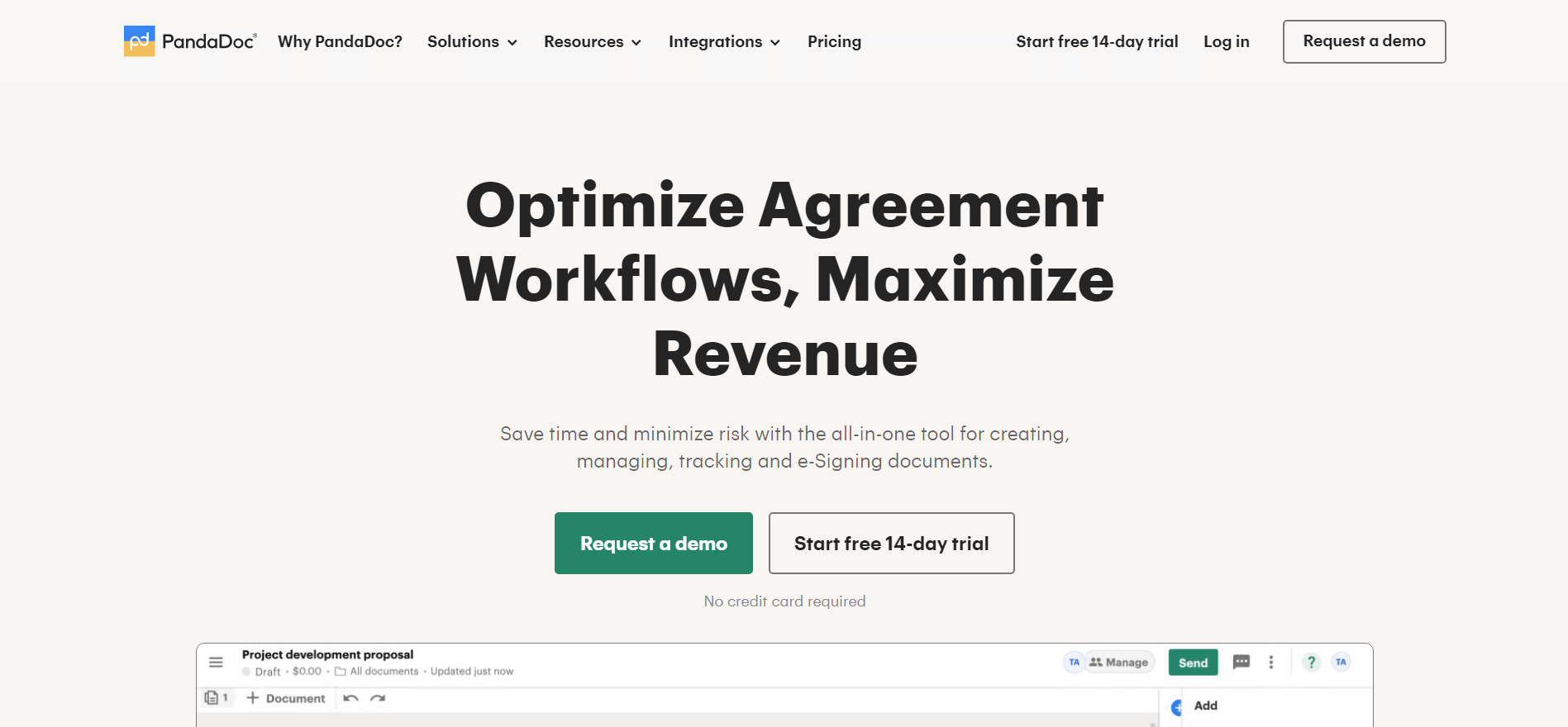
PandaDoc is best suited for businesses and professionals who manage document workflows digitally.
It’s ideal for sales teams, HR departments, legal professionals, and any organization that frequently deals with proposals, contracts, and agreements.
Its features cater to those who need to create, distribute, track, and electronically sign documents efficiently. This makes it particularly useful for environments where collaboration, speed, and accuracy in document handling are critical.
PandaDoc serves 30+ use cases, with the top five being:
The notable features of PandaDoc include:
PandaDoc also has three pricing tiers:
Please note that software pricing is subject to change. It’s recommended to visit their site for pricing and contact them for more information.
Here are several customer success stories for PandaDoc:
Read the best PandaDoc reviews by verified users here:
Note: review counts as of Jan 6th, 2024.
PandaDoc is a document automation software that helps businesses streamline their document creation, delivery, and tracking processes.
PandaDoc allows users to create, edit, and send documents online, track their progress, and collect electronic signatures, all in one platform.
Yes, PandaDoc prioritizes data security and offers features like encryption, access controls, and compliance with industry standards to ensure the safety of your documents.
Yes, PandaDoc offers integrations with popular CRM, payment, and storage platforms, allowing you to connect your existing tools and streamline your workflow.
PandaDoc offers various pricing plans tailored to different business needs, including a free plan with limited features, as well as paid plans with additional functionality and advanced features starting at $19 per seat per month.
Still have questions? Get in touch

I'm the Founder and Editor-In-Chief of B2B SaaS Reviews and the Director of Demand Generation at PartnerStack, the leading platform for partner management and affiliate marketing in B2B SaaS. My experience spans several notable B2B SaaS companies, including Influitive (Advocate Marketing), LevelJump (Sales Enablement, acquired by Salesforce), and Eloqua (Marketing Automation, acquired by Oracle). I hold a Bachelor of Commerce in Marketing Management from Toronto Metropolitan University and a Master of International Business from Queen's University, with academic exchanges at Copenhagen Business School and Bocconi University.