Canva is a graphic design platform that allows users to create professional-looking designs for various purposes such as social media posts, presentations, posters, and more.
Home » Canva
B2B SaaS Reviews reviewers select and review products independently.
We may earn commissions if you buy through affiliate links, which help support our testing.
Last updated: January 7, 2025
Imagine a digital platform where you can create a wide range of visual content, from presentations and social media graphics to posters and documents.
This user-friendly website offers a vast library of templates and design elements, allowing both beginners and experienced designers to craft professional-looking designs with ease. Whether you’re working on a personal project or a business presentation, this tool provides the resources and intuitive interface to bring your ideas to life.
I’ve been using Canva extensively, on a daily basis, for over 2 years. Here’s my review of it, along with a roundup of what other Canva users say about it.
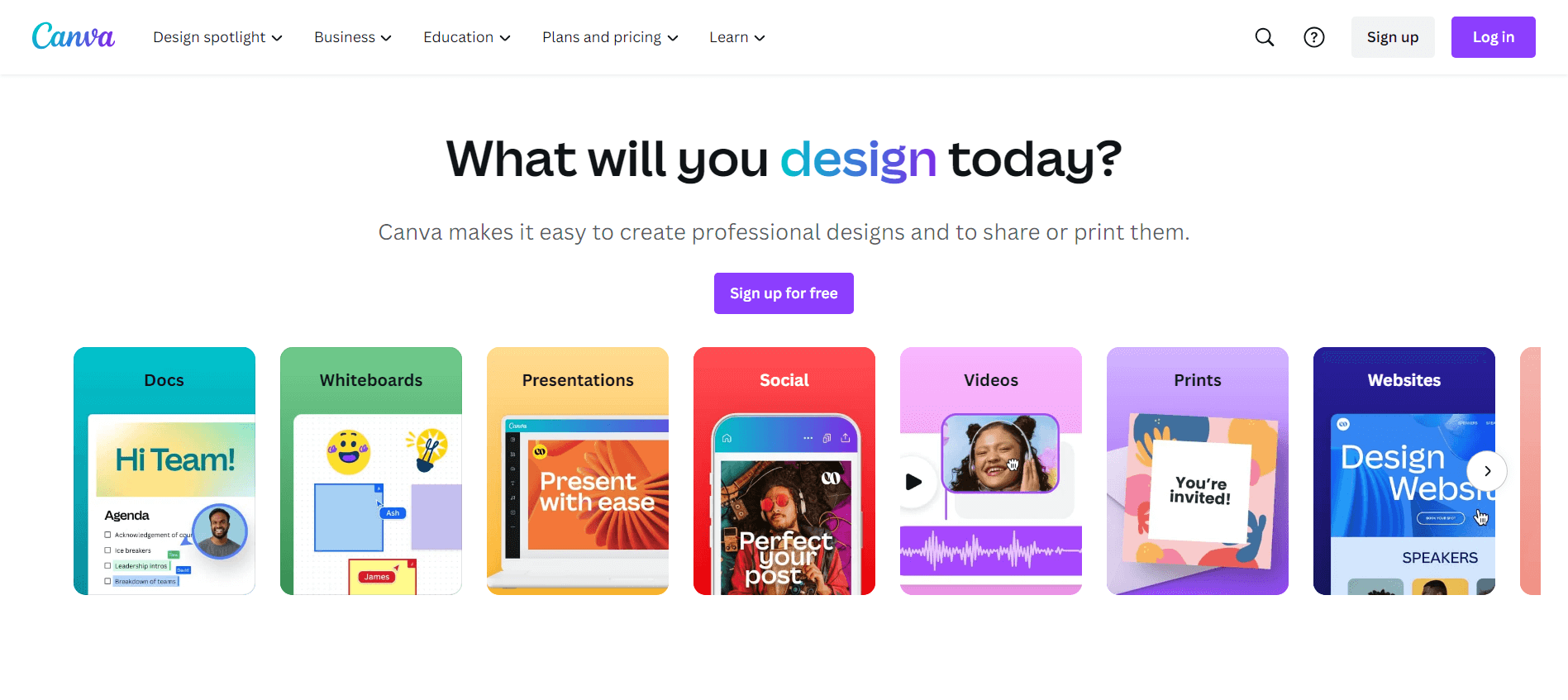
Canva is ideal for a diverse range of users, including non-designers and beginners, small business owners, educators and students, social media managers, nonprofit organizations, freelancers, and corporate teams. Its user-friendly interface and versatile design tools make it suitable for creating professional graphics and presentations, regardless of the user’s design expertise or professional background.
Some the most notable features of Canva are:
In my experience with Canva, here are the pros and cons:
Pros:
Cons
Canva offers both free and paid pricing packages.
Please note that the pricing mentioned above is subject to change, and it’s always recommended to visit Canva’s official website for the most up-to-date pricing information.
Here are several customer stories of Canva:
Read the best Canva reviews by verified users here:
Note: review counts as of January 13th, 2024.
Canva is a graphic design platform that allows users to create professional-looking designs for various purposes such as social media posts, presentations, posters, and more.
Yes, Canva offers a free version with limited features and a paid subscription plan called Canva Pro, which provides access to additional design elements and advanced features.
Yes, Canva allows users to create designs for commercial use, but certain design elements and images may require a paid license for commercial usage.
Yes, Canva offers collaboration features that allow multiple users to work on a design project simultaneously, making it easy to collaborate with team members or clients.
Yes, Canva allows users to download their designs in various formats such as JPEG, PNG, PDF, and more, making it easy to save and share your creations.
Still have questions? Get in touch

I'm the Founder and Editor-In-Chief of B2B SaaS Reviews and the Director of Demand Generation at PartnerStack, the leading platform for partner management and affiliate marketing in B2B SaaS. My experience spans several notable B2B SaaS companies, including Influitive (Advocate Marketing), LevelJump (Sales Enablement, acquired by Salesforce), and Eloqua (Marketing Automation, acquired by Oracle). I hold a Bachelor of Commerce in Marketing Management from Toronto Metropolitan University and a Master of International Business from Queen's University, with academic exchanges at Copenhagen Business School and Bocconi University.