For enterprise SaaS vendors, it’s especially important to choose software review sites carefully. While plenty of technology and software sites appeal to small business and mid-market buyers, far fewer are designed for enterprise buyers.
So should PeerSpot be a priority for your business? In this article, we’ll cover everything B2B software vendors need to know about using PeerSpot to collect reviews, generate demand, and leverage customer feedback successfully.
What is PeerSpot?
PeerSpot (formerly IT Central Station) is a review site and user community for enterprise software and technology buyers. As the company’s about page explains, the site aims to “bridge the gap between sellers and buyers.”
The company was co-founded by Russell Rothstein, CEO, and Naftali Marcus, CTO. It was founded in 2012 as IT Central Station and rebranded as PeerSpot in 2022 after raising $30 million in a Series A round of funding.
The company is based in the United States. It’s headquartered in New York, New York.
Who is PeerSpot for?
PeerSpot is designed for enterprise software and technology vendors and buyers, with a focus on Cybersecurity, DevOps, and IT.
Quick overview for enterprise vendors
Whether you’re planning to build a free vendor profile or you intend to invest in premium services, PeerSpot has helpful tools for enterprise tech vendors. We’ll cover free profile options here and dive into premium services below.
How do you claim your product profile?
PeerSpot lists software companies of all sizes, so long as they have at least 10 enterprise customers (defined as 1,000+ employees or $250+ million in annual revenue).
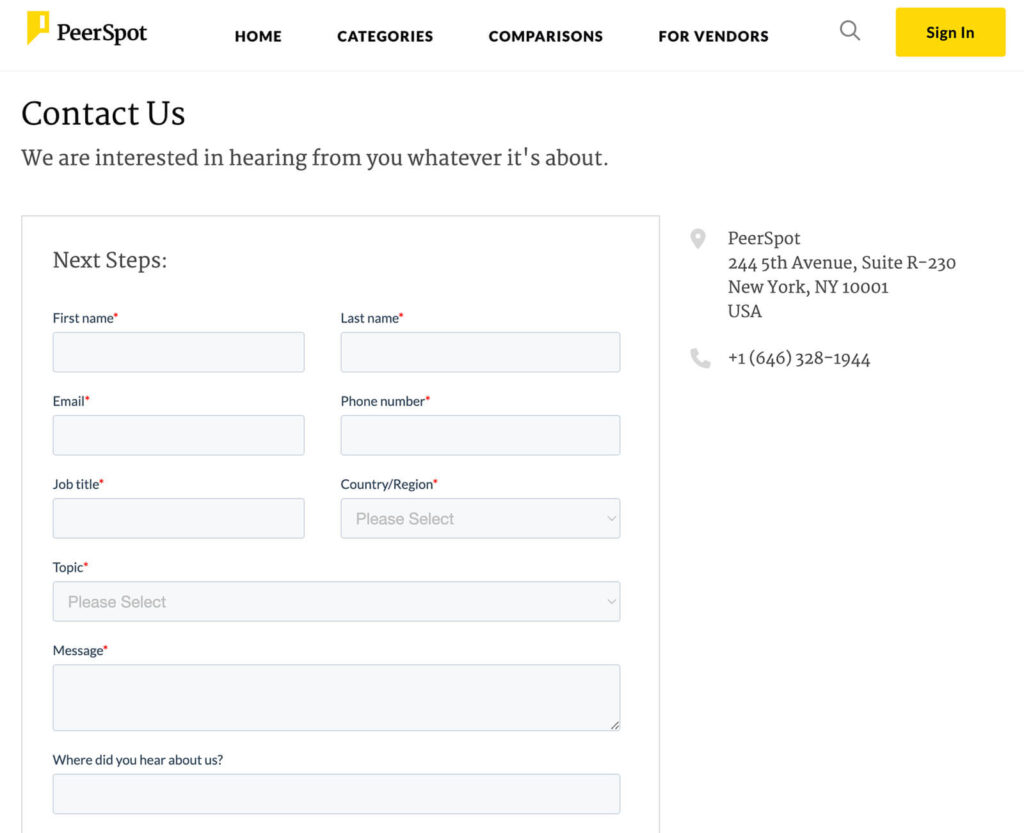
Because the site lists a limited set of products, its onboarding process isn’t quite as self-service as most other review sites. To get listed as a vendor, submit a contact form with your company’s information. Then be prepared to provide additional data on your product once it’s vetted.
What’s an example of a good vendor profile?
The CrowdStrike Falcon page is a great example of an optimized PeerSpot profile. The product’s 50+ reviews, 4.3 out of 5-star rating, and multiple awards all display at the top of the page.
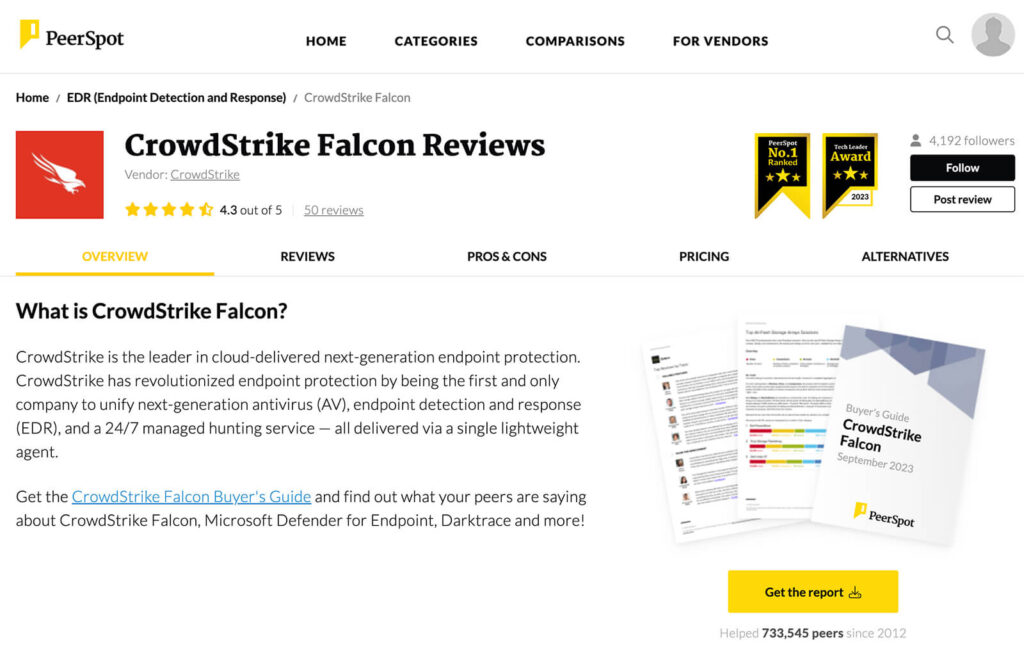
The bulk of the profile features user-generated content sourced from reviews. For example, PeerSpot summarizes key takeaways on pricing, use case, ROI, scalability, initial setup, and other elements in a Key Learnings section.
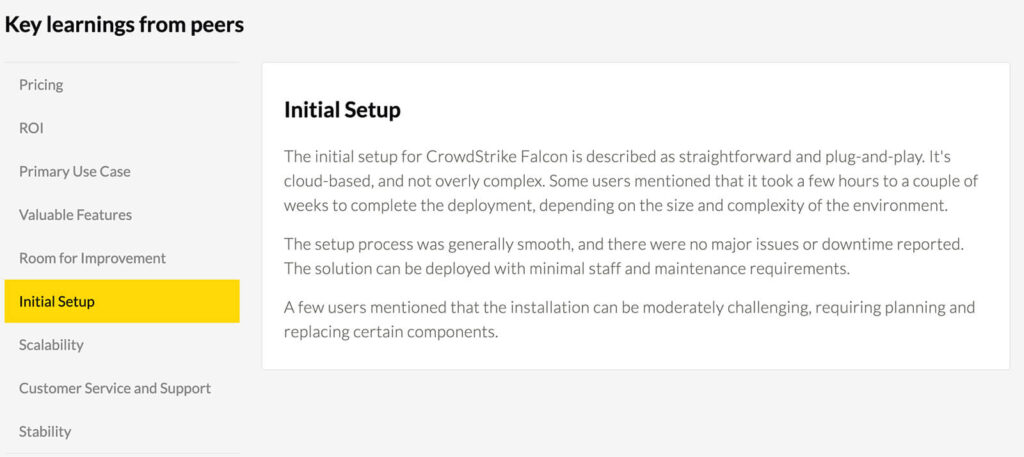
The profile then displays relevant questions and answers from the community that can help buyers evaluate the software. In addition to user reviews and product pricing, profiles suggest alternatives for buyers to consider.
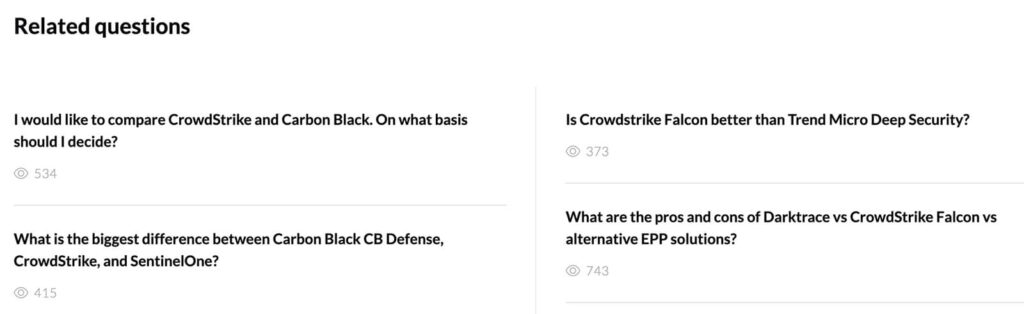
Quick overview for enterprise buyers
Whether you want to browse reviews, ask for recommendations, or read reports, PeerSpot has several helpful tools for enterprise tech buyers.
How do you research software companies?
Start by browsing a category or searching for software by name. Then read through the reviews, questions, and summarized takeaways. While you can’t save products to your profile or invite team members to collaborate in PeerSpot, you can often download the research directly. If the profile features a downloadable report, you can save and share it with your team.
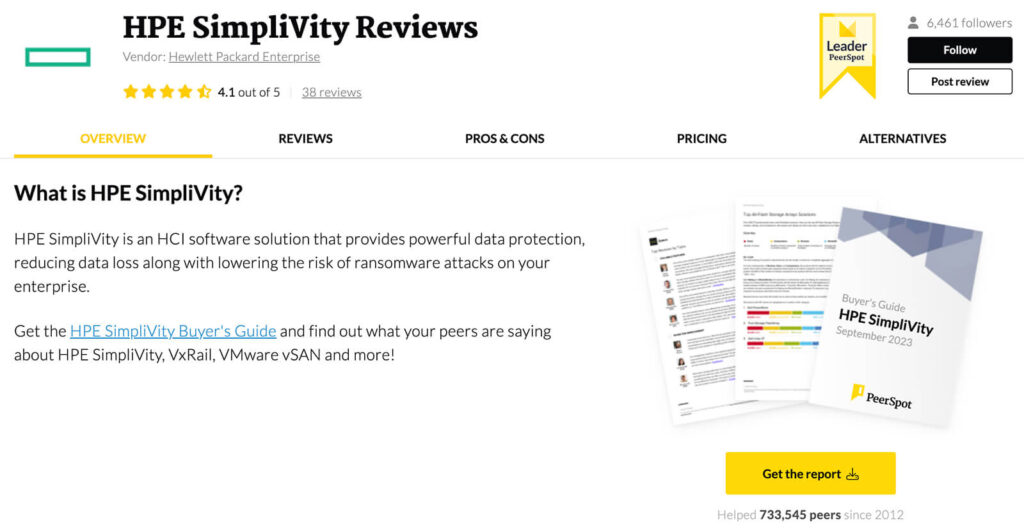
From software profiles, you can also compare products with other options in the category. PeerSpot preselects a list of alternatives that you can choose to compare. Once you choose an alternative, you’ll typically see an option to read the comparison right away or download the report to process later.
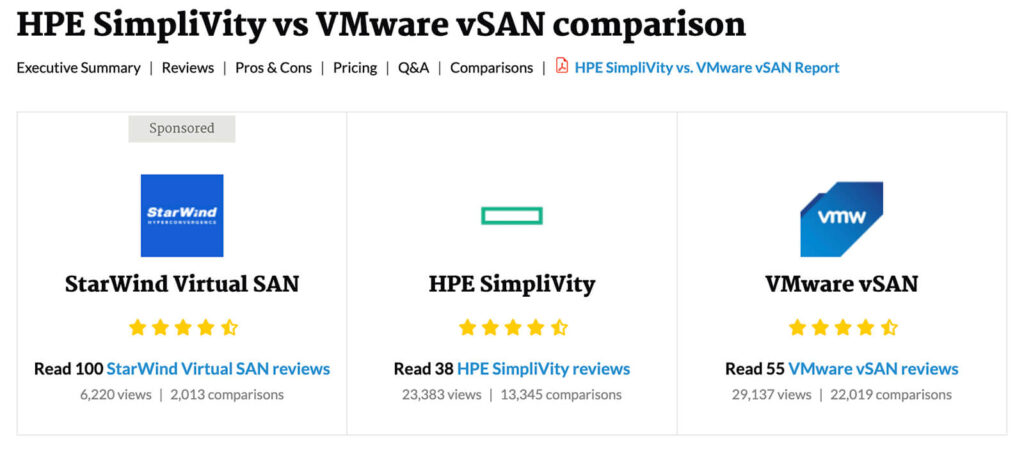
How can you use the PeerSpot community?
As a buyer, you don’t necessarily have to rely on the site’s reviews alone. You can also use its community to crowdsource some of your research and get opinions from either current users or people who have considered a similar purchase.
To participate in the PeerSpot community, you have a couple options. You can ask fellow enterprise buyers for open-ended recommendations, or you can ask them to help you compare software options. You can also participate by answering others’ questions.
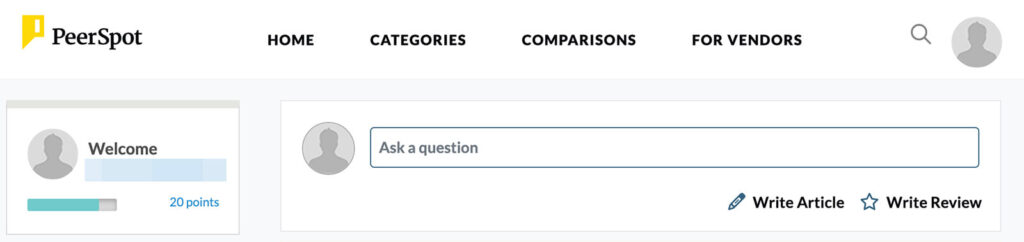
The PeerSpot community also supports long-form content, which means you can write articles to publish in the community. These articles are best suited for sharing vendor comparisons, discussing use cases, or talking about industry trends.
You receive points for virtually any activity you complete in the community or on the site. These points are displayed on your profile to help other buyers understand how active and engaged you are—and how much to value your opinion. Your user history is also displayed on your profile.
How do you review software companies?
If you’ve used enterprise software in the previous 12 months, you can review it on PeerSpot. You can click the Post Review button on any product page or start a review from the site’s homepage.
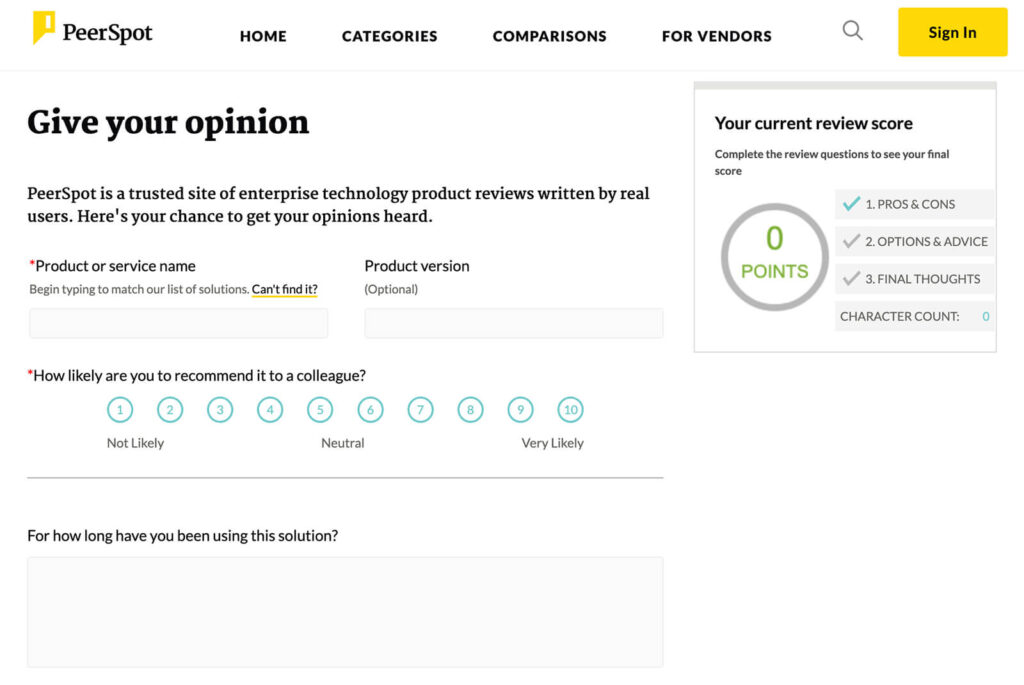
You’ll need to confirm the product name and version, and give it a rating from one to 10. Then spend some time writing out your experience with the software. You’ll be prompted to share how long you’ve used the product, your use case, and the most valuable features.
Before submitting your review, you’ll need to confirm that you’re a real user of the product. If your company has a business relationship with the vendor, you’ll need to disclose it—which will likely result in a disclaimer appearing on your review.
Note that PeerSpot doesn’t request a title when you submit a review. The company creates titles automatically, based on your rating. For example, reviews with high ratings get positive titles, while those with low ratings have titles that mention aspects that need improvement.
How does PeerSpot work?
PeerSpot’s strong points are its organic reviews and community recommendations. But the company also offers premium services designed to help enterprise vendors generate demand and leverage reviews.
How does PeerSpot’s methodology work?
The company ranks enterprise products based on a weighted aggregate score. The score considers factors like average rating, number of reviews, comparisons (meaning the number of times buyers selected it as a product comparison), views, and words per review.
PeerSpot assigns points based on the factors above. Products that have 50+ points automatically get a Leader designation for the month. The top-ranked product in a category also displays a special designation.
When displaying reviews on a product page, the site considers both recency and length. Reviews with the highest word count automatically display first, while recency is a secondary factor. After 24 months, reviews no longer appear on the product page to ensure that only current information shows.
What are the PeerSpot Awards?
In addition to monthly Leader designations, PeerSpot issues annual awards to top-performing products. Tech Leader awards go to the three top products in specific categories, based on reviewer insights. Awards display at the top of each product page and on PeerSpot’s social media channels.

Rising Star awards go to the top 10 products in certain categories, based on the depth of their reviews. This award intends to reflect the most promising solutions, based on reviewer interest and insights.

While Tech Leader awards can technically go to any product in an eligible category, Rising Star awards are reserved for products that are newer to the platform. Only products that received their first review less than 12 months prior are eligible.
How can software vendors get more reviews?
Unlike many B2B software review sites, PeerSpot doesn’t have a program that automatically collects reviews at scale. In fact, the company officially recommends that vendors request reviews from active customers directly.
However, PeerSpot does have a review collection service that’s unique among B2B software sites. Instead of sending automated review invitations, the company connects with software buyers directly and interviews them in person, over the phone, or via webcam.
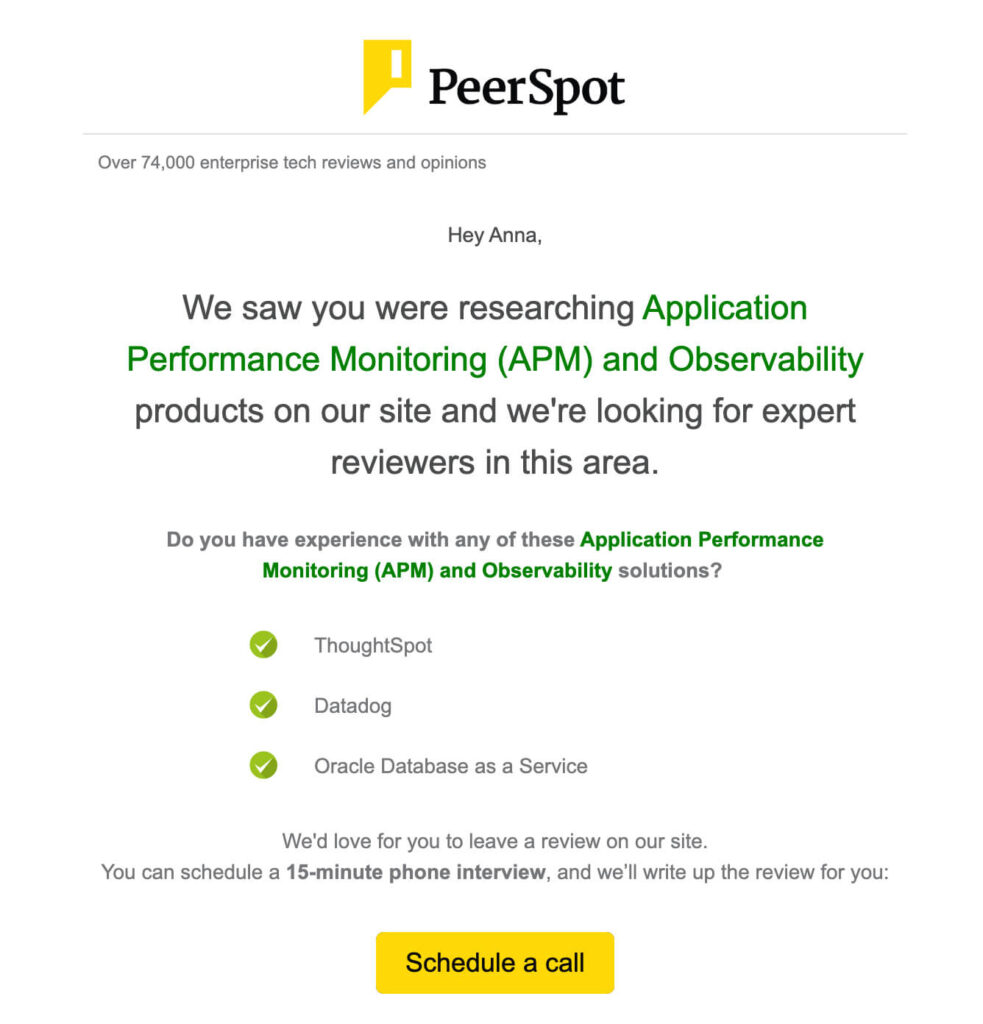
What is PeerSpot’s content creation service?
Customer interviews are one of PeerSpot’s core content creation offerings. Premium content customers can also leverage PeerPaper reports. These reports feature curated insights from reviewers and expert analysis from PeerSpot.
PeerPaper reports are distributed through your product profile. Buyers can download them at no cost and use these premium assets to inform their software purchase decisions.
As a premium customer, you can also leverage PeerSpot’s sponsored listings. These listings work a little differently than most other B2B software review sites. Instead of getting featured at the top of search results or first in a category, your product can automatically appear as an alternative option in comparison tables—like in the HPE SimpliVity example above.
Comparison tables are generated when buyers choose two products to compare against each other. When relevant, a third (sponsored) option appears for buyers to consider.
How can you generate demand with PeerSpot?
With the company’s premium demand generation solutions, you can find and connect with in-market buyers. With PeerSpot’s retargeting tools, you can get ads in front of buyers who are actively researching your product or others in your category.
The company’s PeerPixel offering is helpful for running account-based marketing (ABM) campaigns. With PeerPixel, you can create target audiences based on your ideal customer profile (ICP) and various intent signals.
For example, you can target buyers based on whether they’ve visited your product page or your competitors’ pages. You can also use firmographic data and time-based settings to ensure you’re reaching the right buyers at the right time.
The company’s PeerIntent data gives you insight into which accounts are researching products in your category. With this lower-funnel data, you can run ABM campaigns to capture high-intent buyers.
PeerIntent data can also help you reconnect with existing customers who are considering your competitors. If you use this data at the right time, you can retain customers and reduce churn.
In addition, PeerSpot also offers a lead generation service that can connect you directly with enterprise buyers. Because this service requires buyer opt-in, it’s more likely to deliver high-intent leads.
How does PeerSpot make money?
Like most software review platforms, PeerSpot is available to both buyers and vendors at no cost. Buyers can always read reviews and research products for free. Vendors can always have their enterprise products listed for free.
The company makes money primarily by charging B2B vendors for premium services. These services include the premium review collection, demand generation, and lead generation options listed above.
Is PeerSpot trustworthy?
PeerSpot’s homepage proclaims that the site hosts “no fake reviews,” and the company verifies reviewers before publishing their content to the site. The company only accepts reviews from people who have been real users of the product in the previous 12 months.
The site’s reviews are some of the longest for B2B software. Reviews average 600+ words, and they’re relatively nuanced, with both positive and negative feedback. On category pages, product profiles automatically display the average word count for their reviews, which can boost credibility.
PeerSpot’s community forum and reviewer profiles also add to the site’s credibility. Since anyone can see how active buyers are and their history on the site, their contributions are easier to vet.
Although vendors can also sign up to use the site and its community, PeerSpot requires them to disclose their identity. Any employees of B2B software vendors must identify themselves during signup, and they’re prohibited from reviewing their own product or that of a competitor.
Next steps to learn more
For enterprise SaaS, trusted review sites can be a powerful source of organic social proof and premium tools. Discover the best B2B software review sites for your business so you can maximize the value of your review program.





