Nearly 90% of B2B decision makers who read user reviews when buying business software do so either “often” or “always”*. That means review sites are critical for software vendors. But with so many options, why should Capterra be a priority?
In this Capterra overview, we’ll cover how SaaS companies can get maximum value from the platform—by collecting reviews, generating demand, accessing lead data, and tapping into buyer intent.
What is Capterra?
Capterra is a software and services review site that also offers personalized guidance and proprietary insights. The site bills itself as the “#1 destination for finding software and services.”
The company was founded in 1999 by Michael Ortner and Rakesh Chilakapati. Acquired by Gartner in 2015, it’s now part of the Gartner Digital Markets network.
Capterra is based in the United States. It’s headquartered in Arlington, Virginia.
Who is Capterra for?
While it’s primarily a comparative research site for B2B buyers, Capterra’s real value lies in its B2B vendor tools. Because of the company’s pay-per-click offering, demand generation and growth marketers tend to use Capterra more, while customer marketers tend to rely on it less.
Note that the site supports both software and service providers. Here, we’ll focus on options for SaaS vendors and buyers here.
Services for B2B SaaS vendors
With 100,000+ software vendor listings, Capterra features SaaS companies of all sizes. However, it’s most popular with mid-market and small business vendors, which make up over 75% of its base. In contrast, competing sites like TrustRadius and G2 attract more enterprise and mid-market vendors, respectively.
Using Capterra, SaaS vendors can build free product listings and subscribe to paid services like intent data and lead generation.
How do you create a product profile?
If you’ve already listed software with Gartner Digital Markets, sign into your vendor account and create a new product profile. Otherwise, request a listing by sharing some basic information about your product.
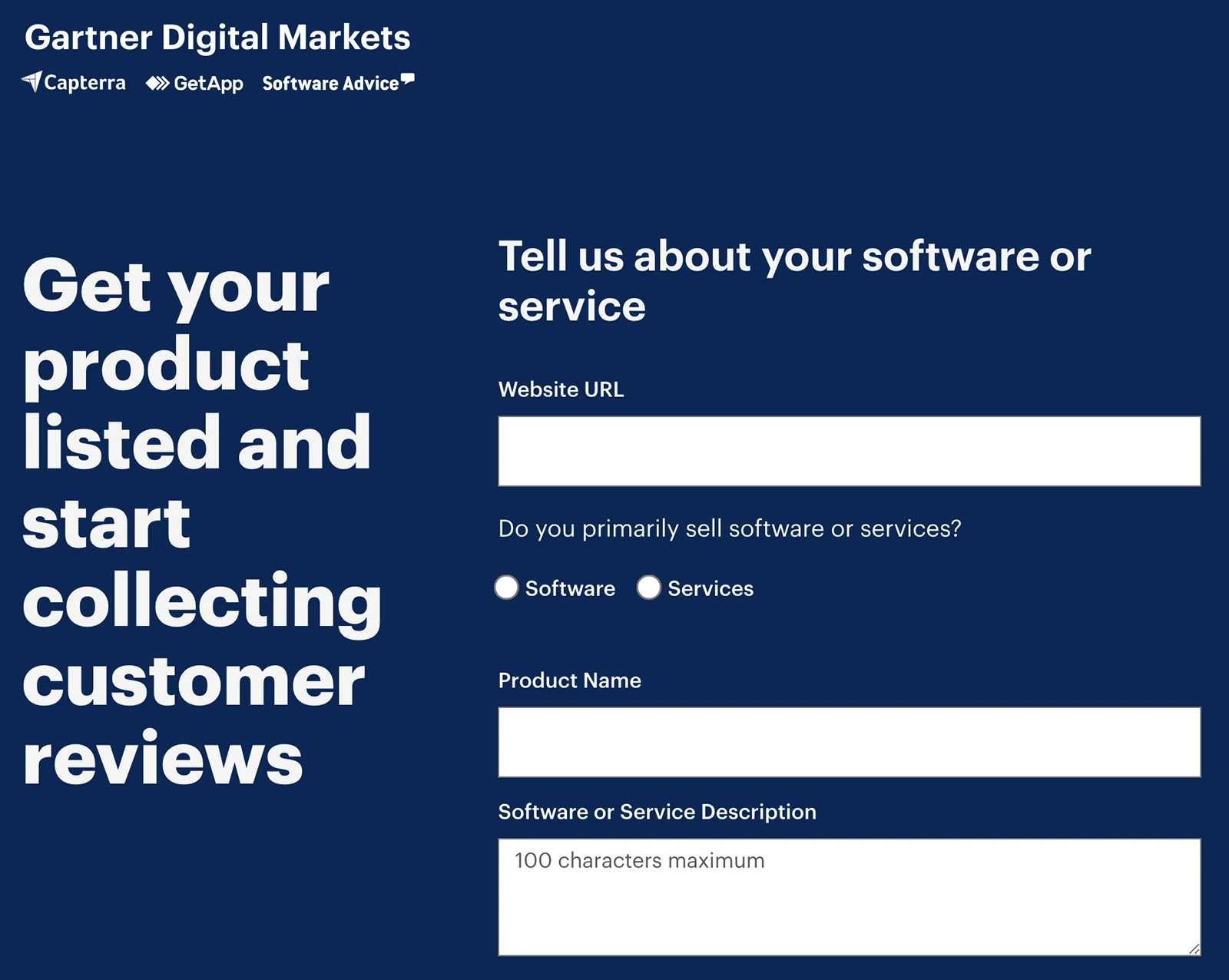
Once your free listing is approved, your product will appear across the Gartner Digital Markets network—which includes Capterra, Software Advice, and GetApp. The free tier (Launch) has relatively generous features:
- Review Collection Service
- Competitive Comparisons eligibility
- Social proof for your website and social media profiles
Capterra also offers two paid tiers:
- Grow includes a pay-per-lead (PPL) offering, pay-per-click (PPC) lead generation campaigns, and tools to optimize your landing page for conversions. This is the site’s most popular tier, as it allows vendors to leverage the site’s demand gen offerings.
- Excel adds on account-based marketing (ABM) and firmographic data, full-funnel intent scores, and customer relationship management (CRM) integrations. In comparison to the site’s PPC and PPL offerings, this tier is much newer.
We’ll cover these demand generation and intent data services in detail below.
How do you optimize your product profile?
To get the most out of your free Capterra profile, make sure to check these boxes:
- Introduce your product to buyers with a brief (100-character) overview.
- List your product’s features and its implementation, support, and training options.
- Provide screenshots of the product’s user interface so buyers can see how it works.
- Upload a video so buyers can see a standard product demo.
- Share pricing tiers so buyers can see whether it works with their budget.
If you’re a premium Capterra customer, your profile is automatically optimized for conversions. That means buyers can click a CTA button to start a free trial or sign up for a demo.
With a premium plan, your product profile is also translated into multiple languages. That means you can target international users more efficiently.
What's an example of a Capterra vendor profile?
Zendesk Suite is a great example of a SaaS company that’s collected over 3,600 reviews and achieved a star rating of 4.4 (out of 5). The product’s reviews, feature ratings, and pricing details appear at the top of the page.
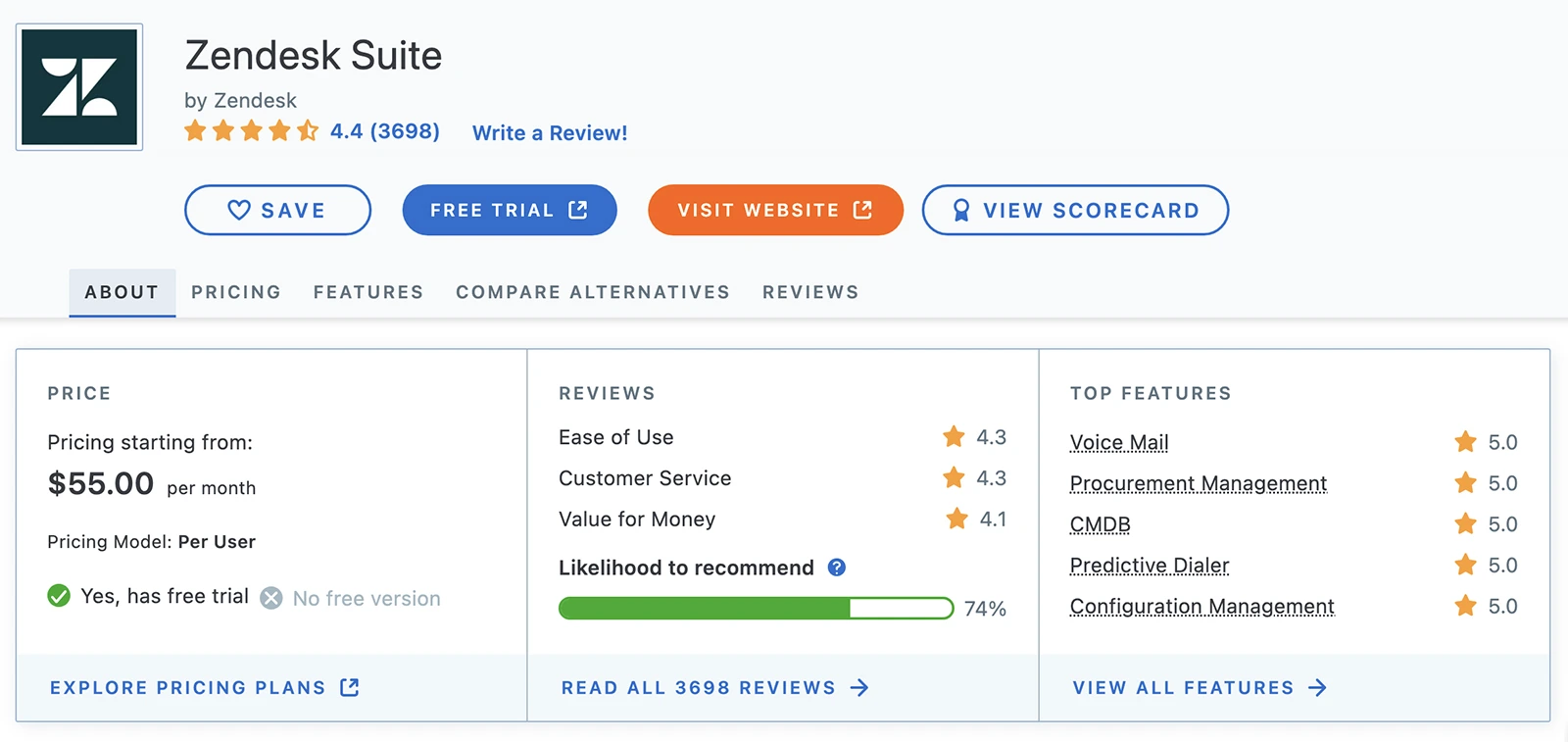
The company-provided description, use cases, photos, and video offer a concise but complete overview of Zendesk Suite.
The feature list shows options that are typical for the software category as well as an expanded list of features unique to Zendesk Suite.
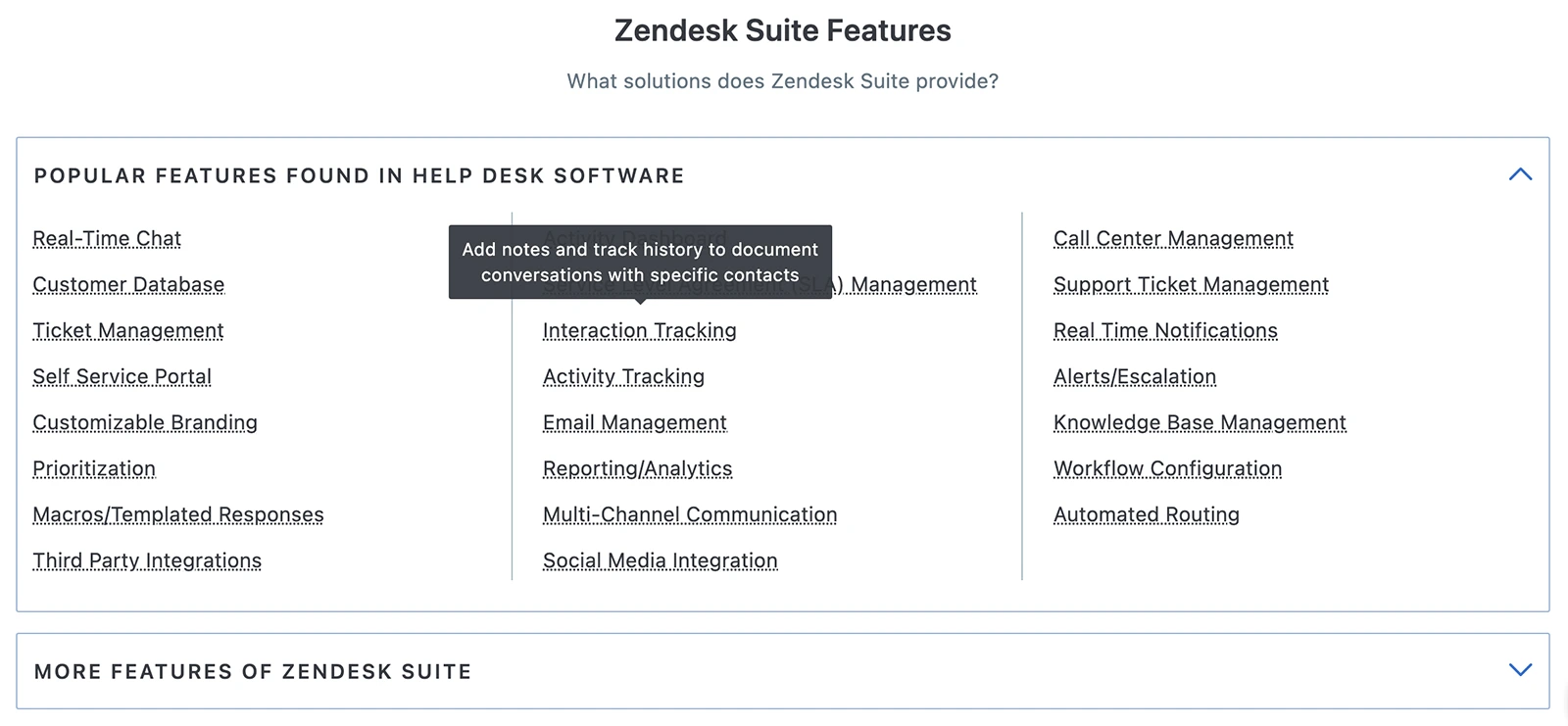
To help buyers compare solutions against each other, Capterra automatically generates a list of alternatives.
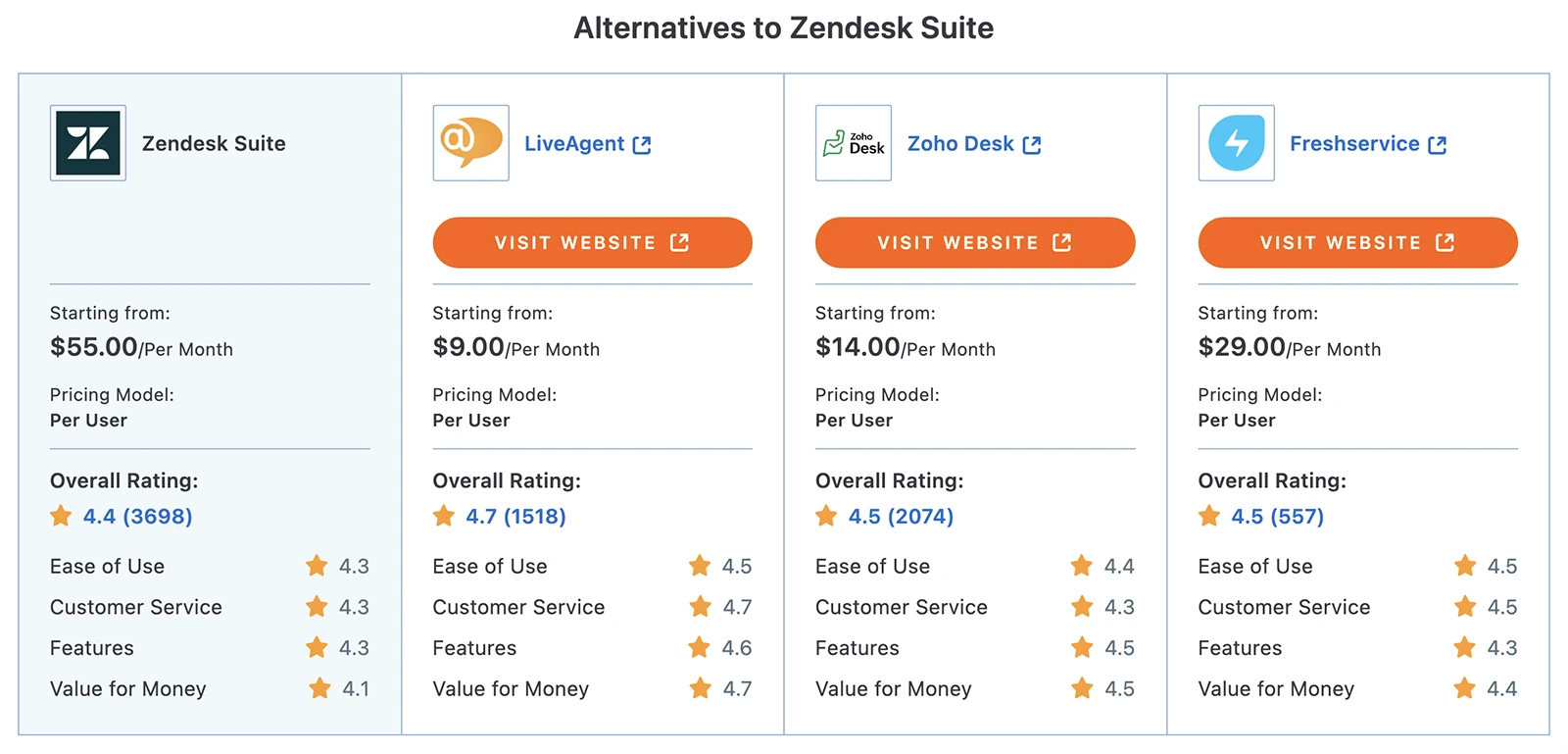
The product’s Shortlist designation (more on this below) displays on the linked Zendesk Suite landing page, which prompts buyers to sign up for a free trial.
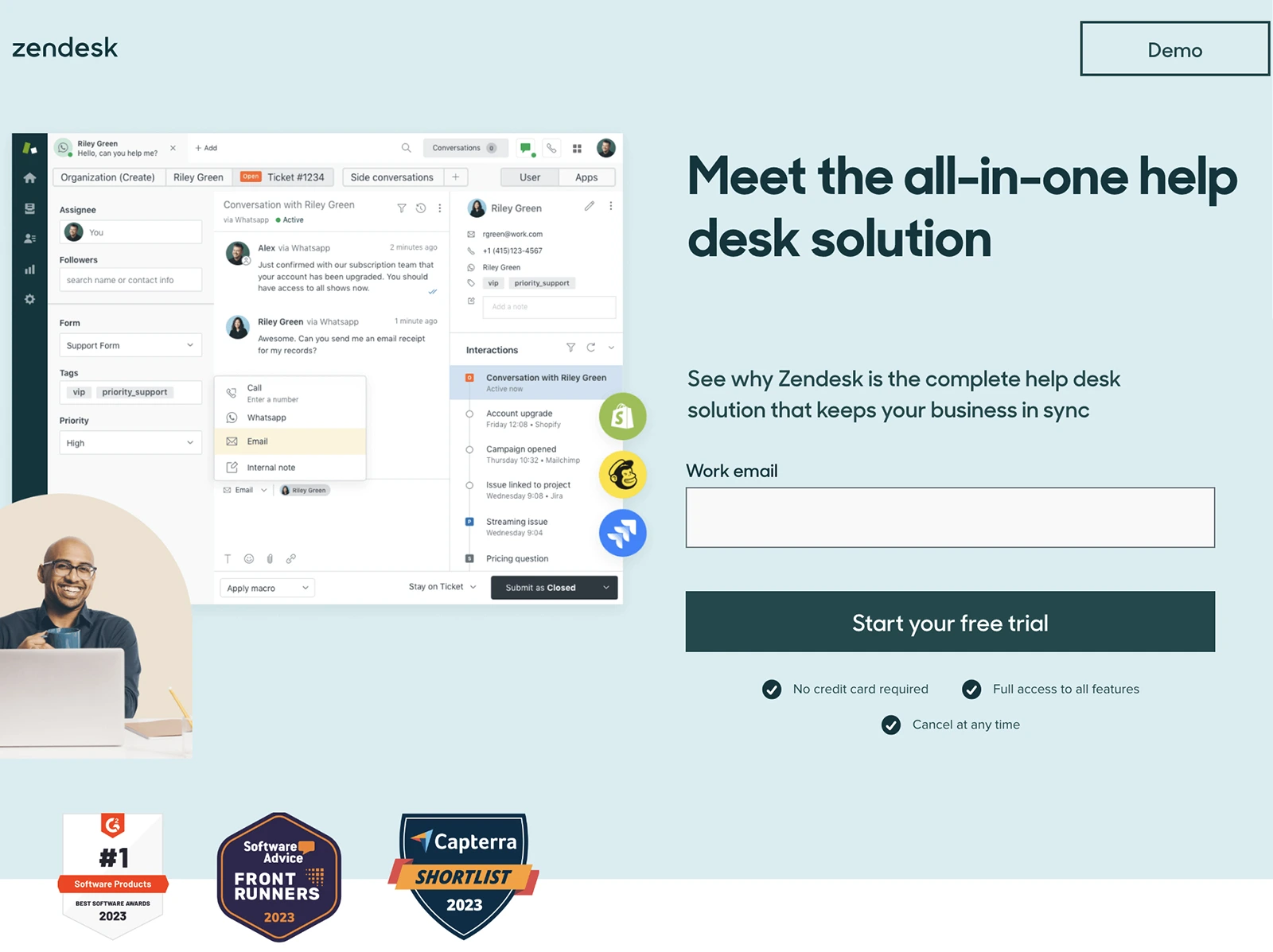
Services for B2B SaaS buyers
From software research to product comparisons to buying guides, Capterra has several helpful options for B2B decision makers.
How do you research software using Capterra?
As a buyer, you can create your own custom scorecard for software. Add up to four products, and then use your own metrics to rate criteria like ease of use, value for money, and key features.
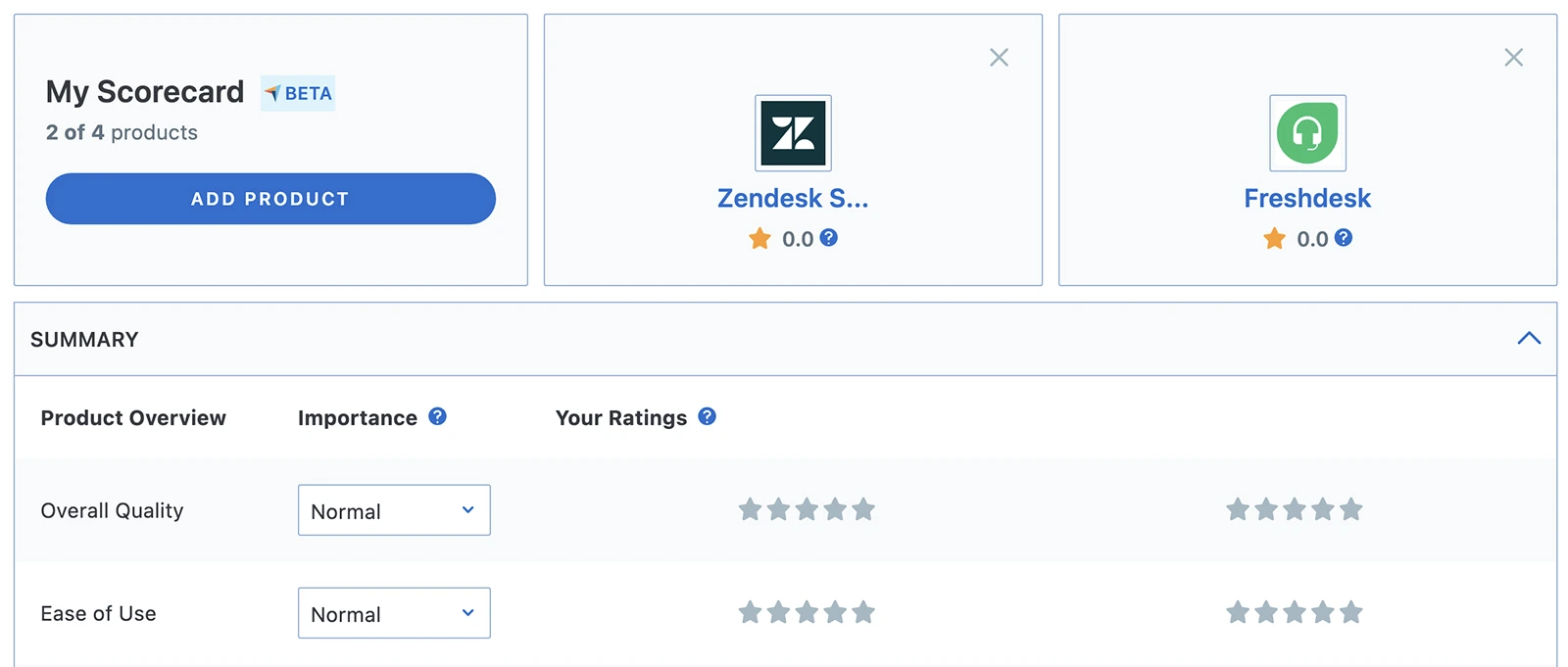
These scorecards also support custom budgets so you can compare the pricing tiers you’re considering against your team’s budget. You can even invite colleagues to research software as a team.
For personalized software buying help, take advantage of Gartner Digital Markets’ free advisory service. The company offers a free 1:1 consulting service, which includes a 15-minute call with an advisor.
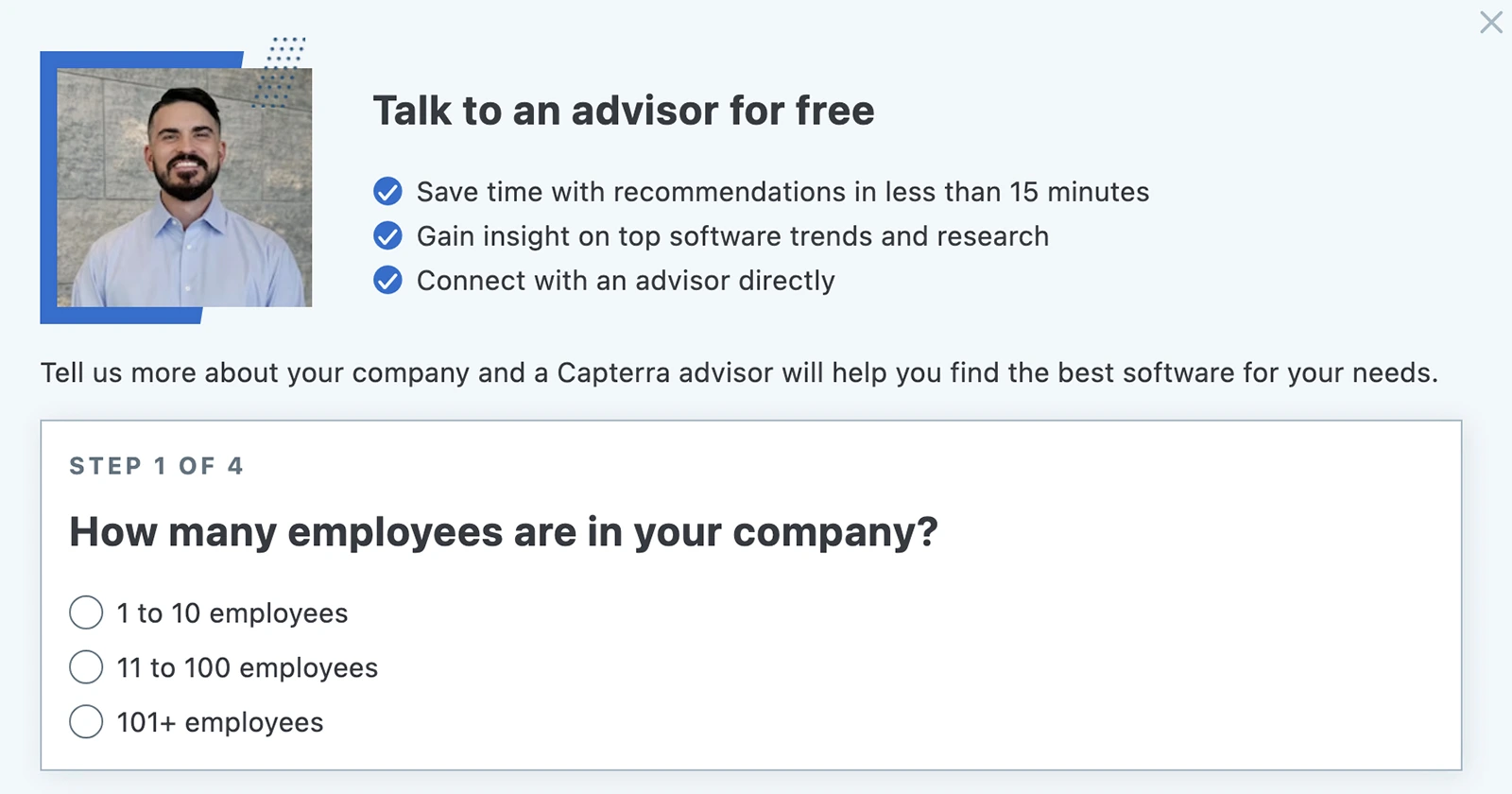
How do you review software companies?
Whether you’ve had a good or bad experience with business software, you can review it on Capterra. Click the Write a Review button on any product page to get started.
You’ll need to answer a few questions about your role and your experience with the software. You’ll also be prompted to discuss the software you switched from and any alternatives you considered.
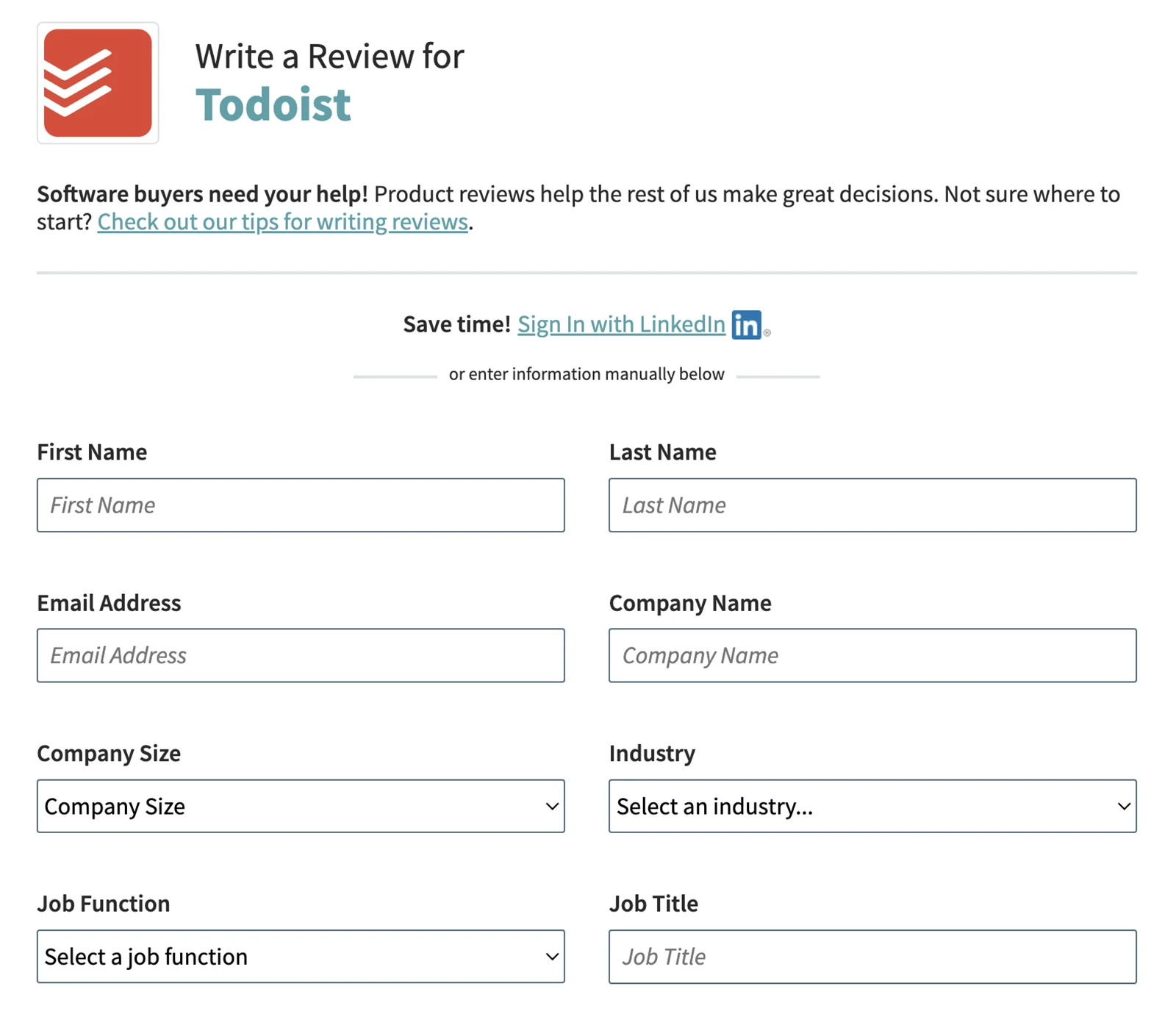
As a software buyer or user, you may get a request to review SaaS products directly from Capterra. These requests are part of the company’s reviews as a service (RaaS) and include a nominal incentive.
How does Capterra work?
For SaaS vendors, product listings are just the first step. From Shortlists and RaaS to lead generation and intent data, here’s how software companies can leverage Capterra effectively.
What are Capterra Shortlists?
Shortlists use a proprietary methodology to rate software options in a category. They’re designed to help buyers compare and identify the best options.
Each Shortlist includes between 10 and 25 software products. To score them, Capterra uses a combination of user ratings and popularity signals.
- The ratings element draws on user reviews left during the previous 24 months.
- The popularity element reflects search volume for relevant keywords as well as the vendor’s position in organic search.
To be eligible for the Shortlist in your category, your product must have at least 20 reviews in the last 24 months. In addition, your product’s primary user base should be in North America.
Shortlists display on software category pages. Buyers can filter Shortlists to meet their requirements. Filter options include features, pricing model, users, and deployment.

Shortlist awards and histories also display on product pages. For example, MailerLite has appeared on various Shortlists over a multi-year period.
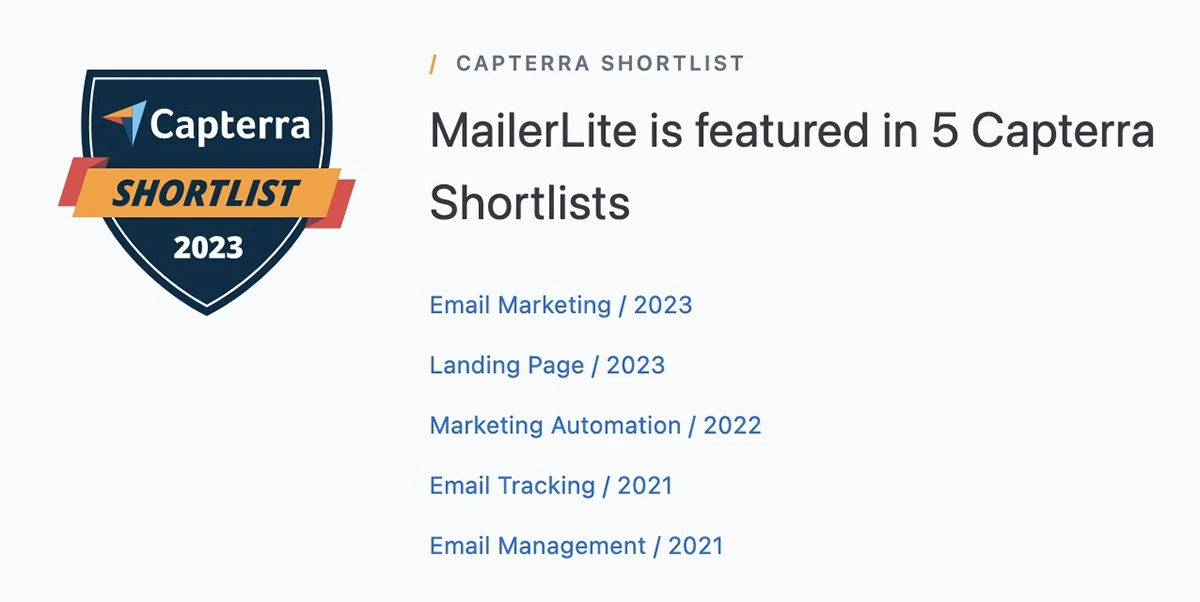
It’s worth noting that the site once labeled the four quadrants Top Performers, Established Players, Emerging Favorites, and Noteworthy Products. As of July 2023, these labels no longer appear on Shortlists.
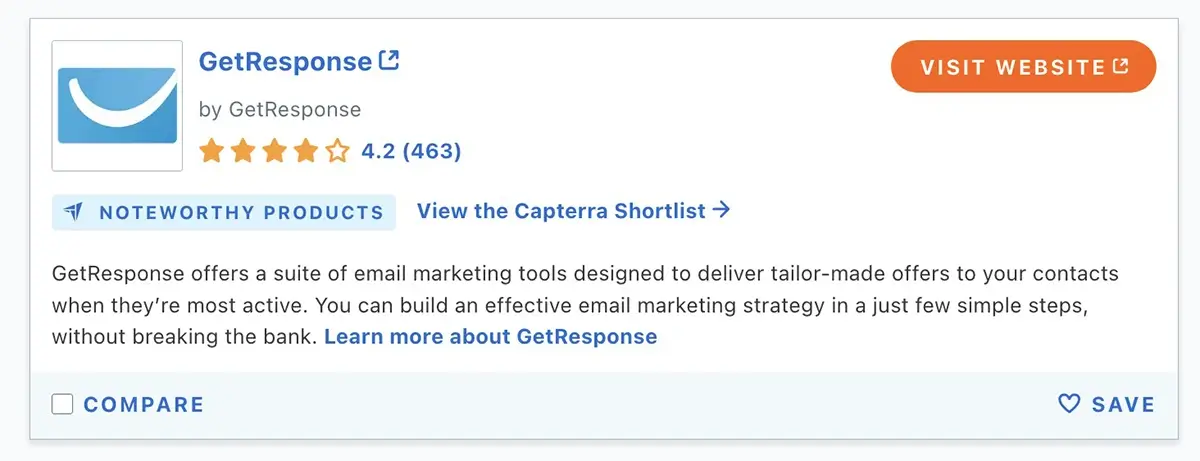
However, they still display on individual products. For example, GetResponse appears on the email marketing software Shortlist, and its product listing shows a Noteworthy Product label.
How can vendors get more software reviews?
Capterra offers a complimentary Review Collection Service. It’s available to eligible vendors at no cost.
By opting into the program, you allow Capterra to contact your customers directly. In exchange for a review, customers receive a nominal incentive that’s clearly disclosed.
The program also gives vendors access to a reviews collection page and a dedicated consultant. You’ll receive a toolkit for maximizing the value of your review collection campaigns too.
One of the biggest benefits of using the company’s RaaS program is that the reviews display on all Gartner Digital Markets properties. In other words, getting more Capterra reviews also means more reviews on Software Advice and GetApp.
These reviews can certainly convert in-market buyers. But as a vendor, you have other options to use them. For example, you can publish them to your website or to your social channels, where they provide social proof to a wider range of buyers.
How can SaaS companies get more leads?
Capterra offers two paid lead generation services: PPC and PPL.
Capterra's Pay-Per-Click Program
With the company’s PPC program, you can drive clicks to your product profile and to your website from any of the software review sites in Gartner’s Digital Markets network. Since these campaigns include localized sites, they can help you reach international buyers in their own languages.
This PPC program essentially bids to place your campaign landing page at the top of category searches. From there, in-market buyers can visit your Capterra profile, browse features, and compare your product against others in your category.
Then they can click the CTA button on your profile to visit your linked landing page and take the next steps you’ve established. For example, they can request a demo, sign up for a free trial, or connect with your sales team.
Who should use Capterra’s PPC program? It’s ideal for software vendors that want to increase visibility for their products and improve their profiles with help from Gartner’s marketing experts.
Capterra's Pay-Per-Lead Program
With the company’s PPL program, you can get your software in front of in-market buyers by placing your product profile at the top of category searches. After buyers browse your profile or others in your category, they can request buying guidance.
During the 1:1 consultation, the advisor matches buyers against your ideal customer profile (ICP). The advisor also verifies the buyer’s budget, authority, needs, and timeline. After confirming authenticity and performing quality assurance, the company delivers leads that match your ICP.
The PPL program is designed to deliver high-intent buyers efficiently. Advisors connect with buyers less than a minute after they request a consultation. Since Capterra syncs with your CRM, your sales team can act on these hot leads quickly.
Who should use Capterra’s PPL program? It’s ideal for software vendors that need more than just awareness and visibility. It’s better for vendors looking to connect directly with qualified leads. Note that the PPL program is available for specific software categories only.
How can SaaS vendors improve conversion rates?
If you use Capterra’s paid traffic services, your campaigns automatically link out to a landing page. But if you find that the page you designed in-house isn’t leading to as many signups, free trials, or demos as you expected, Gartner can help.
Capterra has a landing page design service that aims to optimize for conversions. The company’s landing pages drive 64% more leads on average, which can significantly improve the outcomes of your lead generation campaigns.
How can SaaS businesses access intent data?
Capterra’s premium Buyer Discovery service gives vendors access to intent data from all three Gartner Digital Markets software review sites. That means you can source leads from Capterra as well as Software Advice and GetApp.
Gartner provides daily exports so you can act on intent data quickly, when buyers are seriously considering a purchase. The Buyer Discovery program can benefit SaaS companies by:
- Providing data on in-market buyers who are actively researching either your product, your category, or your competitors. Using this data, you can run ABM campaigns to connect with the right buyers from the right companies at the right times.
- Sharing awareness, engagement, and intent scores so you can easily create targeted segments. Using integrations with Salesforce, HubSpot, and other CRM and ABM tools, you can run more successful campaigns.
- Alerting your sales and customer success teams to current customers who are researching other options in your category. With this data, you can re-engage and retain customers before they churn.
How can SaaS businesses access intent data?
Capterra is one of the oldest software review sites in the business. Today, the site hosts 100,000+ solutions in 900+ categories and has generated 2 million+ reviews.
The company publishes real reviews from real buyers who have completed an extensive validation and vetting process. Adding to the site’s credibility, Capterra doesn’t allow vendors to pay to remove reviews.
Capterra doesn’t charge vendors to create product listings. It makes money via the paid lead generation and intent data programs described above.
Next steps to learn more
Want more details on using sites like Capterra to collect reviews and generate demand? Get to know the top B2B software review sites and learn how to leverage this kind of social proof for your SaaS company.
*Note: this stat is from the soon-to-be released 2023 State of B2B Customer Reviews survey report.





