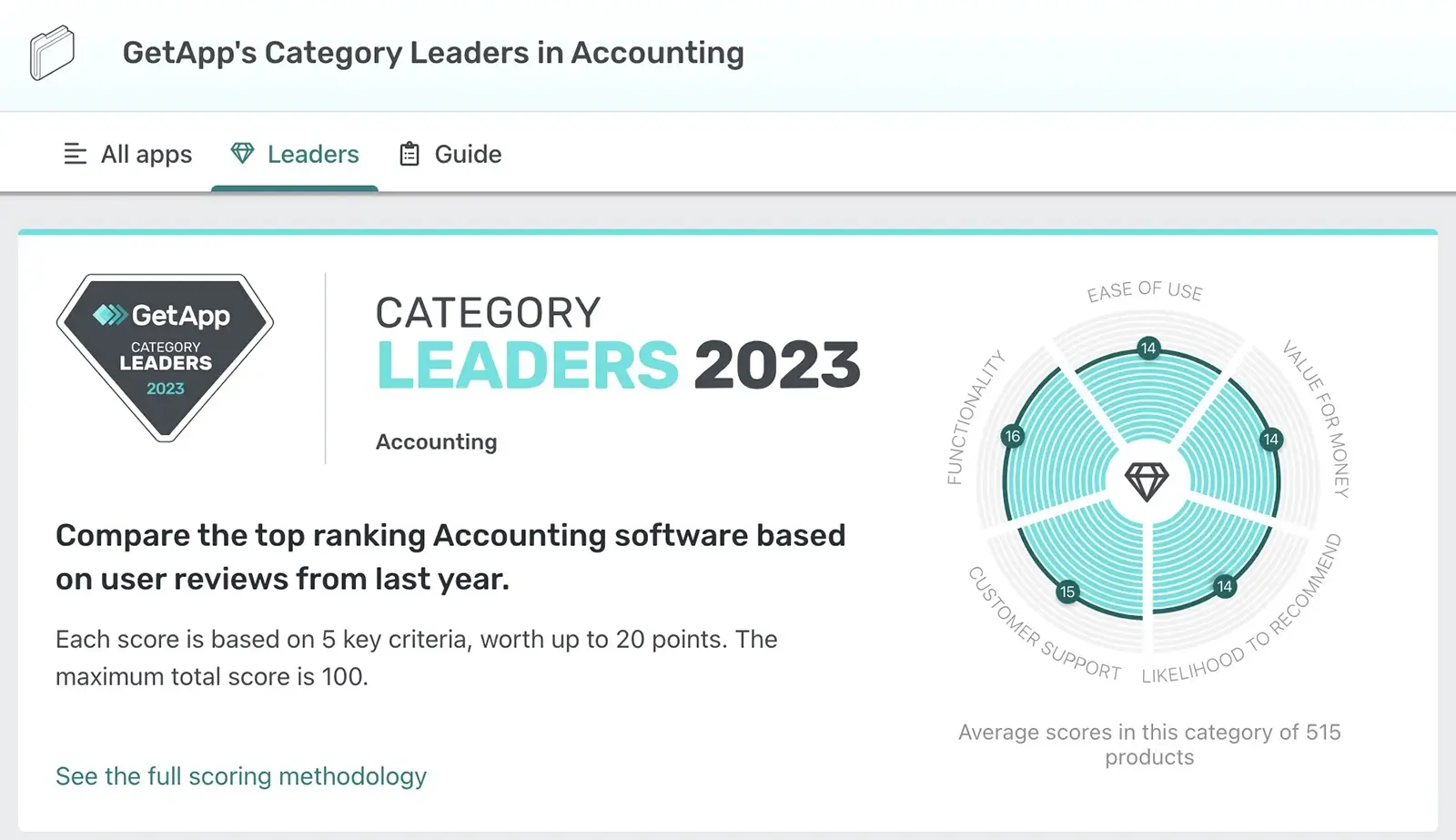For B2B decision makers, reading user reviews is a critical part of the buying process. Nearly 90% of those who check reviews use them “often” or “always”*.
Among the many review site options, should GetApp be a priority for B2B software vendors? And are the site’s premium services really worth considering?
In this GetApp overview, we’ll cover how B2B software vendors can use the site to get more reviews, generate new leads, and increase visibility across Gartner Digital Markets.
What is GetApp?
GetApp is a B2B review site with 30,000+ software profiles. The site bills itself as the destination “where business leaders find software.”
Initially launched as an app review site under parent company Nubera, GetApp was founded in 2010 by Christophe Primault and Manuel Jaffrin. Gartner acquired GetApp in 2015, and the site is now part of the Gartner Digital Markets network.
GetApp is based in Spain. It’s headquartered in Barcelona, where it was originally founded.
Who is GetApp for?
The site’s software reviews are geared toward B2B buyers purchasing for small and mid-size businesses. GetApp also offers plenty of value for software vendors who want to get their product in front of informed buyers.
Quick guide for B2B software vendors
GetApp offers both free product profiles and paid premium services. The site’s sponsored listings are ideal for small and mid-market vendors that want more visibility, while its pay-per-lead (PPL) program is great for vendors that need qualified leads.
How do you claim your product profile?
To set up a free product profile, complete the Gartner Digital Markets vendor form. Note that product listings typically appear across the network—on GetApp, Capterra, and Software Advice.
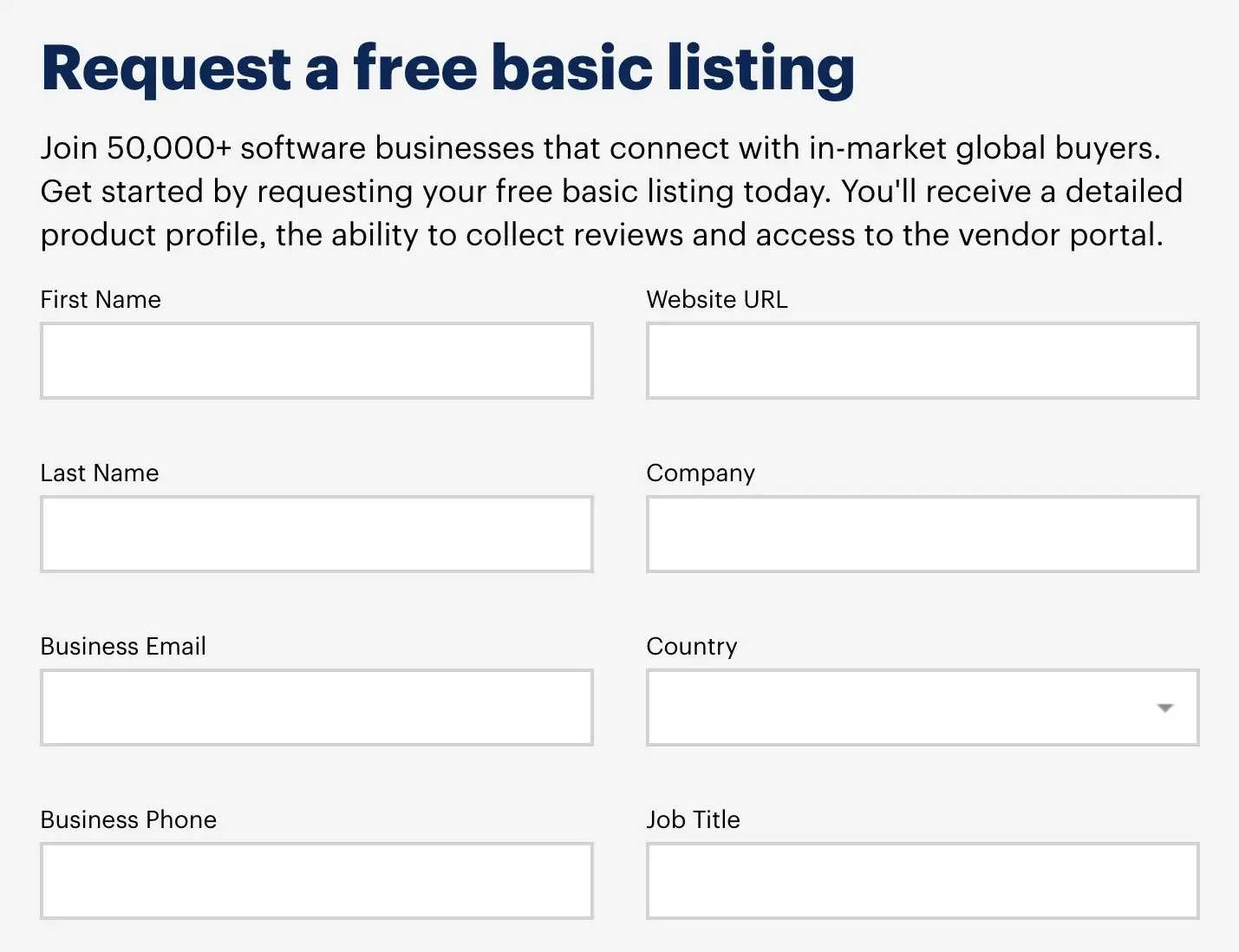
How do you optimize your product profiles?
Optimized profiles include product descriptions, feature lists, pricing tiers, and screenshots of the user interface. GetApp pulls some of this information from public sources, and you can make updates or add to your profile as necessary.
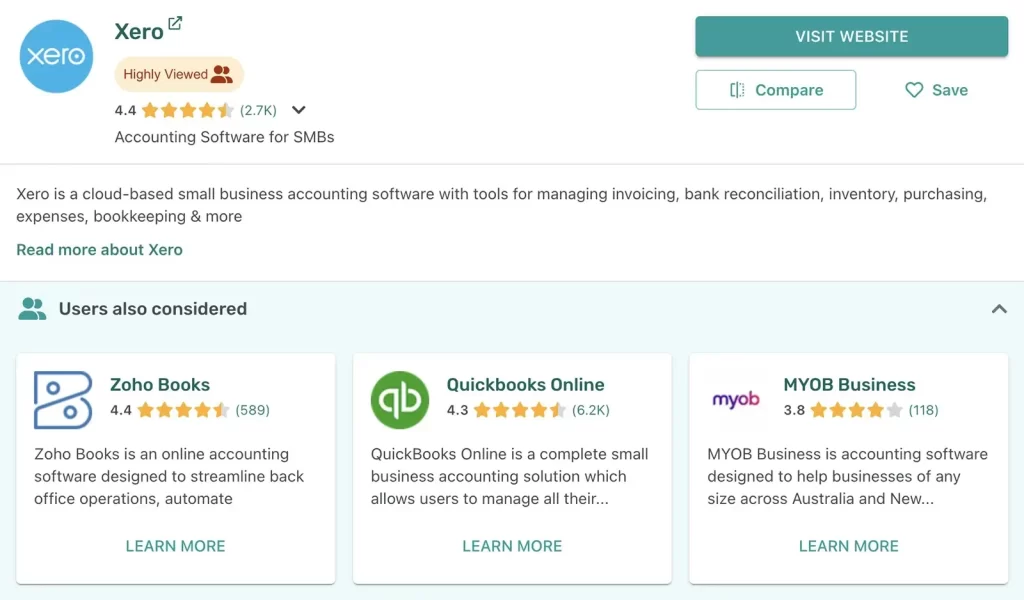
Standard product profiles have a Learn More call-to-action (CTA) button. To get a Visit Website button (see above), you’ll need to pay for a sponsored listing.
What’s an example of a GetApp vendor profile?
Ramp has an optimized GetApp profile with a sponsored listing. The profile has a Visit Website button, details about typical users, and a full list of features.
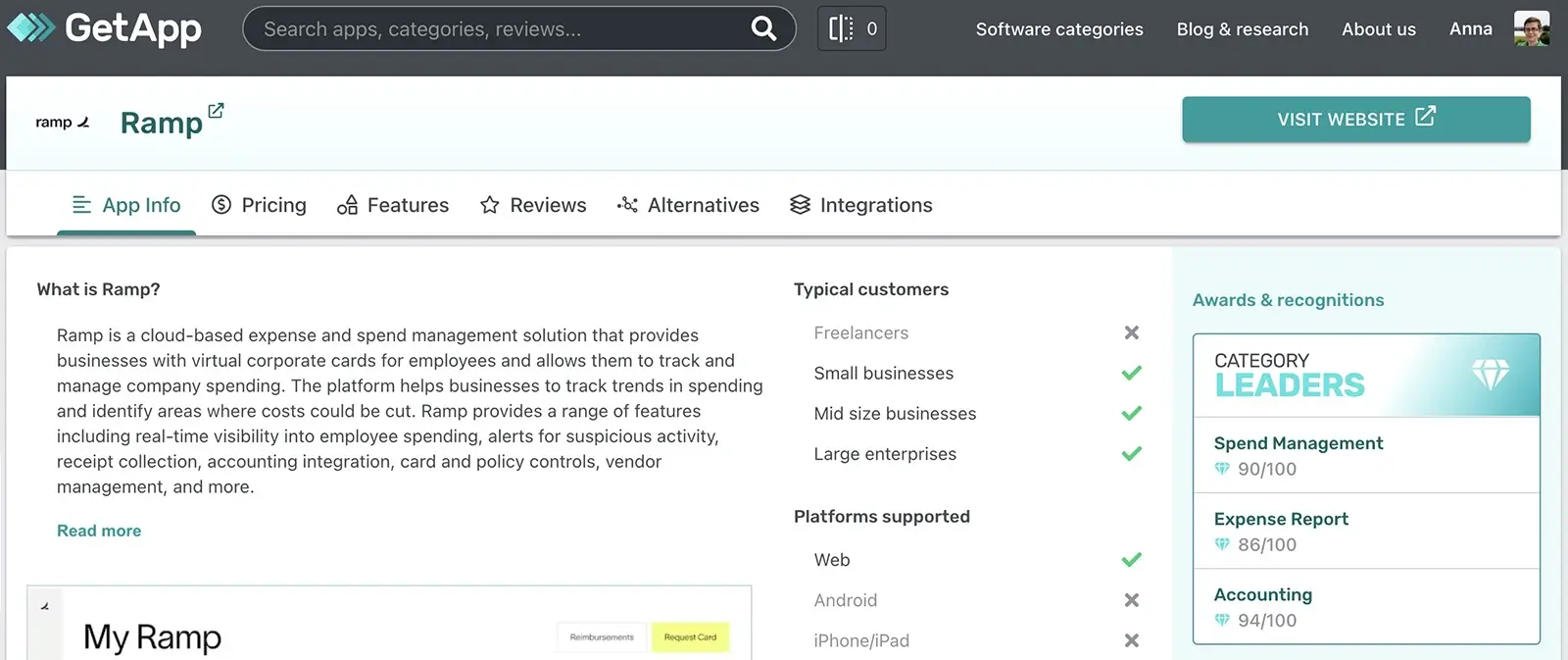
In its pricing section, the accounting software also has several CTA buttons prompting buyers to start a trial or view pricing information.
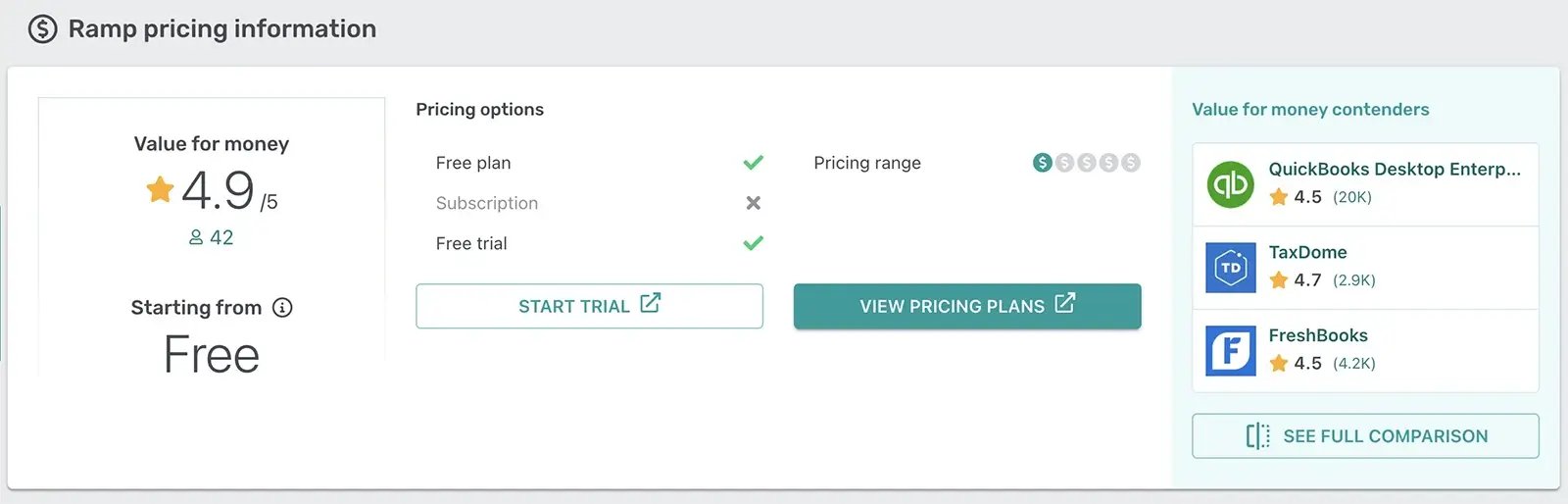
Ramp is a Category Leader for accounting software, a designation that appears prominently on its profile. We’ll discuss this methodology below.
Quick guide for software buyers
GetApp typically attracts more informed B2B buyers seeking input from other tech-savvy users. The more you use the site as a buyer, the more targeted recommendations you’ll see.
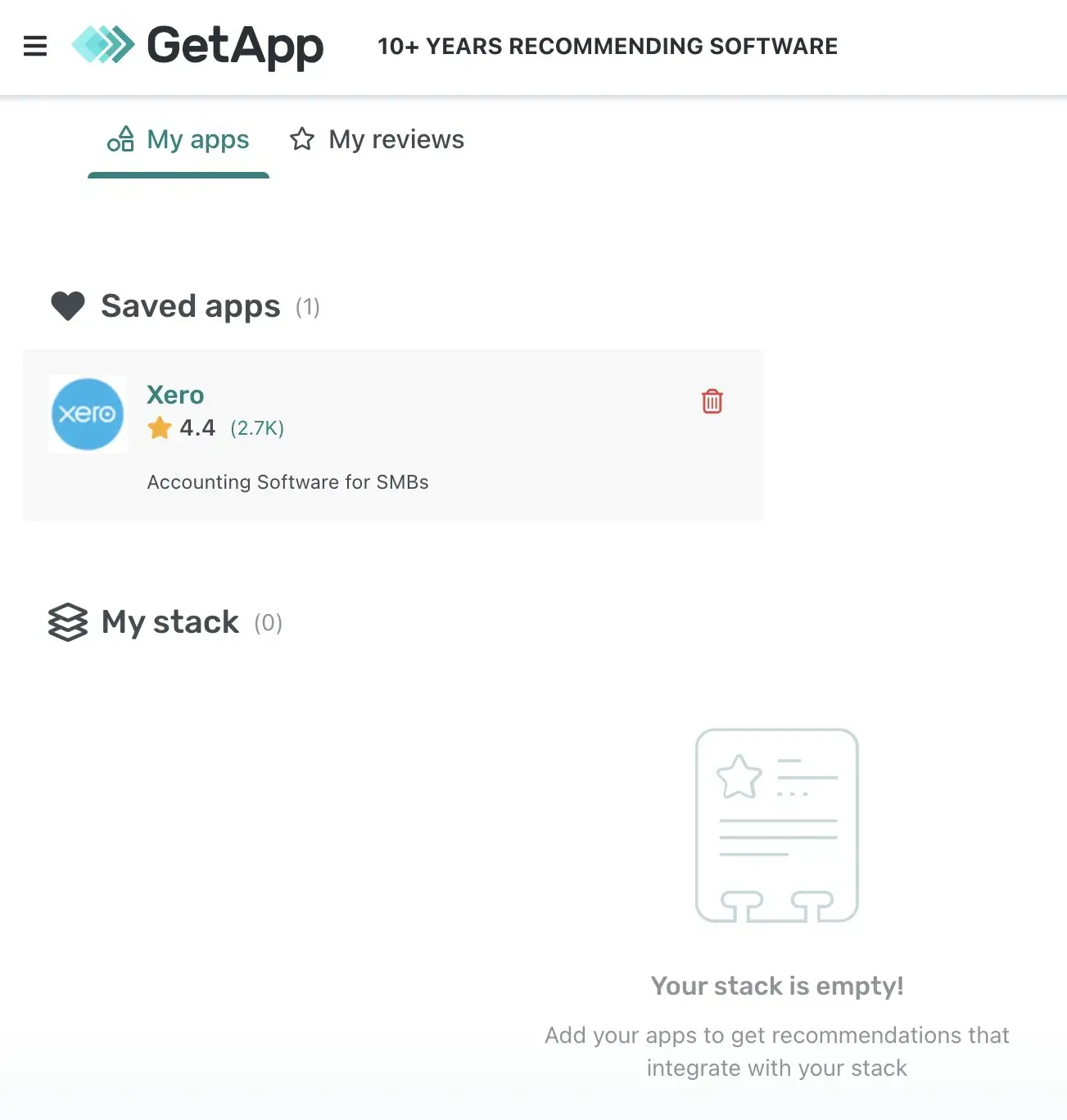
For example, the site invites buyers to add apps to the tech stack in their profile in order to access more personalized insights. And the Most Relevant sorting option is based on buyers’ prior activity across the site.
How do you use GetApp for software research?
To research software, you can browse categories or search for specific options. Industry and business size filters make it easier to narrow the list of products.
Under any software listing, you can click the Users Also Considered tab to browse similar options that might be a good fit. From there, you can save any software option to your list or click to build your own comparison.
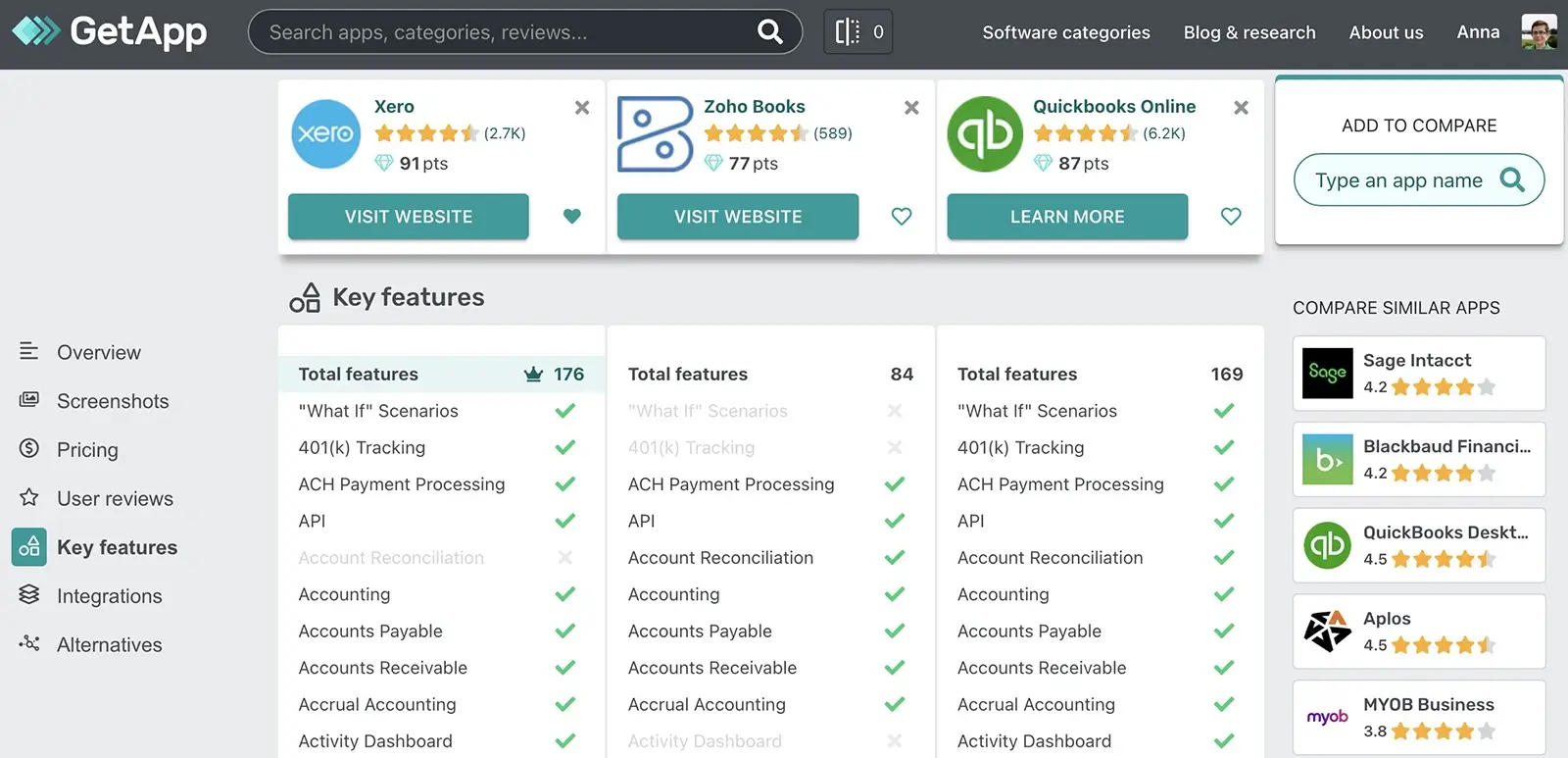
GetApp’s comparisons place product profiles side-by-side so you can see how the software measures up in terms of features, integrations, reviews, pricing, and other factors. In many cases, the site declares a winner to make your decision easier.
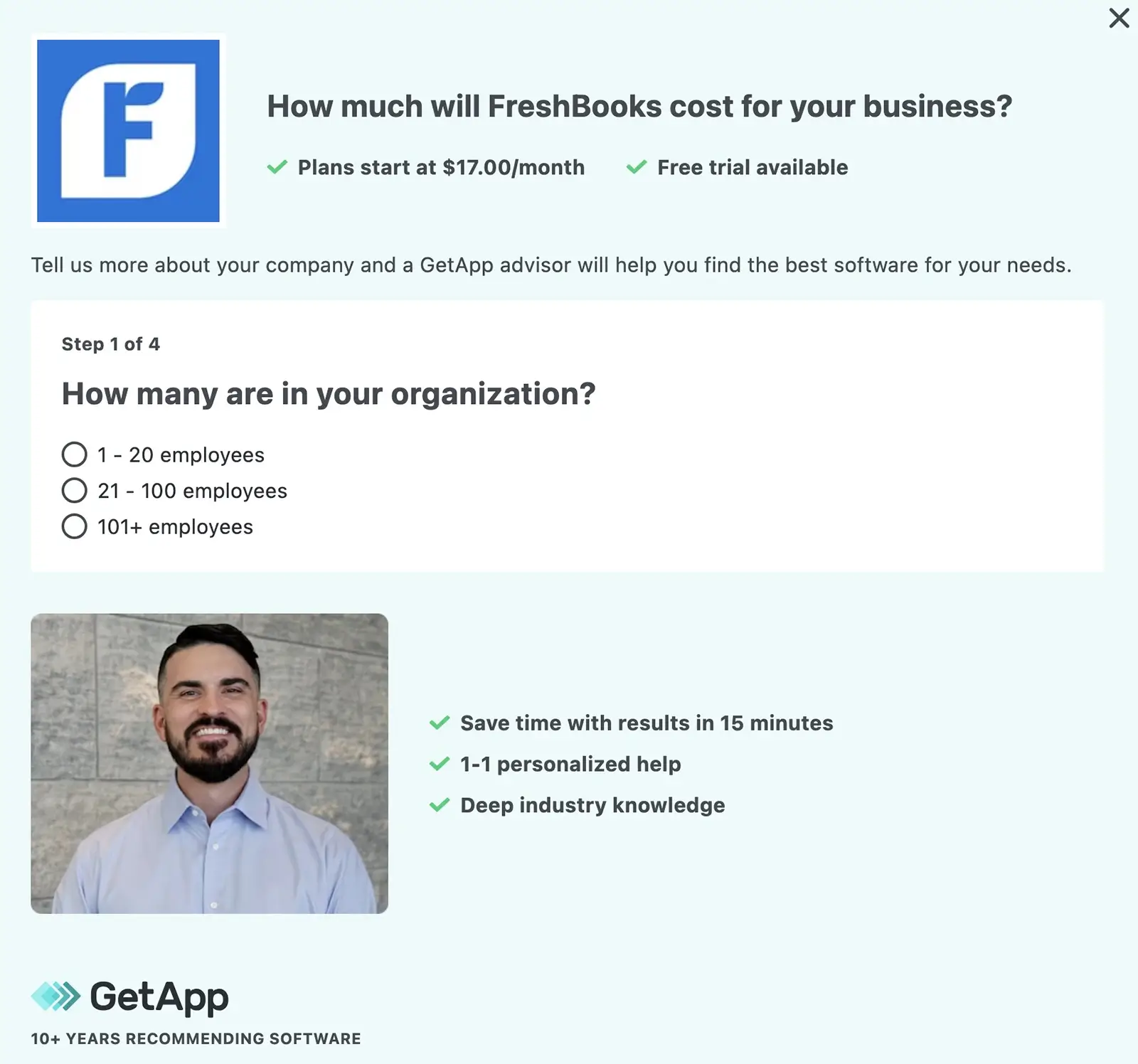
If you need more input before purchasing, you can use GetApp’s free advisory service. Click the popup to connect with a software advisor over a 15-minute call.
How do you review software companies?
You can help other buyers make smarter decisions by writing software reviews on GetApp. Click the Write a Review link on any software profile.
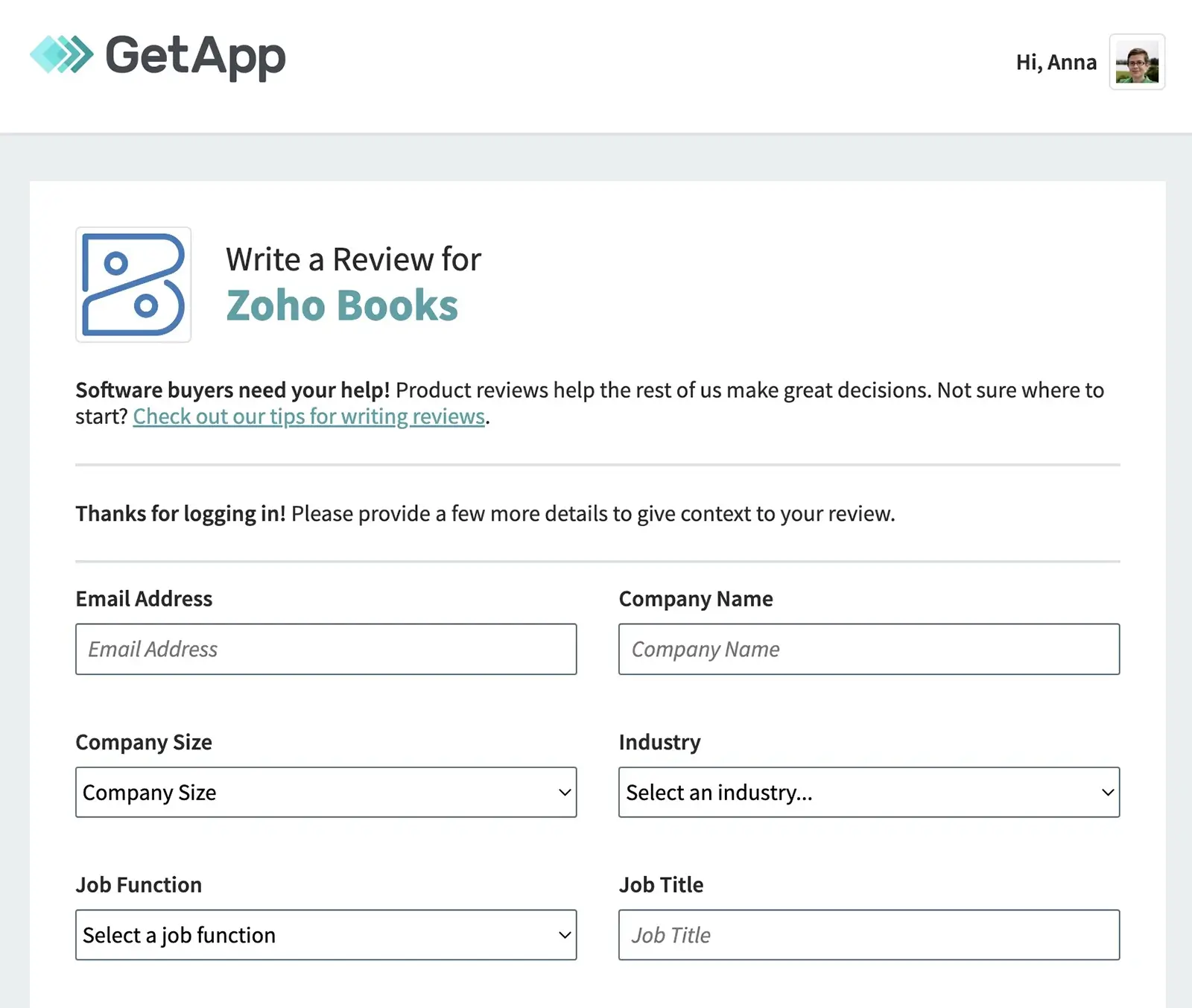
Then answer some questions about your role and your experience with the software. In some cases, you may receive an incentive to write a review. We’ll cover Gartner Digital Markets’s incentivized review service below.
How does GetApp work?
GetApp’s scoring methodology and premium services can help software vendors stand out. Here’s how B2B SaaS companies can get more value from the site.
What are Category Leaders?
One of the best ways to make your product profile stand out on GetApp is getting ranked as a Category Leader. This designation is based on user ratings for functionality, value, ease of use, support, and likelihood to recommend.
Category Leader designations appear on relevant product profiles. Each GetApp software category also has a separate tab listing current award holders.
How can vendors get more GetApp reviews?
Gartner Digital Markets offers a free Review Collection Service to eligible vendors. By joining the program, you allow Gartner to contact your customers and request a review in exchange for a nominal incentive.
Published reviews appear across the Gartner network. In other words, getting more GetApp reviews also means getting more Capterra and Software Advice reviews.
How can SaaS companies get more qualified leads?
With a sponsored listing, you can bid for top placement on GetApp. Since these listings include custom CTA buttons, they can drive more in-market buyers to your site.
As part of the Gartner Digital Markets network, the site also has a PPL program that delivers qualified leads to your sales team. Buyers first request quotes or calls while browsing GetApp. Advisors then qualify buyers and deliver hot leads who fit your ideal customer profile (ICP).
How does GetApp make money?
GetApp is free for buyers to use and for vendors to list products. The site makes money from its premium offerings, including its PPC and PPL programs.
Is GetApp trustworthy?
As part of the Gartner Digital Markets network, GetApp has nearly 2 million monthly users and 2 million+ verified reviews. Gartner vets reviews and verifies reviewers’ identities before publishing their insights.
The network also looks for conflicts of interest to keep reviews unbiased. Individual reviews clearly display any relevant incentives.
Next steps to learn more
Curious how your SaaS company can use GetResponse and other sites to get reviews and generate leads? Learn more about the top B2B software review sites and learn how to leverage reviews for your business.