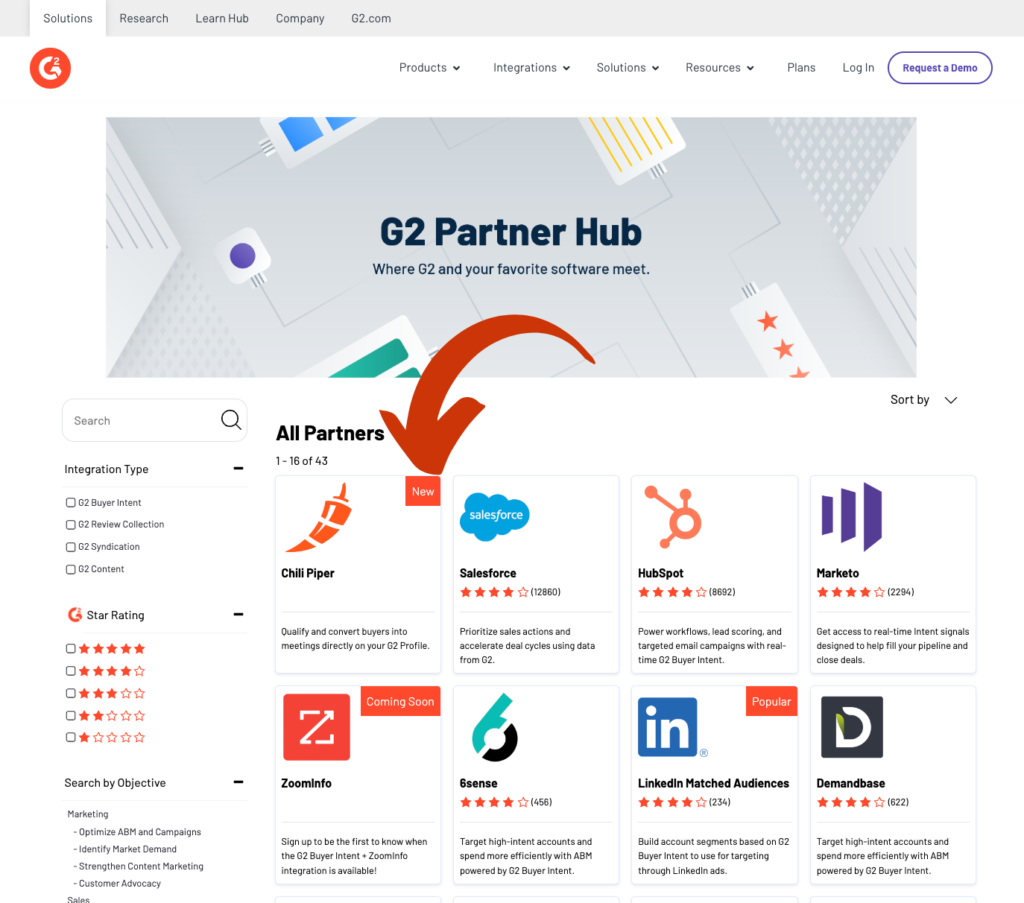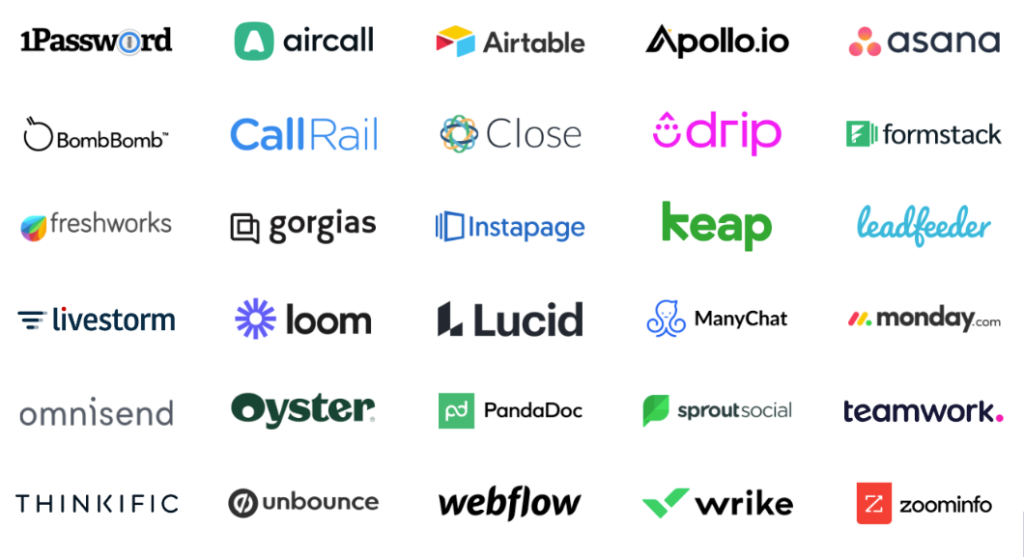G2 is working with partners on integrations to extend the functionality of its marketplace to help buyers find and buy the right software. The latest integration is with Chili Piper to optimize G2 product profiles for qualified lead conversion. Learn what the Chili Piper for G2 integration can do and how to set it up.
Booking a meeting via G2 just got a lot easier.
Chili Piper, an advanced scheduling and routing software for B2B revenue teams, announced a new integration with G2.com, as reported on Demand Gen Report.
The newest addition to G2 Partner Hub, Chili Piper joins 42 other partners helping extend G2’s functionality. Chili Piper’s G2 integration helps you “quality and convert buyers into meetings directly on your G2 profile.”
What is the Chili Piper for G2 integration?
The Chili Piper G2 integration enables software buyers on G2 to schedule a meeting with a vendor in a couple of clicks and be routed to the right rep at the selling vendor.
As G2 says on its documentation page on this integration, “When a buyer submits your G2 Lead form, Chili Piper automatically qualifies the lead, routes the lead to the correct salesperson, and displays a self-scheduler to book a time based on the criteria you set in your meeting queues.”
This integration is for G2 customers (on any paid package) who are also customers of the Chili Piper Form Concierge product.
How the Chili Piper for G2 integration helps
Generally speaking, G2 is designed to keep buyers on G2.com. They sell buyer intent data, not lead generation. Therefore, the calls-to-action tend to focus on doing additional research on G2.com.
One main exception is the Request a Demo button on a product profile, and that’s where the Chili Piper integration helps.
To better understand how it helps, let’s examine how the request a demo function works on G2 for a company that doesn’t leverage this integration: Slack.
Slack is a company that G2 commonly references as an example of a top-rated product on G2.com despite having never been a G2 customer (see interviews of G2 on Mixergy and GetLatka). In other words, Slack is not a customer of G2. On Slack’s G2 page, when a buyer clicks the “request a demo” button, a demo request form pops up, and upon completion, G2 automatically sends the request to Slack. Then the buyer must wait until they hear back from Slack.
The problem with a demo form without a scheduling option is that the average vendor takes 42 hours to respond to a demo request. In that time, some buyers change their minds and no longer want to meet, and other buyers will have already met with other sellers and started to form their opinions on the solutions they’re considering. You’ll let some leads get away if you wait 42 hours to get back to them.
Also, G2 sends an automated email to the buyer who requested a demo, and that email provides an easy way to explore similar solutions, nudging the buyer to do so “if they don’t get in touch within 48 hours.”
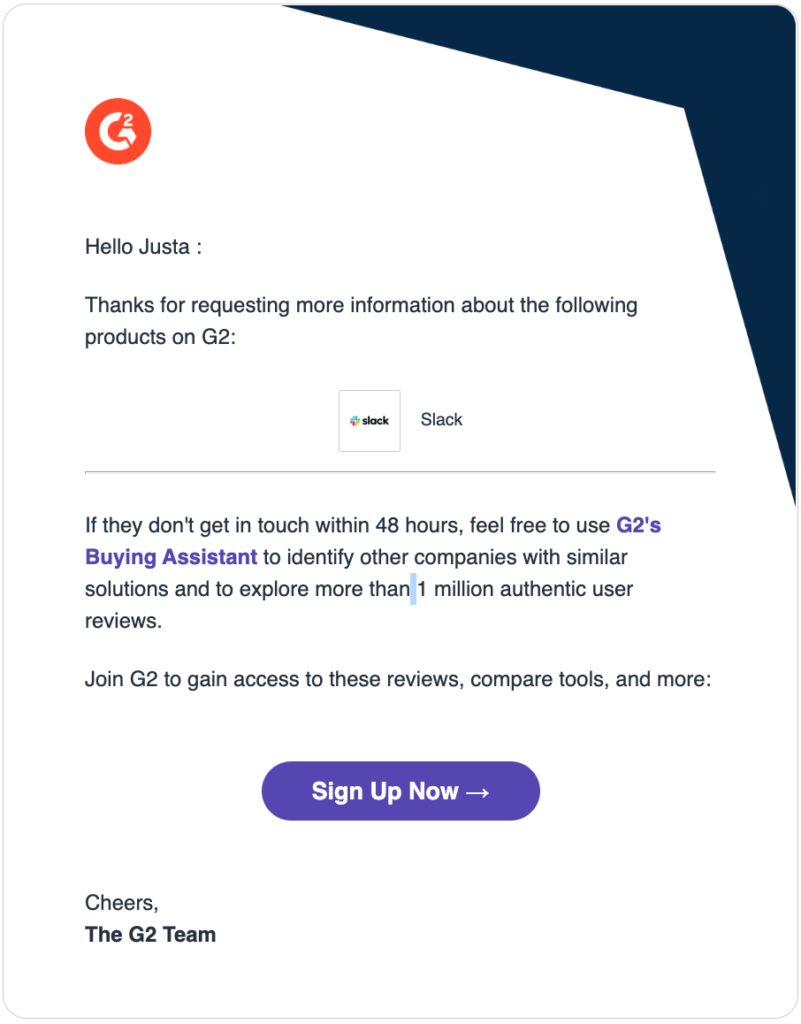
With the Chili Piper for G2 integration, you can provide your buyers with an option to schedule a meeting in a couple of clicks. For example, see what it looks like on Chili Piper’s own G2 page:
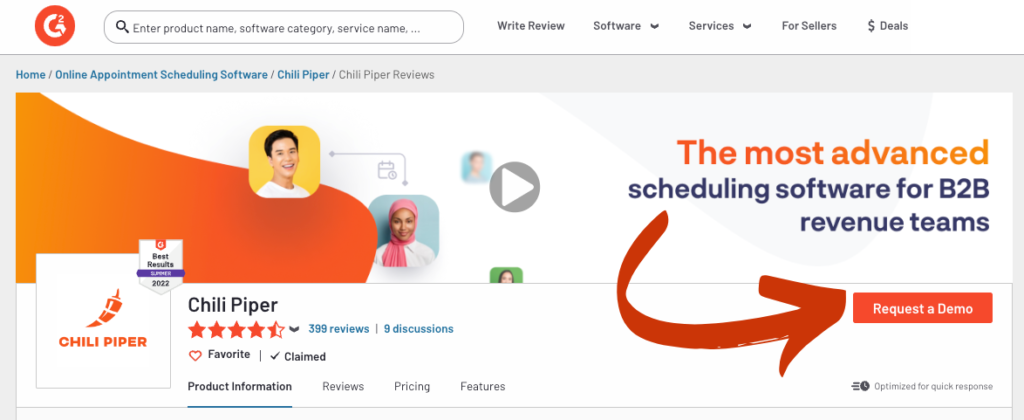
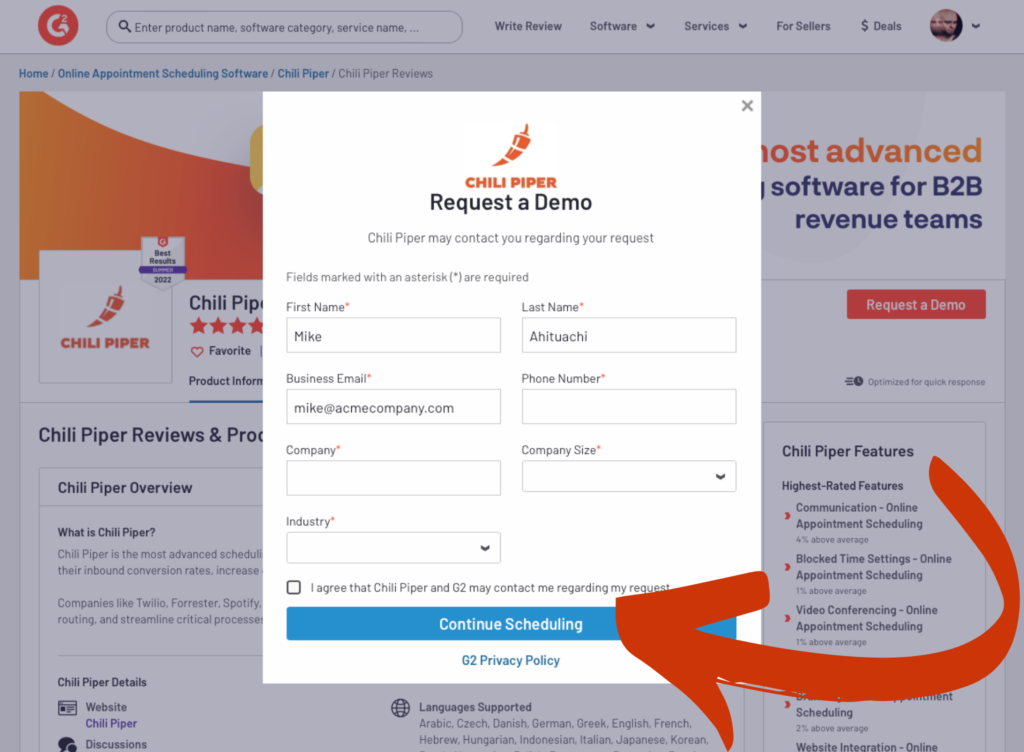
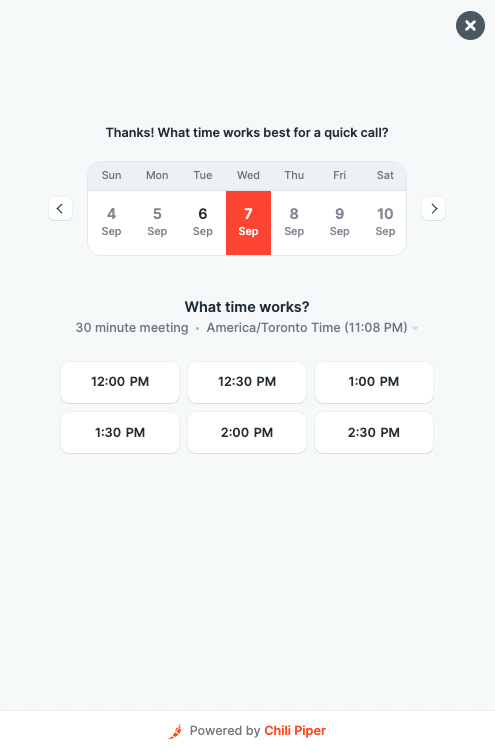
When I tested this on Chili Piper’s G2 page, after selecting a time, Chili Piper automatically:
- confirmed my meeting within seconds
- informed me of whom I would meet
- engaged me with video content on what Chili Piper can do and how its customers are using it (by re-directing me to a thank you page on Chili Piper’s site)
G2 still sends the same automated confirmation email with the nudge to explore other solutions if the vendor contacted doesn’t get in touch within 48 hours. However, with a meeting already scheduled, it’s less likely that the buyer will take this call to action to explore other solutions.
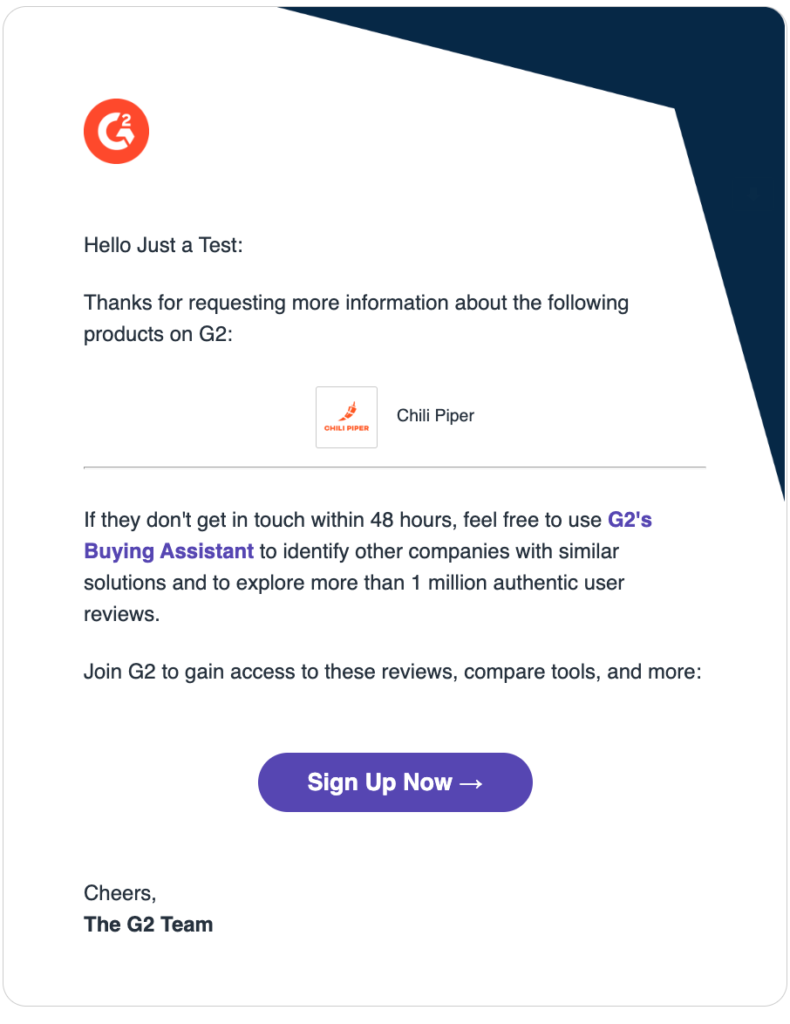
How to set up the Chili Piper G2 integration
When setting up the Chili Piper integration, you can customize the text for your G2 Lead form CTA button. You’ll also need to map your G2 lead form fields to your CRM (Salesforce or HubSpot). Then you’ll create a Chili Piper inbound router. G2 recommends creating a new one for this integration to help keep track of leads originating from G2. You can set lead qualification criteria so that the Chili Piper scheduler only appears to those who meet your criteria (the others will get a standard demo request form.)
Sara Koppes, Director, Marketing Operations and Analytics at G2, described the integration as “low lift, high impact” in this 10-minute video by G2 on How to use the G2 + Chili Piper integration:
Where to learn more about Chili Piper’s G2 Integrations
G2 admins can find the new Chili Piper integration in the G2 Integration Hub.
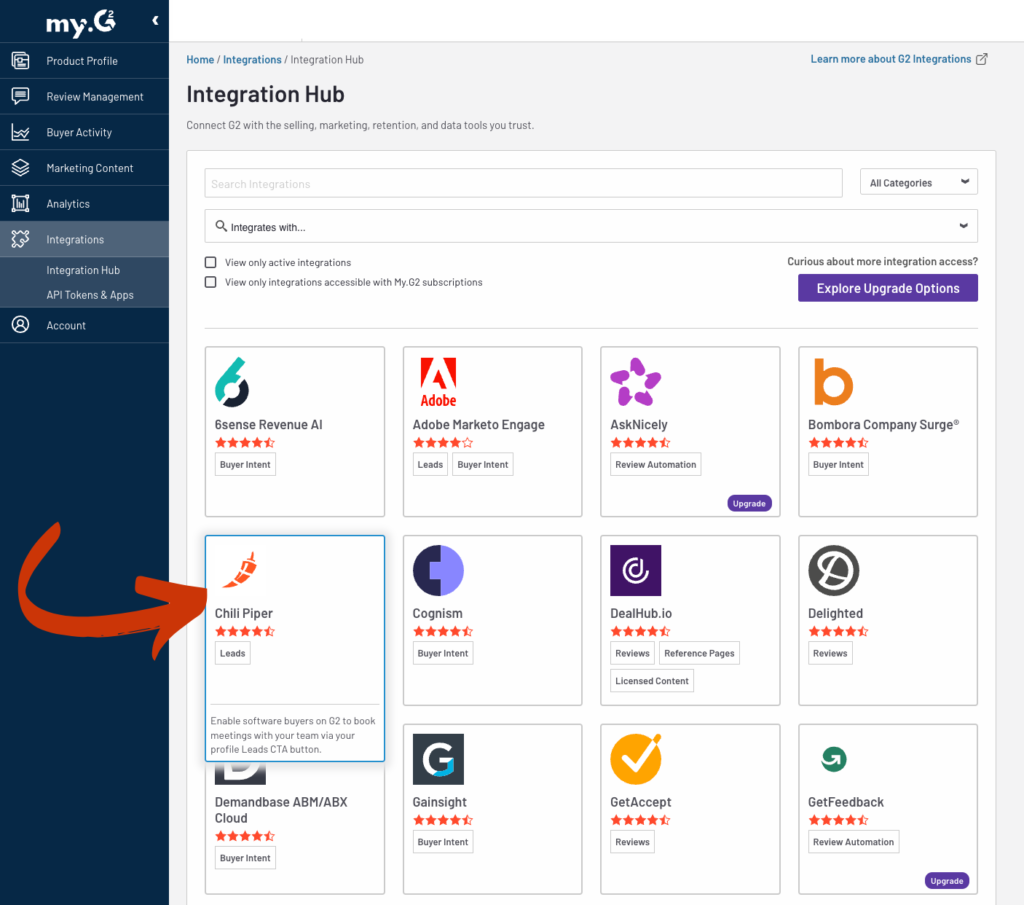
For more information, see:
- G2’s Chili Piper integration page
- G2’s Chili Piper documentation page – In it, you’ll find a handy 5-minute walkthrough video and written step-by-step instructions for this integration.
Author
-

I'm the Founder and Editor-In-Chief of B2B SaaS Reviews and the Director of Demand Generation at PartnerStack, the leading platform for partner management and affiliate marketing in B2B SaaS. My experience spans several notable B2B SaaS companies, including Influitive (Advocate Marketing), LevelJump (Sales Enablement, acquired by Salesforce), and Eloqua (Marketing Automation, acquired by Oracle). I hold a Bachelor of Commerce in Marketing Management from Toronto Metropolitan University and a Master of International Business from Queen's University, with academic exchanges at Copenhagen Business School and Bocconi University.