As a B2B software vendor, you likely rely on Gartner for industry analysis and expert research. So how can the Gartner Peer Insights user reviews and community forums benefit your business?
In this Gartner Peer Insights overview, we’ll cover how enterprise software vendors can use the site to collect and leverage reviews, stand out in industry research, and build trust among B2B buyers.
What is Gartner Peer Insights?
Gartner Peer Insights is a review site and B2B community for enterprise software buyers and vendors. It aims to help decision makers “choose enterprise technology software and services with confidence.”
The site was founded in 2015, adding user reviews to Gartner’s program of trusted research and expert analysis. Peer Insights is based in the United States and headquartered in Stamford, Connecticut.
Who is Gartner Peer Insights for?
The site is exclusive to mid- to large-scale enterprise software vendors and buyers. Small business and mid-market vendors and buyers should build a presence on other software review sites in the Gartner Digital Markets network instead.
Quick guide for B2B vendors
For enterprise software vendors, Peer Insights’ offerings focus on product profiles and user reviews. Listings are free, and Gartner provides several options for collecting and leveraging reviews.
How do you claim your product profile?
Before creating a profile, take a look at the list of eligible market categories to see where your product would fit best. The site currently supports 500+ enterprise software categories.
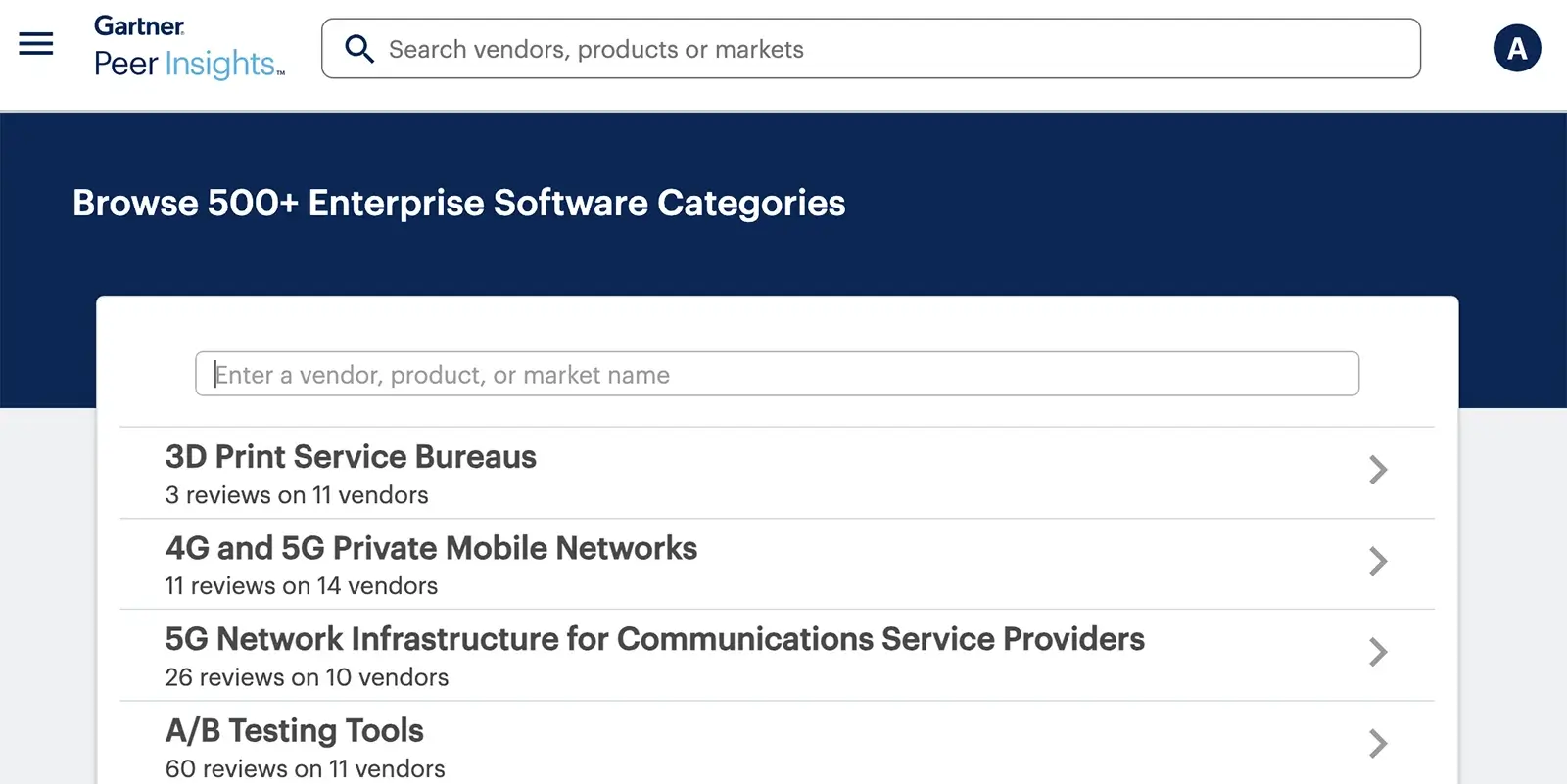
When you browse the list of market categories, you can see how many products and reviews it already hosts. This data can help you assess the size of the market and the overall engagement so you make the right placement choice.
After choosing a market, request a free product profile through Gartner’s Technology Provider Tools. But be prepared. Unlike most B2B review sites, Gartner Peer Insights doesn’t incorporate much vendor input.
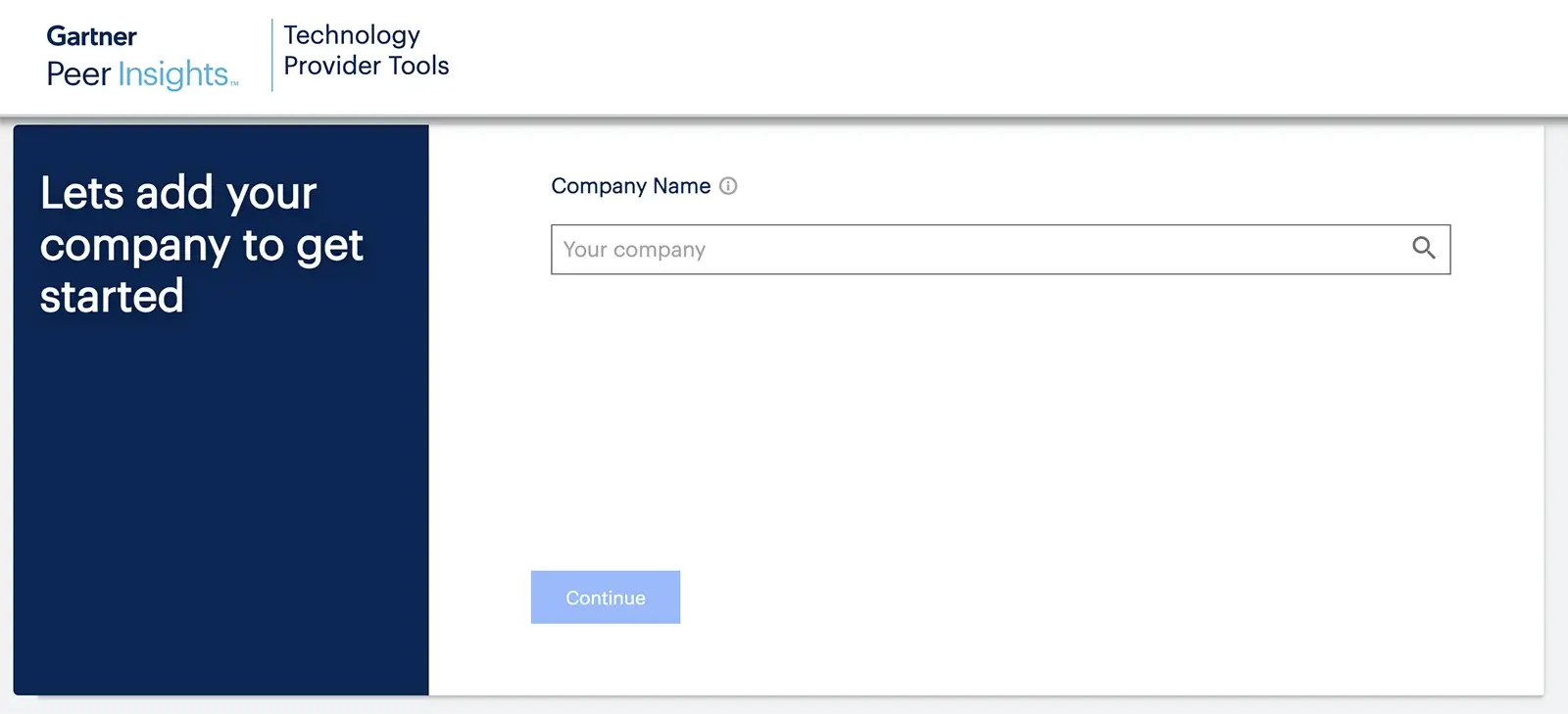
User-facing profiles don’t list your product’s features, pricing, integrations, or links to your site. Instead, they focus mainly on end-user reviews, including comparisons in key areas.
So how should you optimize your enterprise tool’s presence on Peer Insights? Rather than building out a profile with your own data, you’ll want to focus on getting reviews. We’ll cover tactics below.
What’s an example of a Gartner Peer Insights vendor profile?
Clearbit’s profile shows the product’s category, including other markets where it’s listed. Then it displays the product’s reviews and ratings, including a breakdown for each star level.
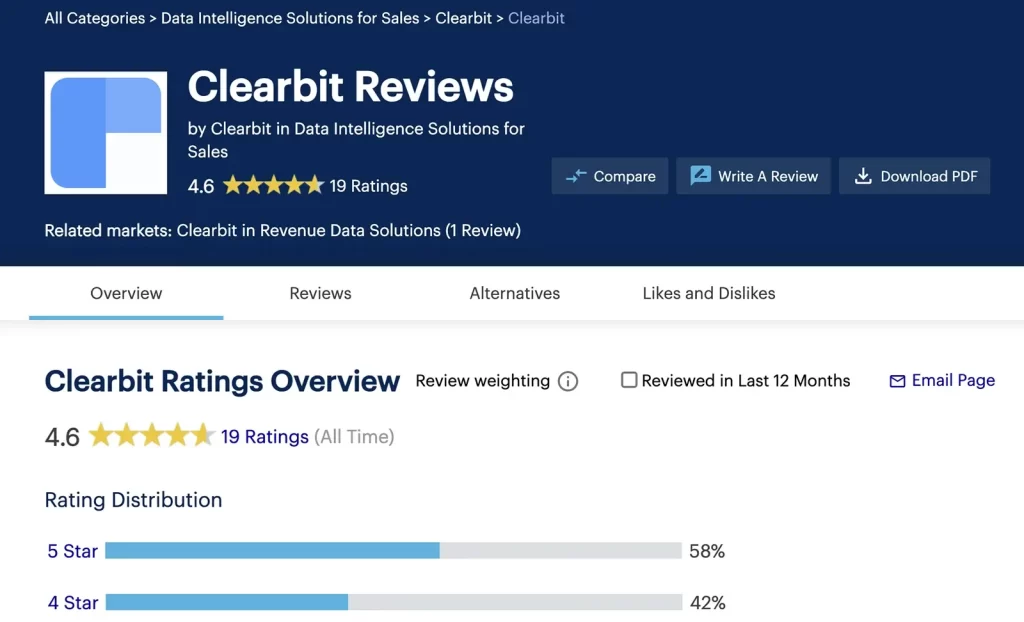
Note that this overview includes verified end-user reviews, excluding any from vendor partners. It automatically places less weight on reviews more than 12 months old.
As a result, it emphasizes newer (i.e., more relevant) reviews. To focus research completely on recent reviews, buyers can check the Reviewed in Last 12 Months box.

Vendor profiles also display alternative options in the same market. Gartner generates these alternatives based on a combination of buyer input and review volume.
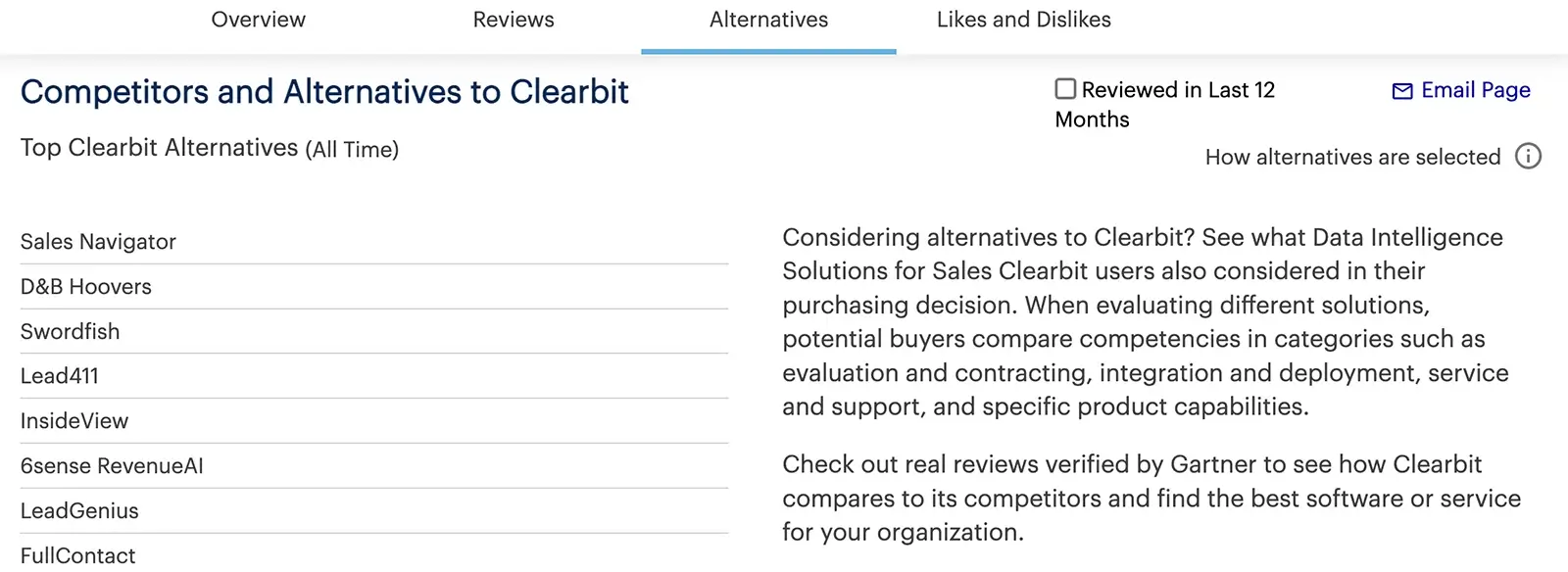
There’s no guarantee that your product will be listed as an alternative for a direct competitor. But by collecting more reviews and ensuring that buyers list your product as an option they considered, you can increase the chance of appearing as an alternative.
Although profiles do show feature ratings, this section doesn’t include a vendor-provided list like most other software review sites show. Instead, this section focuses on how end users rate elements like scalability and integration.
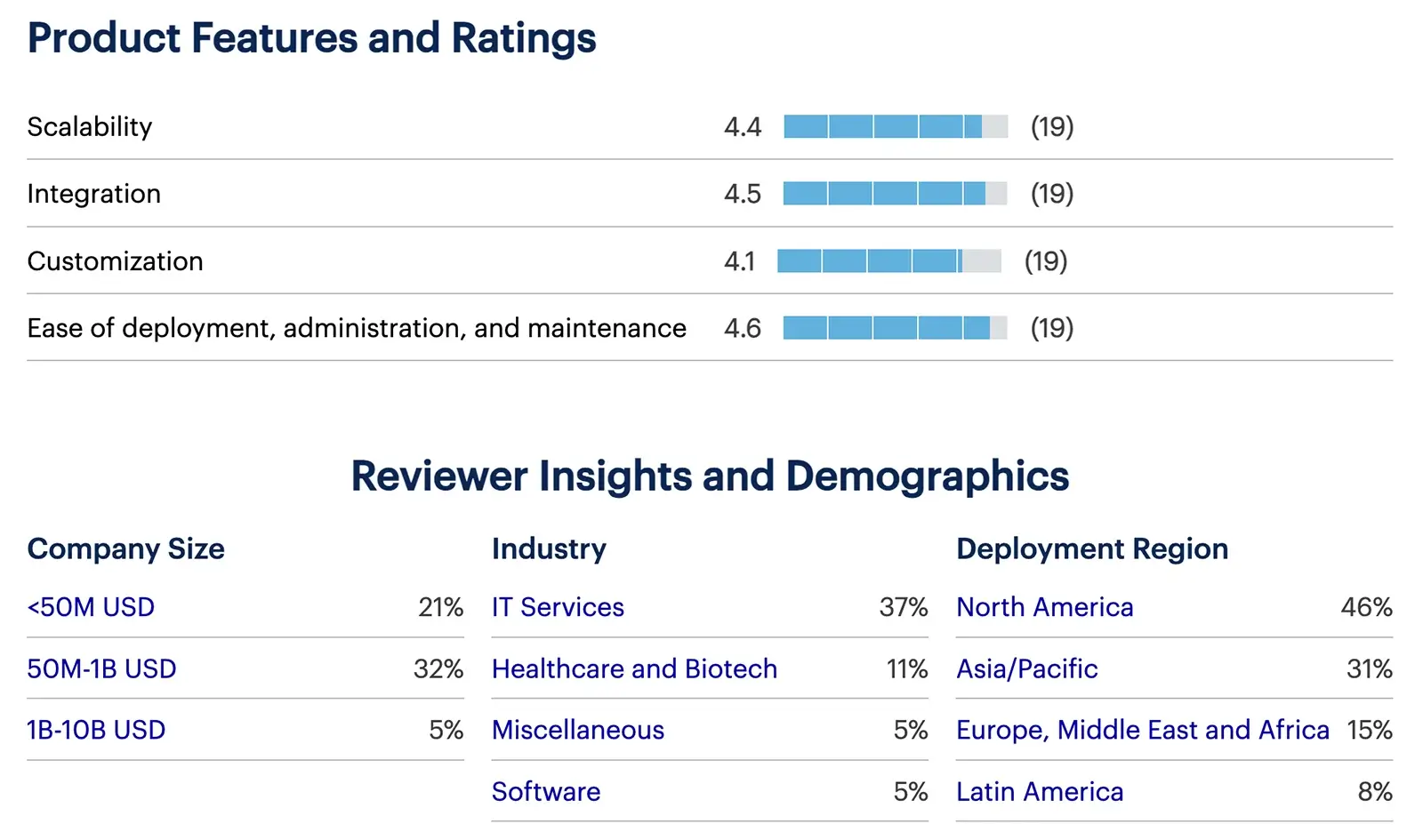
This section also displays reviewer demographics, including company size, industry, and region. This data is ideal for B2B buyers who need to find the right enterprise solution.
Quick guide for B2B buyers
More than just a B2B software review site, Gartner Peer Insights also hosts a community for enterprise buyers. As a decision maker, you can use the site to gather insights, talk with peers, and stay on top of industry trends.
How can enterprise buyers research software companies?
As a buyer, you can read reviews by searching for software categories or product names. By default, category pages display products in order of review volume, which gives more popular software an edge. However, you can opt to sort by average rating to see the top options first.
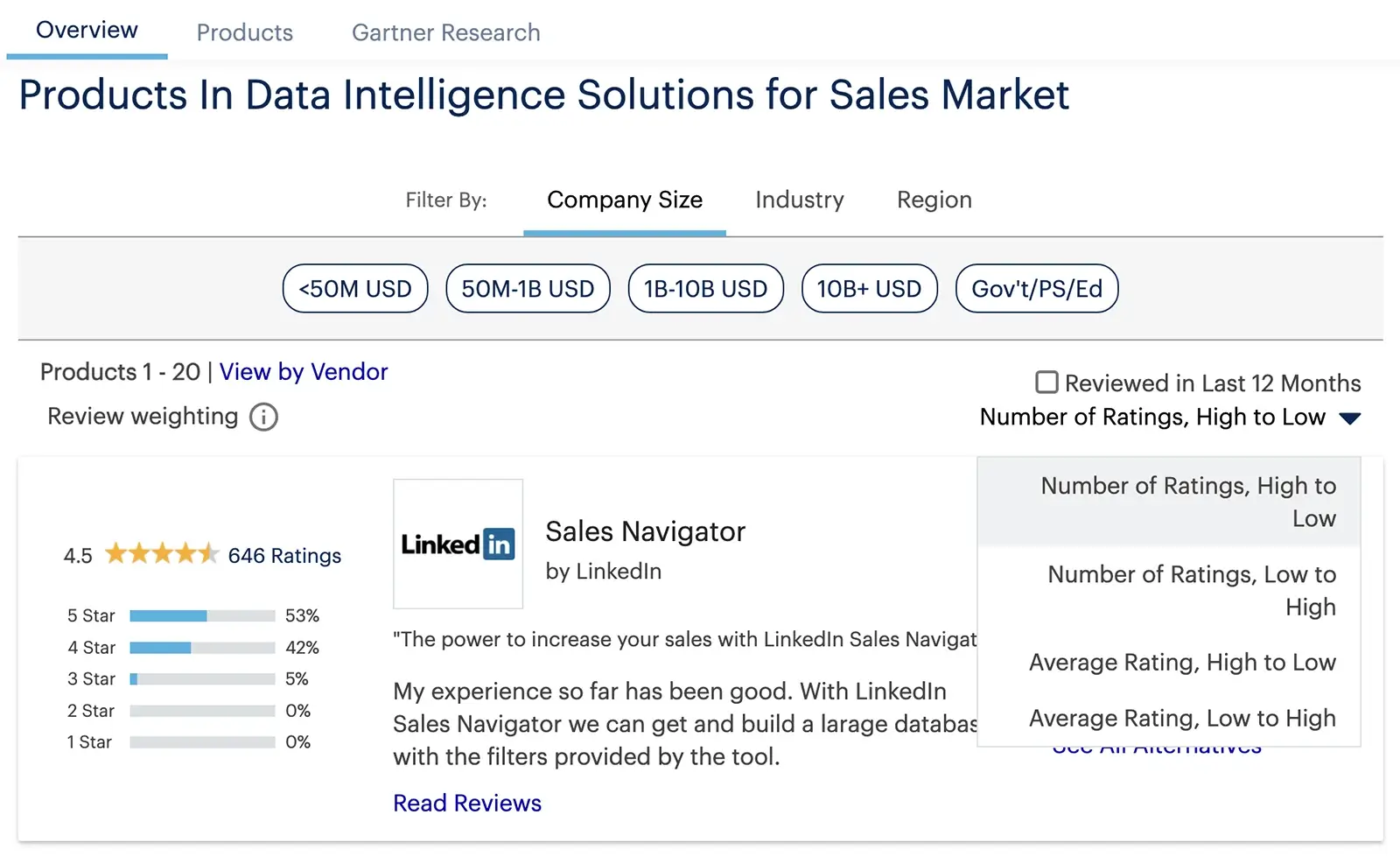
Peer Insights automatically recommends popular alternatives for each option. However, you can also create your own custom list for comparison. Click the Compare button at the top of any product profile and add products. Then compare them side by side.
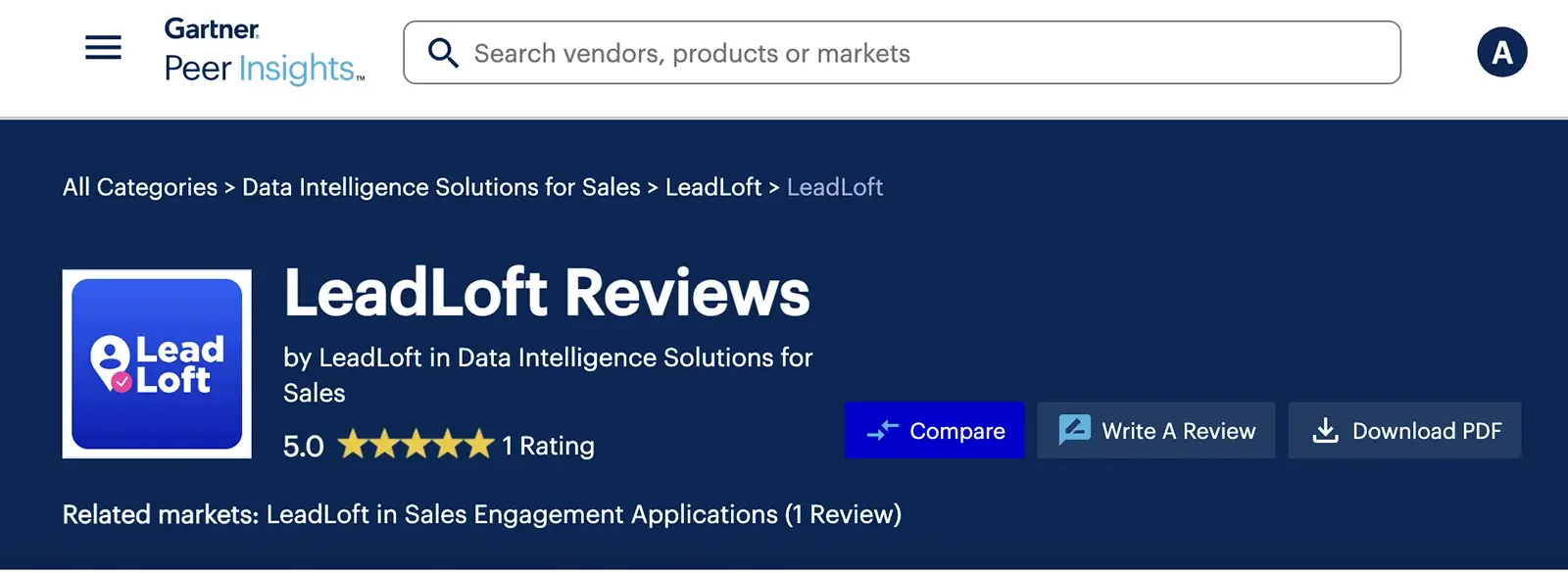
In addition to comparing capabilities and support, Peer Insights charts look closely at the evaluation and deployment processes. These points of comparison provide unique value to B2B decision makers as they navigate more complex procurement and implementation.
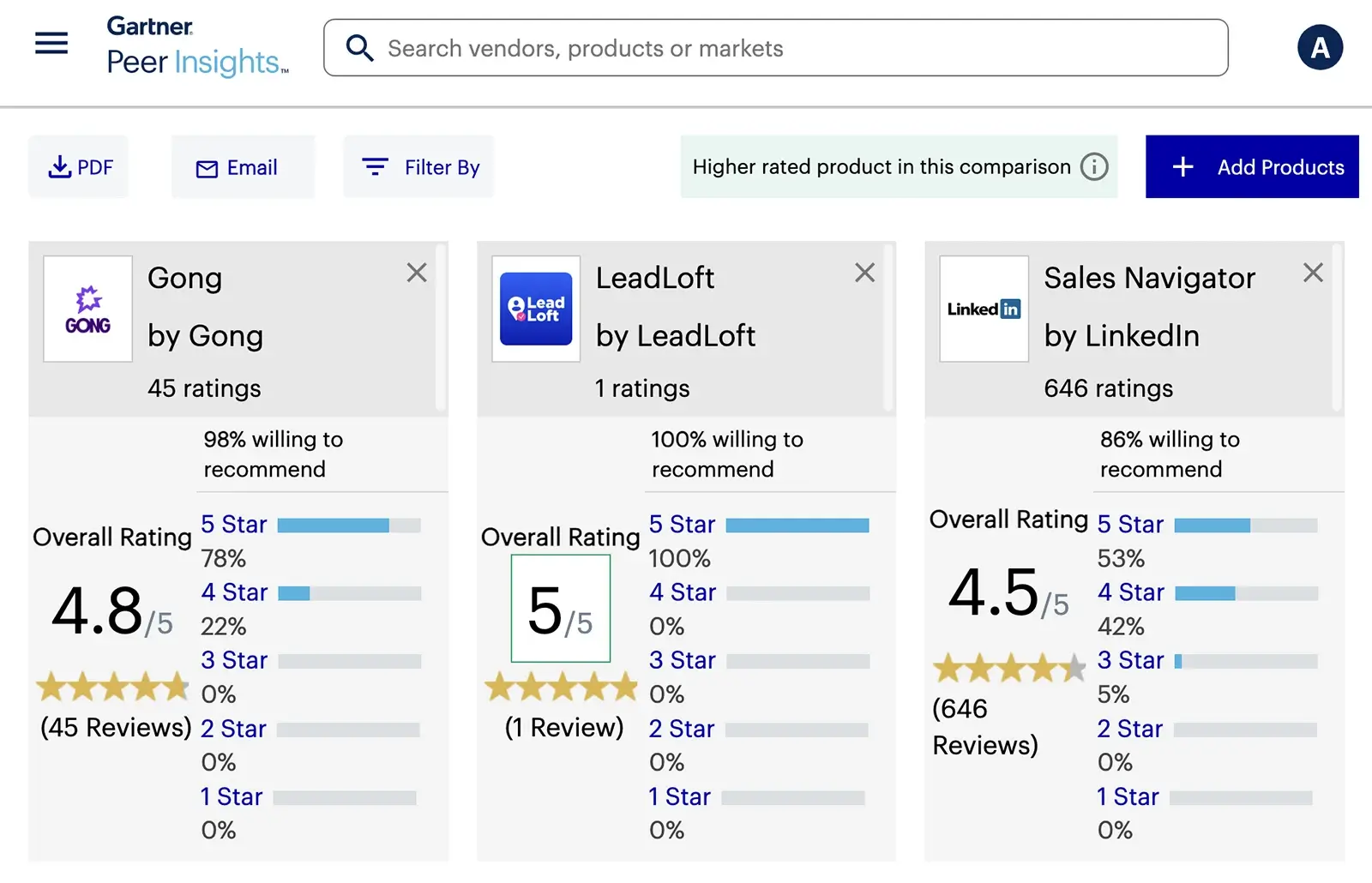
To save your research or share it with your buying team, you can download or email both profiles and charts. These options are important because the site doesn’t allow buyers to save products and comparisons or research as a team.
How can enterprise buyers review software companies?
As a buyer, you can contribute to the site by reviewing software you’ve used in a mid- to large-scale enterprise context. Click the Write a Review link in the site’s main menu or at the top of any software profile.
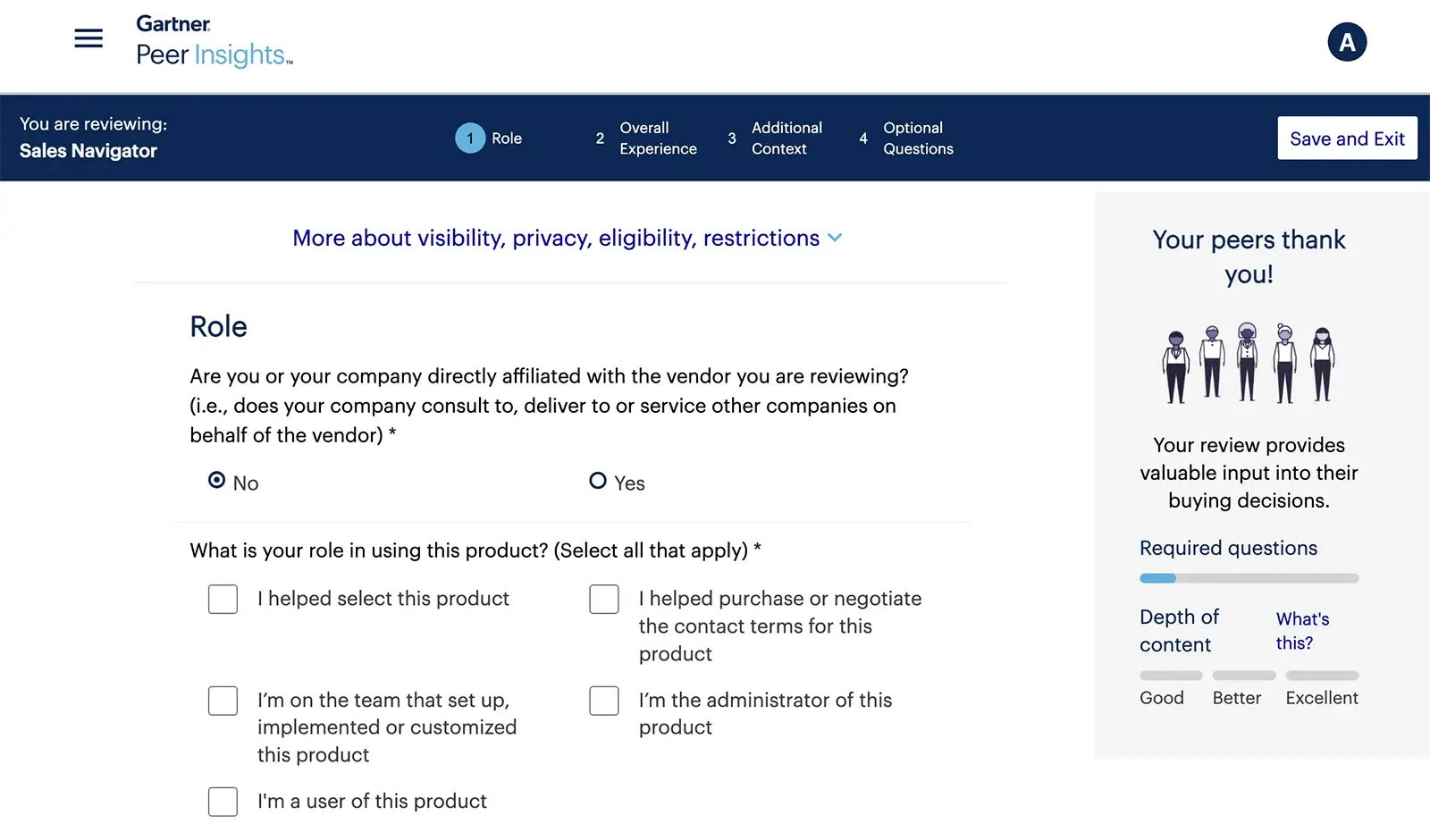
Note that the site evaluates the depth of your review as you write. There’s no minimum length required. But because in-depth reviews with real insights provide more value to readers, they’re more likely to get approved for publication on the site.
Unlike most other B2B software review sites, Peer Insights doesn’t show reviewer names. Any review you write will be published anonymously.
How can enterprise buyers join the Peer Insights community?
As helpful as Peer Insights reviews can be, they make up just one aspect of this enterprise-focused site. For many buyers, the most valuable part is the community forum.
Any B2B buyer with a Peer Insights account can join the community forum. From there, you can access Gartner research on trending topics like generative AI, team collaboration, and remote workforces.
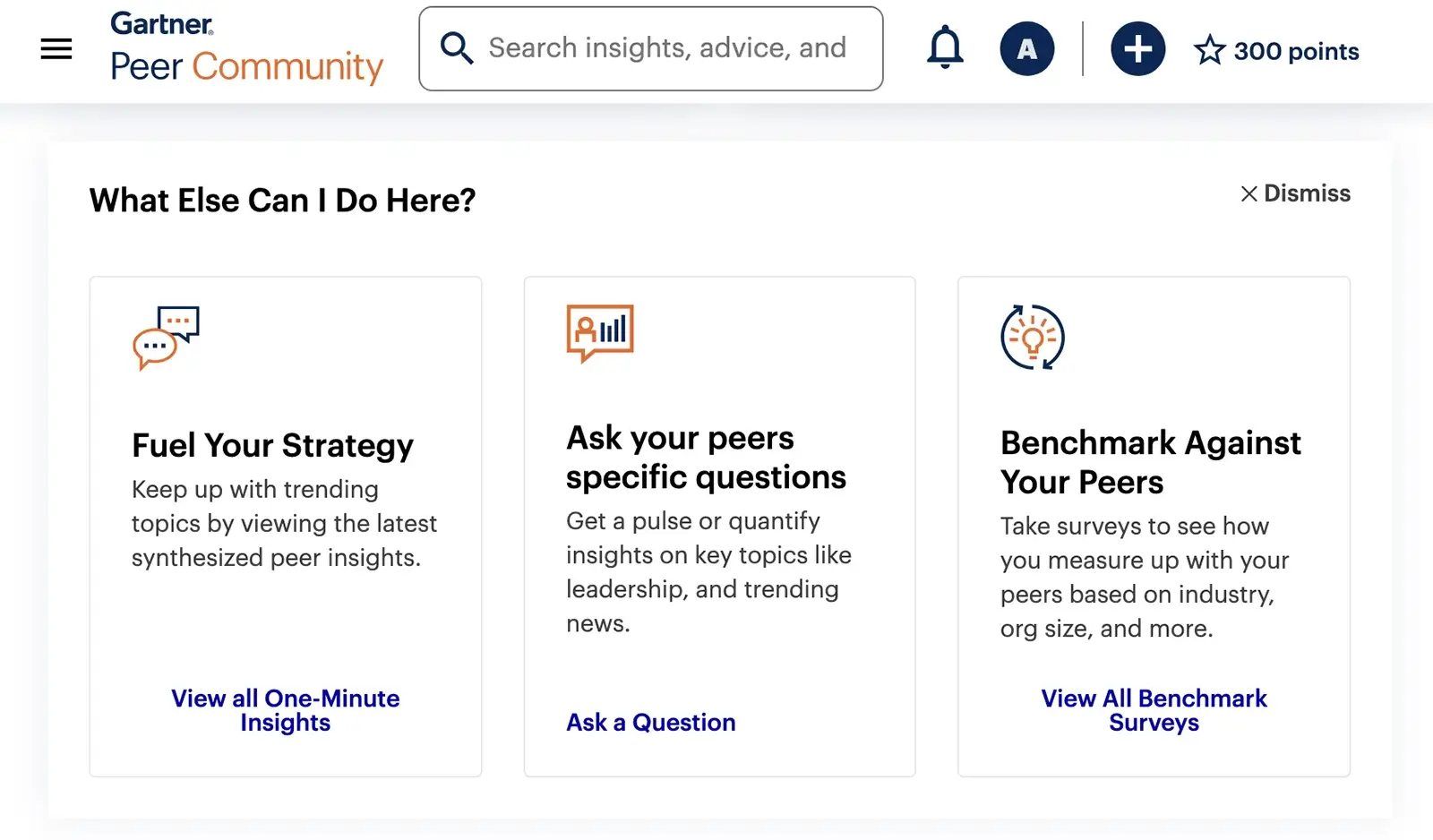
In the Peer Insights forum, you can answer questions or respond to polls created by other B2B buyers and check the results. You can also create your own polls and questions to help guide your team’s decisions.
Because the community is designed for enterprise decision makers, it’s ideal for B2B buyers who need a reliable way to follow industry trends and get input from peers. It can also be helpful for B2B vendors who want to understand how enterprise buyers view the market or specific products.
How does Gartner Peer Insights work?
For enterprise software vendors, creating a product listing and getting reviews organically is just the beginning. From Customers’ Choice to the Magic Quadrant to review repurposing, let’s take a closer look at how vendors can use Peer Insights.
What is a Magic Quadrant?
Gartner’s Magic Quadrants visualize options in market categories, using a proprietary methodology to evaluate their ability to execute and their completeness of vision.
They have a grid format, dividing relevant software options into four quadrants:
- Challengers, which stand out today but lack a roadmap that suggests long-term category dominance.
- Leaders, which execute well now and have a roadmap that reflects strong future positioning.
- Niche Players, which devote resources to smaller segments and don’t show signs of larger category dominance.
- Visionaries, which show signs of leading the market but haven’t yet done so consistently.
Many know Gartner because of Magic Quadrants, which have existed since the 90s. They pre-date software user reviews and historically have been one of the most popular forms of third-party opinion for B2B software buyers.
Before the introduction of Gartner Peer Insights, Magic Quadrants were based purely on the opinion of Gartner analysts. To reduce the simplicity and bias that comes from a report based on analyst opinion, Gartner began to incorporate the opinion of user reviews into their Magic Quadrant methodology. By doing so, they can now say “Only Gartner offers the full spectrum of expert research and guidance and user ratings & reviews in one convenient location.”
As veteran Andrew Sevillia explained to B2B SaaS Reviews, Gartner Peer Insights typically becomes a priority for customer marketers (vendors) if there is a Magic Quadrant for their product’s category because of the influence of Magic Quadrants on enterprise software buyers.
Magic Quadrants are available as premium (i.e., paid) resources for B2B vendors and buyers. They’re designed to help buyers align purchase decisions with market research and trusted industry insights. Vendors can use them to assess their position in the market.
Decision makers can use the interactive features to adjust Magic Quadrants for their business needs. As a buyer, you can use your own purchasing criteria to change the weighting and create a completely custom Magic Quadrant.
What is Voice of the Customer?
Voice of the Customer (VOC) is a Gartner-issued document that evaluates software based on end-user experience rather than expert insights. It uses a methodology that aggregates Peer Insights’ user reviews, allowing enterprise buyers to “speak.”
The VOC methodology evaluates vendors based on two elements: overall experience and user interest and adoption. Each document places vendors in four quadrants:
- Strong Performer
- Customers’ Choice
- Aspiring
- Established
VOC considers factors like review volume, users’ willingness to recommend the product, and experience with various features and services. To be included, vendors must have at least 20 reviews over the 18-month period.
VOC documents look a lot like Magic Quadrants, as both use a grid format. However, VOC is designed to complement Magic Quadrants, adding user perspectives and first-hand experience to Gartner’s expert insights.
As a vendor, you can license a Gartner reprint of your category’s VOC report. Then you can use the data and graphics to highlight your product in demand generation and lead generation campaigns.
What is Customers’ Choice?
Customers’ Choice is one of the four quadrants reflected in Gartner’s VOC reports. This designation essentially reflects the top vendors in a market category, as determined by customer reviews.
The Customers’ Choice methodology focuses on Peer Insights review volume and overall end-user ratings. Gartner issues Customers’ Choice designations annually for each eligible enterprise category.
How can enterprise vendors get more reviews?
Once your product is listed on Peer Insights, you can create custom links to request reviews from customers. Your vendor profile automatically tracks the number of links you’ve sent, including conversions.
Gartner occasionally runs incentivized programs to help enterprise vendors get more reviews on Peer Insights. You can track these Gartner-funded incentives from your vendor profile.
In many cases, however, vendors request Peer Insights reviews organically. Gartner covers workflows for requesting reviews and tactics for incentivizing reviews in its Peer Insights onboarding sessions.
How can enterprise vendors leverage software reviews?
Once your Peer Insights profile has started to collect reviews, you can use them in marketing campaigns. Gartner grants vendors permission to repurpose Peer Insights reviews across owned channels.
For example, you can publish Peer Insights reviews to your website or social media profiles. You can also display reviews at events and use them in your marketing and sales collateral. Gartner’s reviews widget makes it easy to share multiple reviews, including overall ratings.
For B2B decision makers, user reviews are a crucial part of the buying process. Almost 90% of buyers who rely on reviews check them “often” or “always”*. When you have more opportunities to get reviews in front of buyers, you can create more chances to influence purchase decisions.
How does this enterprise software review site make money?
Enterprise buyers can read reviews and join the Peer Insights community at no cost. Likewise, vendors can list products and collect and repurpose user reviews for free.
Unlike virtually every other B2B software review site, Peer Insights doesn’t have a premium tier for vendors. That means it doesn’t have paid placements or lead generation services.
Instead, Gartner indirectly makes money from Peer Insights. Software companies purchase licenses to distribute the Magic Quadrant report, which includes Peer Insights data.
Is Gartner Peer Insights trustworthy?
Gartner is one of the most reliable and trusted sites for B2B software and service buyers. The Peer Insights community alone is home to 175,000+ enterprise buyers.
Altogether, Peer Insights lists 20,000+ products and has 550,000+ user reviews. All reviews undergo a strict vetting and verification process to ensure validity.
First, Gartner validates the reviewer’s identity. Then the team checks for conflicts of interest, which may include working for the vendor, working for a competitor, or working for an organization that has an exclusive commitment to the product.
Finally, the verification team checks for review quality. Reviews must reflect experience using the product, and product implementation must be complete. In addition, ratings should have comments that elaborate on the reviewer’s reasoning.
If a review doesn’t pass Gartner’s verification process initially, the team may request more information from the reviewer. If a review doesn’t meet quality standards, Gartner Peer Insights may decline to publish it.
Next steps to learn more
Want to see how sites like Gartner Peer Insights can help your organization source social proof and build loyalty among enterprise buyers? Learn more about the best software review sites for B2B vendors—including several that offer premium lead generation services and buyer intent data.





