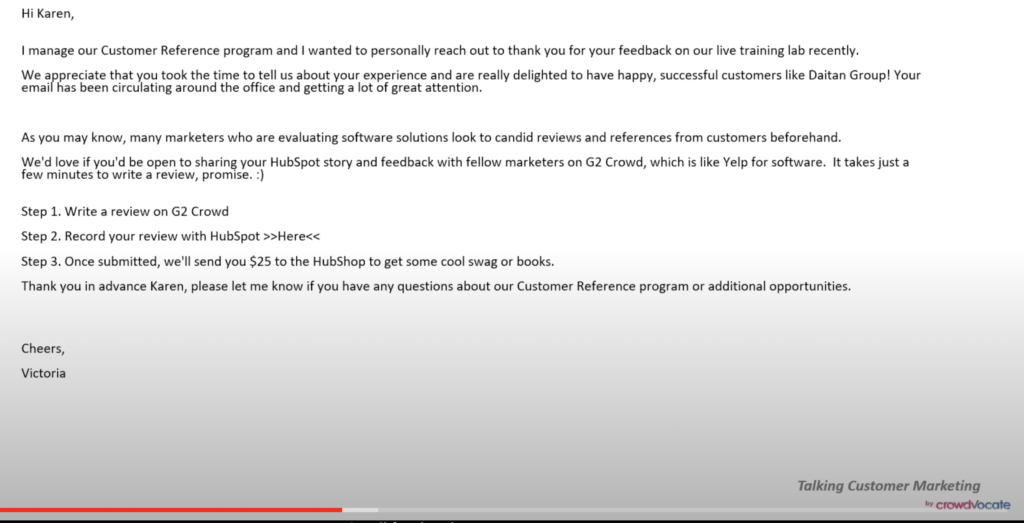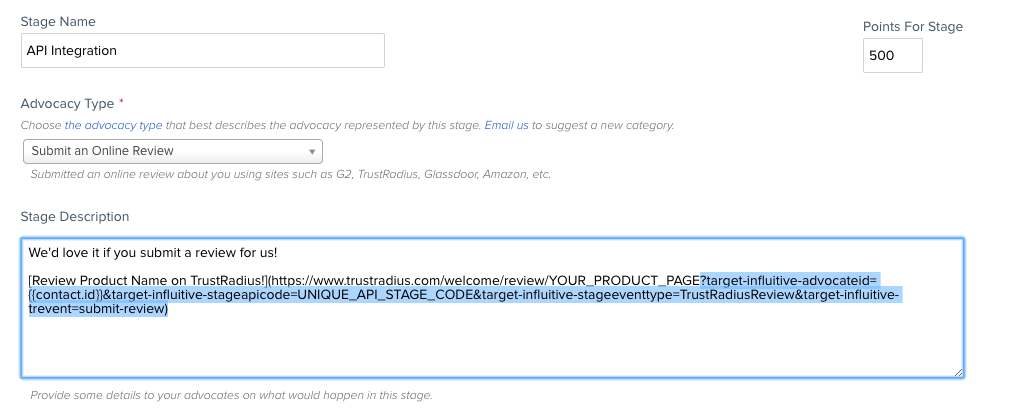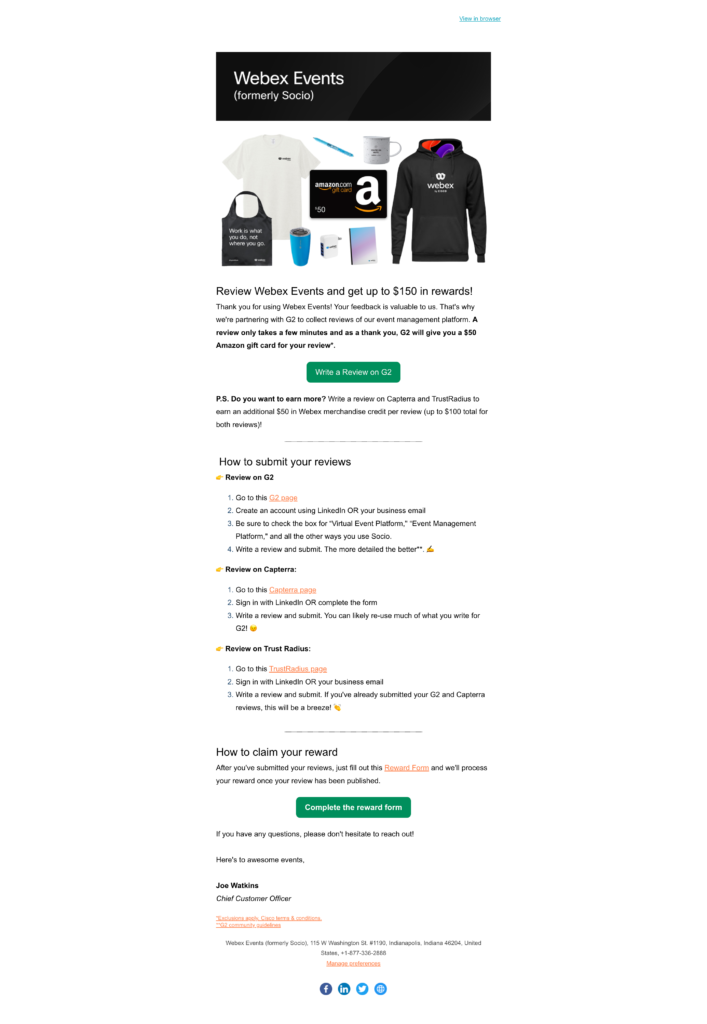Practically every B2B SaaS company asks for reviews. That means you need to write a review request message to your users. Rather than start from scratch, leverage the templates referenced in this post and tailor them to your needs.
Table of Contents
Once you know which site(s) you’ll generate reviews on, the next step is to figure out how to get reviews. While you could wait for your user reviews to come in organically, you’ll get many more reviews if you initiate and ask.
Take inspiration from these review request templates to quickly set a foundation for your own review request message. But keep in mind that, like many messages, review request messages are best if you find a way to make them your own.
Ideally, you would continually test and optimize your email request message(s) to get the best performance. But for most of us in B2B SaaS, we don’t have millions of review candidates to optimize our way to an effective message. We need an effective review request message from the start because customers don’t grow on trees. Thankfully, we can learn from others who have done this.
Review request message templates provide a practical starting point. In this post, you’ll find these templates and additional copy options that you could test for subject lines, calls-to-action, and supporting points.
Before jumping in, prepare to receive more “no” responses than yes. It has nothing to do with your review request email but rather the nature of users and creating content like reviews.
According to Yelp, the “1/9/90 Rule” of social media – that 1% of users actively create content, 9% edit, comment, rate or share content, and other 90% of users will only consume content – applies to a review site like Yelp. “In other words, most people on Yelp don’t write reviews; they read them.” As a vendor looking to generate reviews, your job is to get as many “yes” responses as you can from the 1% and the 9% who contribute and perhaps get the odd review from the others.
Let’s get to the messages that can help you do so.
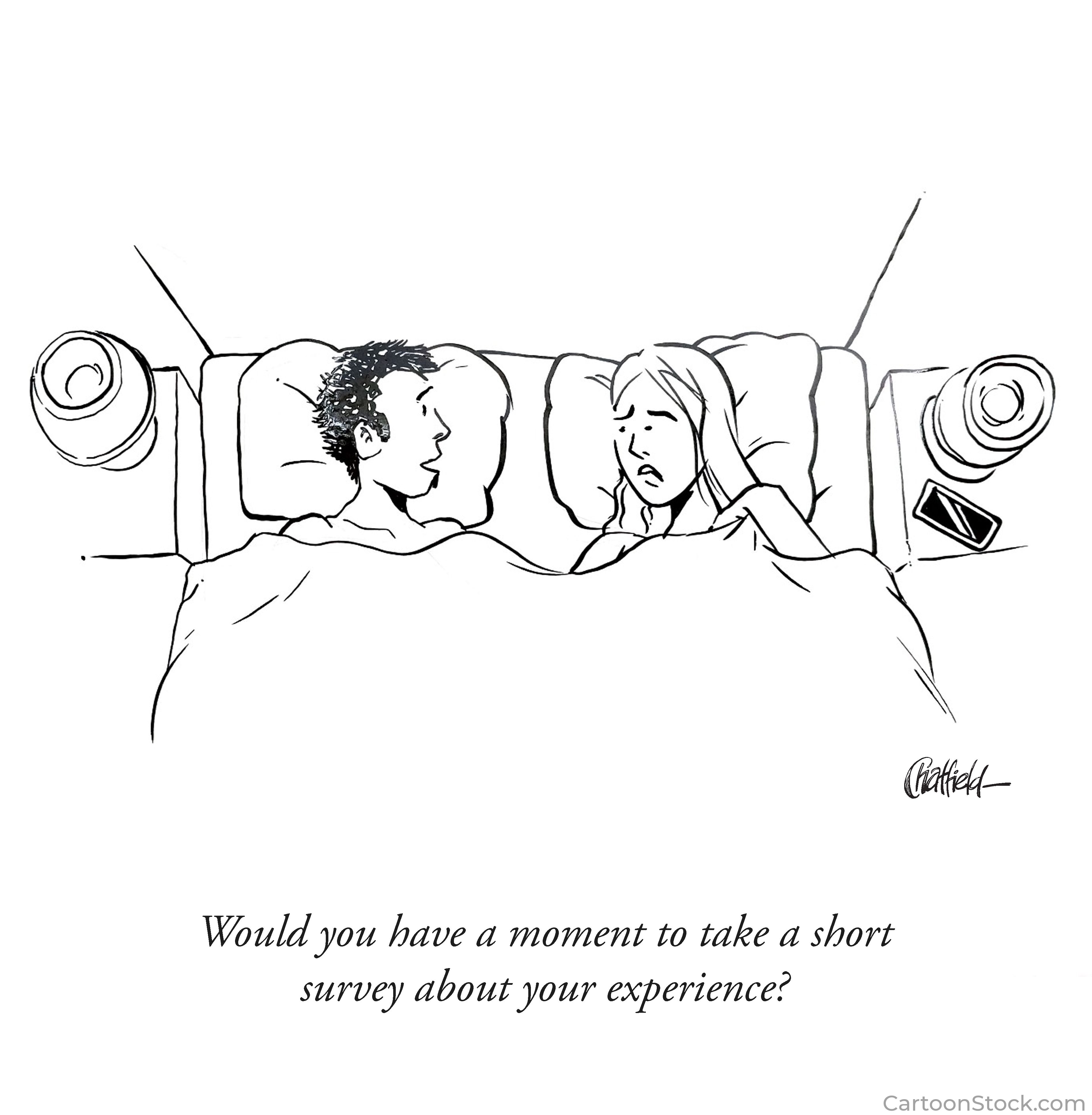
30+ review request templates rounded up
After analyzing 30 email review request templates for software companies, the main messaging elements are as follows.
Most common elements in a review request
Showing thanks and appreciation in these request templates is so prevalent that you find them in every template and used at various points in the message.
- Thanks and appreciation
- Openings
- As a valued customer,
- Thanks for being a customer of {YOUR COMPANY NAME}
- We’re so excited that we are partnered together, and we want to thank you for your support
- Message Body
- And to show our appreciation (leading to an incentivized review request)
- As a thank-you for your time (leading to an incentivized review request)
- We always appreciate honest and candid feedback
- Closings
- Thanks in advance,
- Thanks so much!
- Thanks for considering my request, and thanks for being a loyal [YOUR COMPANY NAME] customer.
- Openings
The other element that you’ll find in almost every review request template is a closing sentence offering to help answer any questions that the recipient may have.
- Questions / Here to Help
- If you have any questions, just reply to this email, and we’ll be happy to help.
- Need help? Reply to this email if you need help with [YOUR PRODUCT NAME] or the review process. We are happy to answer your questions.
- Thanks, and if there is anything that I can do to help you, don’t hesitate to let me know.
Frequently occurring elements in a review request
While it’s easy to include thanks and appreciation and an offer to help answer questions in a review request message, the email writer often has to choose which other elements are the most important to include because including all of them could make for an overly long email. Here are four that come up fairly often.
- Why reviews are important / how they help
- Your feedback will help your peers who make purchase decisions similar to you.
- Your feedback will help us improve our solution.
- Your feedback will help us grow our platform.
- Time (to review)
- It will only take a few minutes.
- Reviews take approximately 10 minutes to complete.
- In about 15 minutes you’re done.
- Use of incentive
- Write a {YOUR COMPANY NAME} review and earn {INCENTIVE}.
- We’ll send you a $25 Amazon gift card.
- The {REVIEW SITE} will send you a $25 Amazon gift card once your review is approved.
- Clarification of how it works
- Things to keep in mind: [bullet list of FAQs on the process, such as whether the review can be done anonymously and how long the review approval process is.]
- The gift card is from [REVIEW SITE], and your eligibility to receive it is not conditioned on the content of your review.
- Just register or log in to [REVIW SITE] via LinkedIn or your work email address, answer a few key questions, and in about 15 minutes, you’re done. Your review can be anonymous or public.”
A note on time. The review templates estimate the time it will take to provide a review from “a few minutes” to 15 minutes, depending on the review site and their review requirements. I encourage you to time yourself writing a review on the review site you’re asking review candidates to review you on and then use this first-hand experience to set a time estimate that you believe is reasonable.
Occasionally occurring elements in a review request
- Milestone / accomplishment
- Great to see you [graduate onboarding, renew, upsell or cross-sell]
- Congratulations on [sending your first 100 emails, creating your first groups, selling $1,000 on our platform,]
- It was great catching up with you [at a user conference, on a QBR, on a recent call]
- Urgency / “FOMO”
- “The first [NUMBER OF REVIEWS] reviewers will receive a…”
Also, roughly half of the templates use an adjective with “feedback” (in the form of a review):
- Honest (feedback)
- Authentic (feedback)
- Candid (feedback)
- Unbiased (feedback)
Review Request Template #1: The Standard B2B Software Review Request
Hey {Customer Name},
Thank you for being a part of the {YOUR COMPANY NAME} community.
[Optional: reference a recent milestone, such as graduating from onboarding, contract renewal, attended or attending a user conference, end of year, or a goal or actions-based user milestone.]
As one of our valued customers, your opinion matters to us – and your peers. Share your opinion of us on {REVIEW SITE}, and they will send you {REWARD e.g. a $25 Amazon gift card} as a token of appreciation when your review is approved. It will only take about 10 minutes of your time.
[Optional: Create FOMO and urgency by adding that the gift cards are for “the first X number of reviewers”)
[CTA: Start Your Review]
Please ask if you have any questions, as I’m here to help.
Thanks in advance,
{Sender}
Why it has the makings of an effective review request message
- Takes the lead from review sites, who generate more reviews first-hand than any vendor (they often run review generation campaigns for vendors)
Here’s an example of one of the review request emails we’ve sent at PartnerStack similar to this template. I’ve templatized the example by adding fill-in-the-blank parts.
Hi {CUSTOMER FIRST NAME},
My name is {YOUR CUSTOMER MARKETER} and I am a part of the Marketing team here at {YOUR COMPANY NAME}.
Thank you for being our customer and allowing us to continuously be a part of your journey!
We count on authentic feedback from our customers to help other companies discover the benefits of {YOUR PRODUCT OR COMPANY NAME}. We would highly appreciate it if you could leave a review for us on {REVIEW SITE} (it only takes 5 minutes — I promise!).
{REVIEW SITE} is an independent review site for sharing opinions about software — similar to TripAdvisor, but for software and apps professionals use for work.
As thanks, we’ll be sending over a {REWARD e.g. $50 VISA gift card}.
We look forward to seeing your growth with {YOUR COMPANY NAME}.
Have a great rest of your week!
–
{YOUR CUSTOMER MARKETER}
In retrospect, I would think twice about the line, “(it only takes 5 minutes — I promise!)” because that would be on the short side. In my opinion, 10 minutes would be a better rough estimate.
How to Get the Help You Need – An Alternative Approach to a Review Request Message
Social cognitive psychologist Heidi Grant is the author of, Reinforcements: How to Get People To Help You.
In the book, she points to findings from studies that people are surprisingly willing to help – if they see the benefits of doing so. “The key to a successful request for help is to shift the focus to these benefits. You want people to feel that they would be helping because they want to, not because they must, and they’re in control of the decision”.
How do you get people to see the benefits of your request for help?
Heidi Grant says you do it “by using what I call reinforcements, or cues, which you can incorporate in specific requests.” She says there are three reinforcements: in-group, positive identity, and effectiveness. These reinforcements tap into our need to belong, be seen as helpful, and make an effective impact when we help.
Applying these three reinforcements in an email review request may look something like this:
Review Request Template #2: The How to Get the Help You Need Approach
Hey {Customer Name},
As you may know from experience, many of today’s buyers use peer reviews to make purchase decisions. That means your peers want to know your opinion of {YOUR PRODUCT NAME}.
Be a contributor to your peer community by providing your opinion on [REVIEW SITE]. Your valued input will help your peers make more informed purchase decisions, improve our platform for users like you and grow our community.
[CTA: Get Started]
Thanks in advance,
{Sender}
Why it has the makings of an effective review request message
- Uses the three reinforcements – positive identity, effectiveness, and in-group – from the findings of How to Get the Help You Need
- Positive identity: Be a contributor…
- Effectiveness: …Your valued input will help your peers make more informed purchase decisions and improve our platform for users like you.
- In-Group: …grow our community.
Review Request Template #3: The Follow-Up
It doesn’t take long in B2B SaaS to learn the importance of following up. Software review requests are no different. Be sure to follow-up.
Hey {Customer Name} ,
Your peers would value your opinion on {YOUR PRODUCT NAME}.
Be a contributor to your peer community by providing your opinion on {REVIEW SITE}. Your valued input will help improve our platform for users like you and grow our community.
[CTA: Get Started]
Thanks in advance,
{Sender}
Why it has the makings of an effective review request message
- No matter how painstakingly crafted, sending a one-off email review request will likely underperform a sequence with two or more requests.
Email review request messages: what to test
Now that you have an email review request to send, you’re ready to run tests.
One caveat: for many B2B SaaS Marketers, you won’t have the volume of review candidates to run A/B tests with statistical significance. I’d recommend prioritizing one bigger test, such as incentivized vs. non-incentivized review requests, and then focusing your time on other priorities that could make a bigger impact.
Better yet, you can consider HubSpot’s experience A/B testing incentivizing review requests and then decide for yourself if you still want to run that test with your review candidates. HubSpot ran an A/B test via email to determine if rewards would make customers more likely to review them and found that a $10 Amazon gift voucher boosted their review numbers by a staggering +733%: the incentivized email converted at 25% vs. 3% for the non-incentivized email.
In another test, HubSpot found that the format of the email ask matters, too, with a plain text email outperforming an email designed with images.
Here are some of the things that you can test in your messages.
For open rate: Subject Lines and Sender
Subject lines:
Keep these pointers from HubSpot in mind when writing subject lines:
- Are super clear and understandable.
- Are fewer than 50 characters so they don’t get cut off, particularly by mobile devices.
- Use language and messaging that your target buyer persona is familiar with and excited about.
- Include verbs and action-oriented language to create a sense of urgency and excitement.
- Include an exclusive value proposition so people know what they’re getting.
Incentive vs. no incentive:
- Subject line test example:
- A: Review [Your Company Name], Get A $25 Amazon Gift Card
- B: Share your opinion of [Your Company Name] with your peers
Sender:
HubSpot found that emails sent from a person, or a combination of a person’s name and a company, get opened more than those sent by a company.
Therefore, your first sender test could be:
- Email sender test example:
- A: Maggie Marketer, [Your Company Name]
- B: Maggie Marketer
For click-through rate: calls-to-action
Here are various ways you could ask for a review.
Calls-to-action: how to ask for a review
- Straightforward request
- Write a review for us on [REVIEW SITE], and we’ll send you a $25 Amazon gift card.
- Write a review of [YOUR PRODUCT NAME] on [REVIEW SITE] to help your peers
- Would you be willing to write a review of [YOUR PRODUCT NAME] on [REVIEW SITE]?
- Requests with a qualifying statement
- As a valued client of [YOUR COMPANY NAME], your opinion matters to us greatly — and to your peers, too.
- We value your perspective and welcome transparency, so we are working with [REVIEW SITE] to collect feedback on your experience with [YOUR PRODUCT NAME]
- Because we value authentic feedback on our product and service from our customers, would you be willing to write a short review of [YOUR PRODUCT NAME] on [REVIEW SITE]?
- Outside-the-box request – applying a former F.B.I. negotiator’s advice on how to request something.
- The New York Times interviewed Chris Voss, a former F.B.I. hostage negotiator, to get his negotiation tips for travel. While the examples he provides in the article are for in-person travel requests, his approach could make for an interesting test in your email review request. His approach is as follows:
- Put them in a positive frame of mind. Be nice.
- Then you say something like, “I’m getting ready to make your day incredibly difficult…” to get them to imagine requests way worse than yours.
- Then you empathize with how they see the situation
- Then you ask a closed-end question that you want a “no to. “People feel safer when they say the word “no.”
- Applying this approach to a review request:
- The New York Times interviewed Chris Voss, a former F.B.I. hostage negotiator, to get his negotiation tips for travel. While the examples he provides in the article are for in-person travel requests, his approach could make for an interesting test in your email review request. His approach is as follows:
Review Request Template #4: The Negotiator’s Approach
Hi {Customer Name}
It was a pleasure speaking with you last week. I’m so glad we’ve achieved your goal to complete onboarding in fewer than 30 days.
Now I’m afraid I’m getting ready to make your day incredibly difficult…
I’m another self-serving vendor asking for more of your time.
Would it be too much to ask you to write a review for us (optional: in exchange for a gift card)?” It will take about 10 minutes.
{CTA: Get Started}
Thanks in advance,
{Sender}
Why it has the makings of an effective review request message
- It follows the approach of someone who has successfully negotiated for much more than a review 🙂
Software Review Site Templates for Email Review Requests
The business software review sites are keen to help vendors generate more reviews of their products. While many of them offer review generation services, they also offer templates if you choose to generate reviews directly (i.e. you as a vendor ask your review candidates).
Here are their review request templates.
Gartner Peer Insights Review Request Templates
Gartner Peer Insights has the arguably the richest of review request templates. Its “ Template Library to Invite your Customers” has two template categories, seven sub-categories, and 17 templates.
Categories:
- Email Sourcing – i.e. templates for email messages asking for a review
- Run Email Campaign
- Non-Incentivized Sourcing
- Offer Your Funded Gift Cards
- Offer Gartner Peer Insights Plus membership
- Offer both US$25 Gift Cards and Gartner Peer Insights Plus membership option.
- Offer Gartner Funded Gift Cards
- Charity Donation Template
- Sales Team Outreach
- Message for Internal Sales Team
- Sales Outreach
- Post-Implementation Template
- Contract Renewal Template
- Personal Ask by Senior Executives
- Personal Ask From CXO
- Event Reach Out
- Pre-Event Review Sourcing Template
- Post-Event Review Sourcing Template
- Run Email Campaign
- Leverage existing customer touchpoints – i.e. templates for channels other than email messages
- Invite on Website
- Blog Post
- Customer Community Post
- Use in Email Signature
- GPI Email Signature
- Include in Support Tickets
- Support Survey Follow Up
- Invite on Website
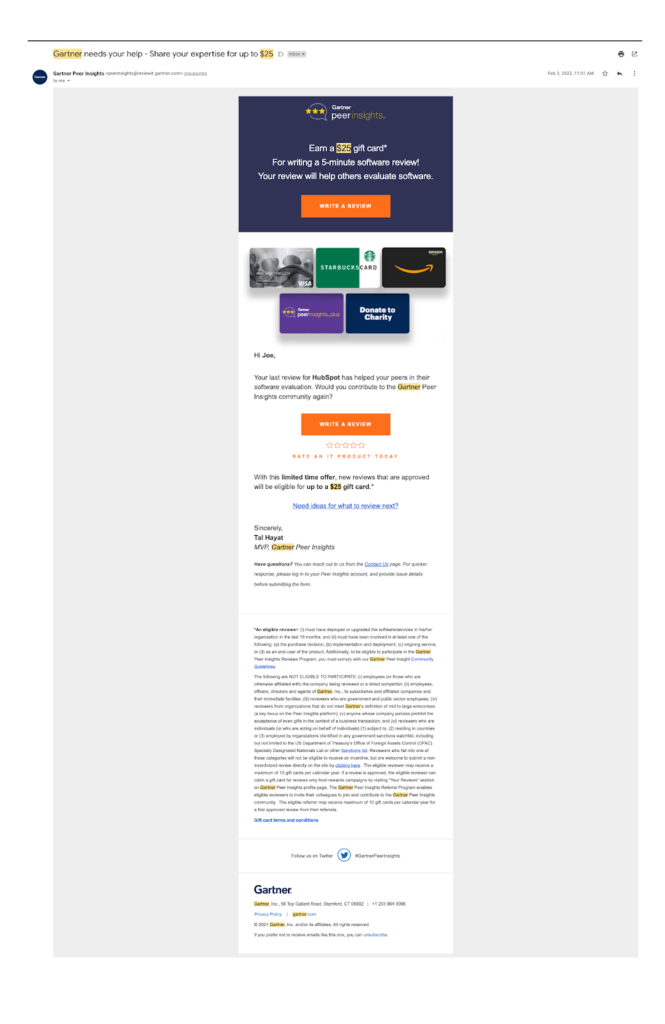
G2 Review Request Templates
G2 Resources – Review Campaign in a Box
For G2 templates, the best resource is their “Review Campaign in a Box” on their resources page. In it, their “Outreach Best Practices” guide has three email sequences and three examples (of real vendor review request emails sent via G2).
G2 also provides templates for other review requests on other channels. They provide five examples of social media messages and four phone scripts for account managers and others in customer-facing roles in three scenarios (support calls, customer check-in calls, upsell & renewal onboarding calls).
They also provide email signature templates with “leave us a review” as the CTA. Note that there’s a blank circle for a vendor to add their logo icon.
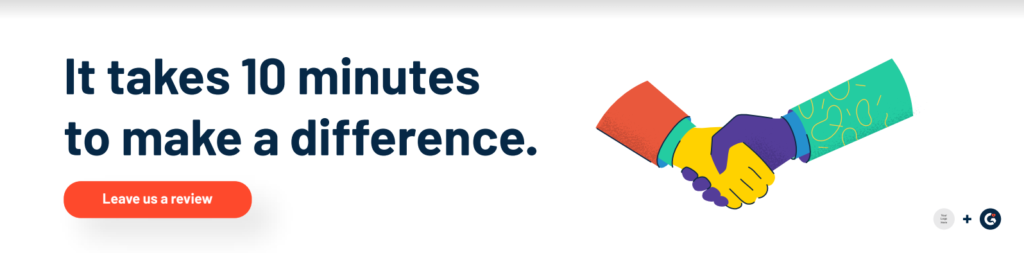
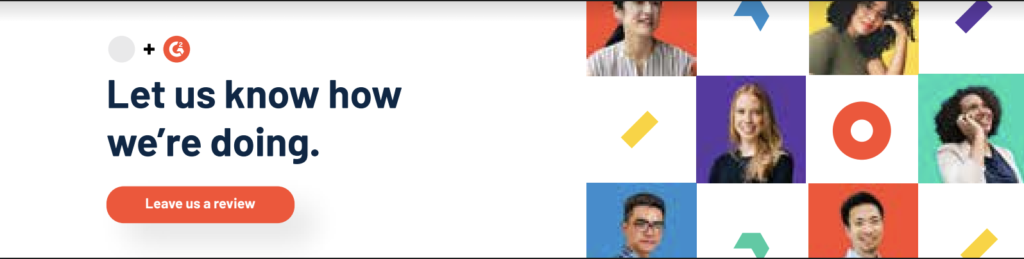
In the “Outreach Best Practices” guide, G2 also highlights three review milestones: the 10 review mark is when a vendor is added to grid comparisons, grid reports and is eligible for badges, and the 50 review and 100 review marks are when a vendor typically sees traffic jumps.
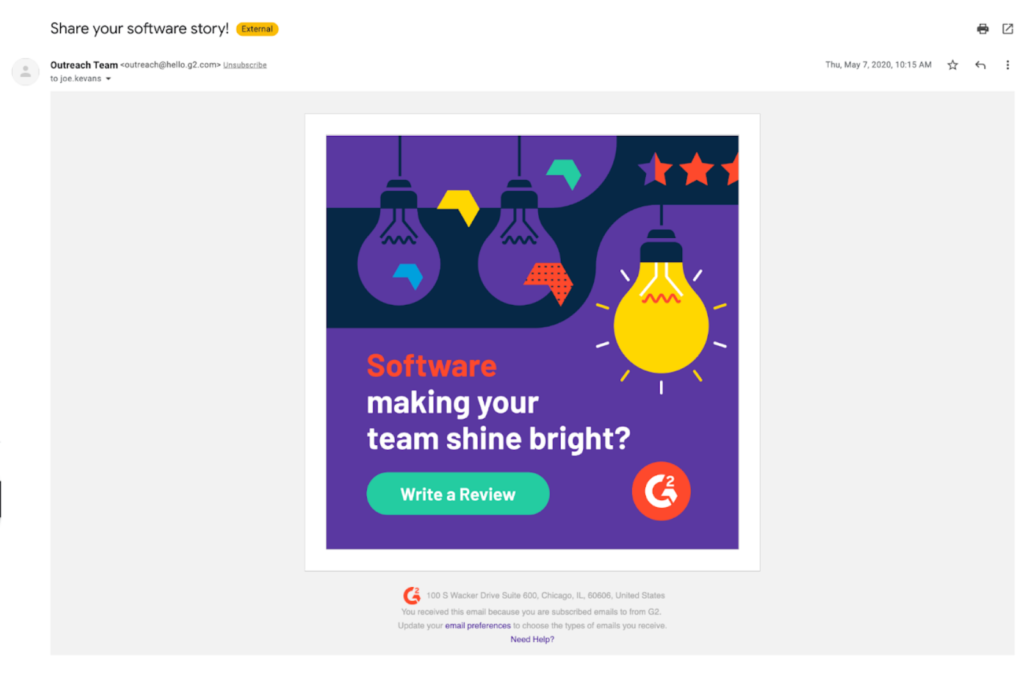
Capterra Review Request Templates
Capterra provides three email templates – a general reviews request, celebrating a customer milestone, and offering incentive emails.
According to a Capterra commissioned 2015 study, 43% of users would leave a review of their software in exchange for a reward or gift. Consider this finding alongside the “1/9/90 Rule” shared early in the post (that 90% of users just consume content). Now recall the HubSpot A/B test that 25% of review candidates responded to their incentivized review request vs. only 3% to their non-incentivized review request. You can see that offering a reward for a review can entice the typically non-contributors to act (i.e. provide a review).
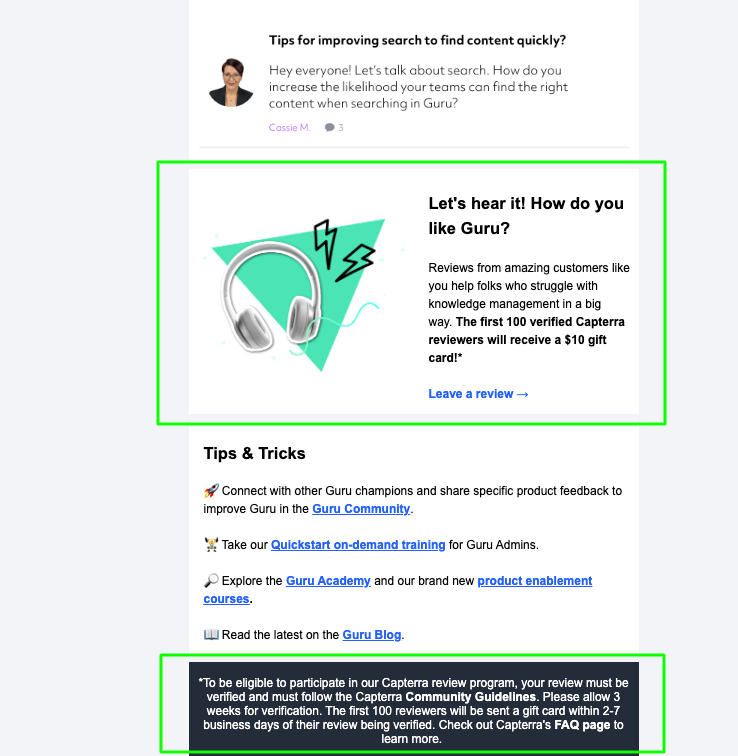
TrustRadius Review Request Templates
TrustRadius has a couple of review request resources.
One is a blog post, How to Get Your First 10 Reviews (and Why It Matters). In it, TrustRadius provides five steps to a review generation campaign, including a template in Step 2: Write an email.
The other is the TrustRadius Review Growth Kit. In it, they provide two email templates (one with an incentive and one without). They also provide top tips on writing email review request messages, such as setting reasonable expectations, creating a sense of urgency, and staying short and to the point.
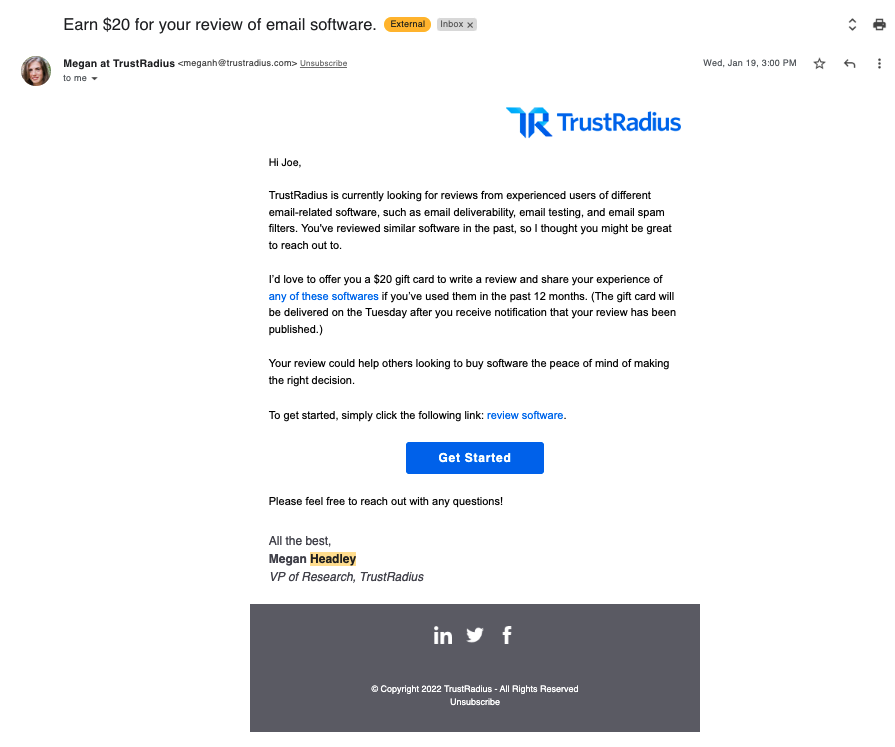
HubSpot Testimonial Request Templates
As always, HubSpot has content on this topic. While not specific to review requests, HubSpot has six “tried-and-true email templates” for “How to Request a Testimonial From a Client.”
You’ll see that the way to ask for a testimonial is very similar to a review request (except for the “Quote Capture” message that provides questions “to beat writer’s block” as these are the questions that review sites ask of reviewers).
- The End-of-Year Request
- The Formal Request
- The Casual Reply
- The Incentive Offer
- The Automated Send
- The Quote Capture
HubSpot’s first-hand experience with review generation for HubSpot CRM is an excellent B2B SaaS vendor example of who, when, and where to ask for reviews. HubSpot focused on users who were NPS promoters or hit a user milestone (e.g. closed a deal) and emailed them review requests. It also used in-app review requests (also triggered by milestones like closing a deal) and at INBOUND, HubSpot’s user conference. This approach led to 125 (positive) reviews in three days for HubSpot CRM, resulting in HubSpot leapfrogging competitors on Capterra.
Bonus: Influitive Advocacy Challenge Template
Influitive, the category creator of advocate marketing to generate referrals, references and reviews, has developed integrations which G2, TrustRadius, and Capterra to connect Influitive review generation challenges with these review sites.
This integration enables vendors to create a challenge in Influitive (asking advocates to write a review on a specific review site) and then automatically verify whether a review has been submitted to award the advocate points (that can be redeemed for rewards).
You can read more about each review site’s Influitive integration here:
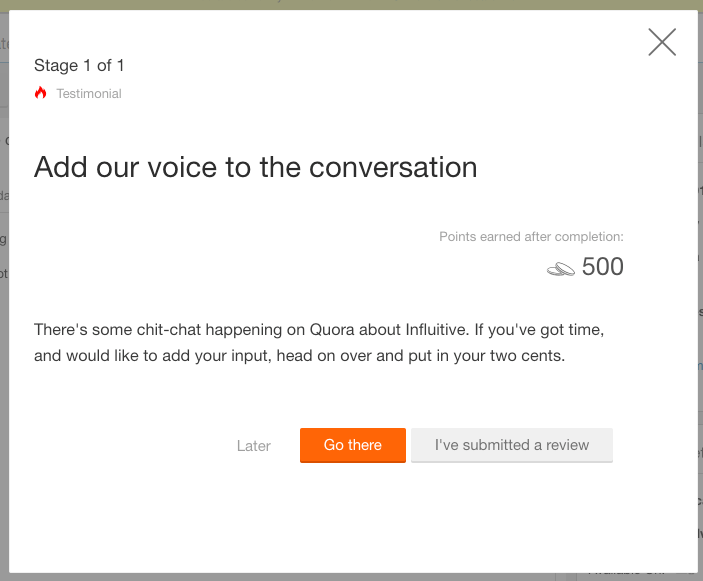
Vendor Example: Webex Events Review Request
Webex Events (Event Management Software) sent an email review request to its customers asking for reviews on G2, Capterra, and TrustRadius.
This email is an excellent example of how to ask for a review on multiple review sites.
Both the vendor (Webex Events) and the review candidates (their customers) a 3-for-1 offer of sorts. Webex Events can generate three reviews from one reviewer, and the review candidate can earn $50 per review, re-purposing much of the content from the first review in the other two reviews.
A simple form helps the review candidates quickly tell Webex Events where they’ve left a review.
Webex Events followed up with a second email request two days later, using the subject line, “REMINDER: $50 Amazon gift card for writing a review!”
Final Thoughts
Keep in mind that what comes before the review request message is important to the success of your message. Consumer psychologist, Robert Cialdini, argues that pre-suasion goes a long way to persuade people.
Pre-suasion is the practice of getting people sympathetic to your message before they experience it. It’s the ability to cause people to have something at the top of their consciousness that makes them receptive to your message that’s yet to come.
To leverage pre-suasion with review requests, think of milestones (like in the HubSpot example in this post) for your customers that would put them into the right frame of mind to receive a request to review your product. You can also leverage shared experiences, such as attending the same user conference, to help remind them of the user community.
Best of luck with your review request messages!
If you can have suggestions for this post, please send them to me: joe@b2bsaasreviews.com
Author
-

I'm the Founder and Editor-In-Chief of B2B SaaS Reviews and the Director of Demand Generation at PartnerStack, the leading platform for partner management and affiliate marketing in B2B SaaS. My experience spans several notable B2B SaaS companies, including Influitive (Advocate Marketing), LevelJump (Sales Enablement, acquired by Salesforce), and Eloqua (Marketing Automation, acquired by Oracle). I hold a Bachelor of Commerce in Marketing Management from Toronto Metropolitan University and a Master of International Business from Queen's University, with academic exchanges at Copenhagen Business School and Bocconi University.